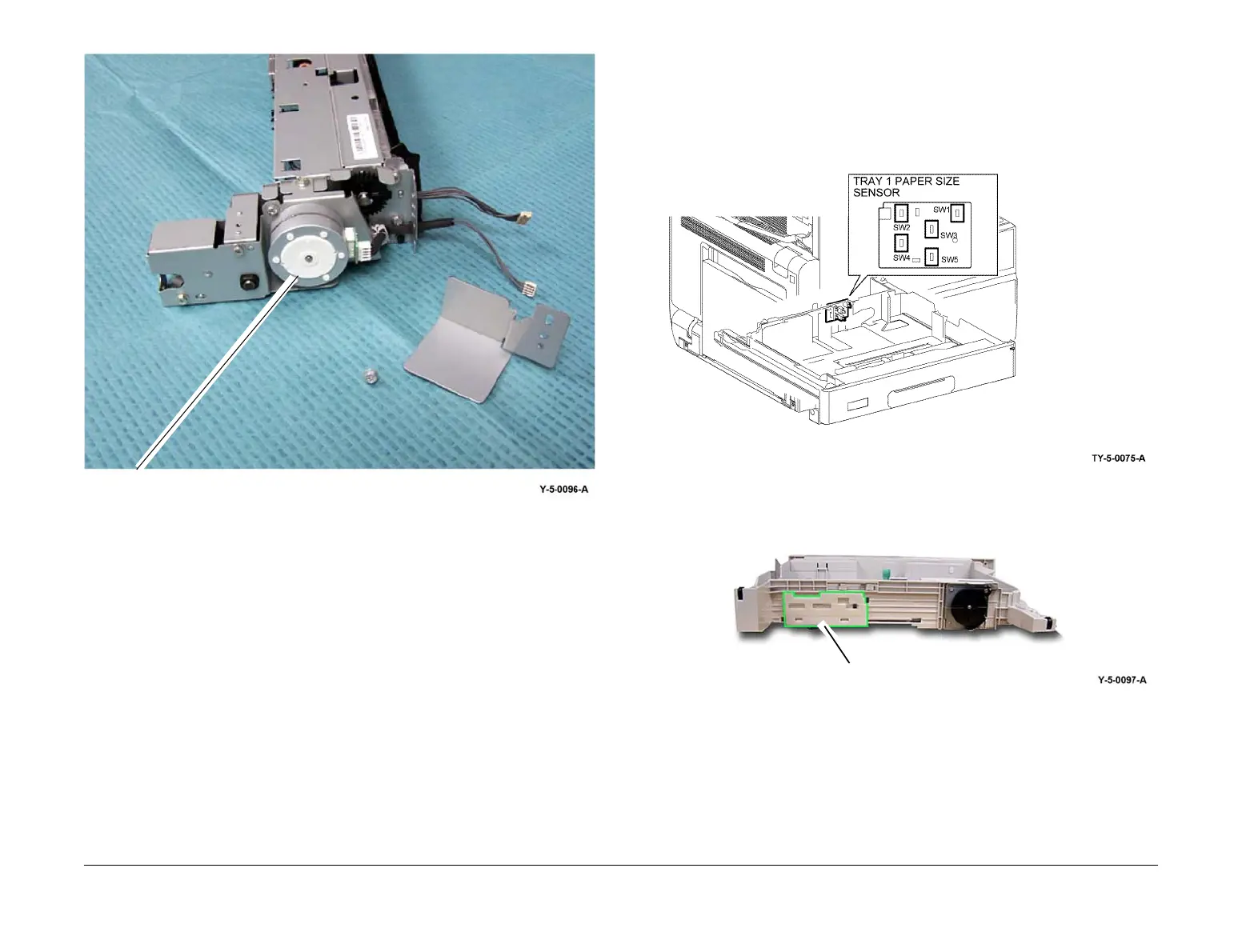April 2017
8-31
Xerox® VersaLink® B7025/B7030/B7035 Multifunction Printer
Product Technical Overview
Launch Issue
Figure 8 Feed/lift motor
Paper Size Detection: Trays 1, 2, 3 and 4
NOTE: The paper size detection system is different on HCF and trays 3 and 4 of the TTM.
Refer to the relevant sections:
• Tandem Tray Module (TTM): Tray 3 components.
• Tandem Tray Module (TTM): Tray 4 Components.
• High Capacity Feeder (HCF) (Tray 6).
Paper size detection is similar for trays 1, 2, 3 and 4. Adjustment of the paper tray front and
rear side and end guides into contact with the paper stack enables the size of the paper to be
calculated. Figure 9, An actuator located at the rear of the tray, moves with the side guides,
actuating one or more of the 5 switches which comprise the paper size switch, Figure 10. The
combination of on and off signals from the paper size switches changes its output voltage. This
output voltage is then converted from an analog to a digital value that is monitored by a PWB.
The digital value indicates the size of the paper.
Paper size detection is performed at power on and every 0.1 second thereafter. However, the
paper size sensor for a tray that has begun to feed paper is not monitored.
If a tray selected on the UI does not contain paper of the selected size, the machine will not
print using that tray. If an analog to digital value that is not appropriate for the size of paper in a
specific tray is detected the machine will not print using that tray.
NOTE: Although Figure 9 depicts the tray 1 paper size sensor, the location of the sensor in
relation to the paper tray is typical for paper trays 2, 3 and 4.
Figure 9 Paper size switch location
Figure 10 Paper size sensor actuator
No Paper Detection: trays 1, 2, 3 and 4
NOTE: The no paper detection system is different on HCF and trays 3 and 4 of the TTM.
Refer to the relevant sections:
• Tandem Tray Module (TTM): Tray 3 components.
• Tandem Tray Module (TTM): Tray 4 Components.
• High Capacity Feeder (HCF) (Tray 6).
Feed/lift motor
Size sensor actuator