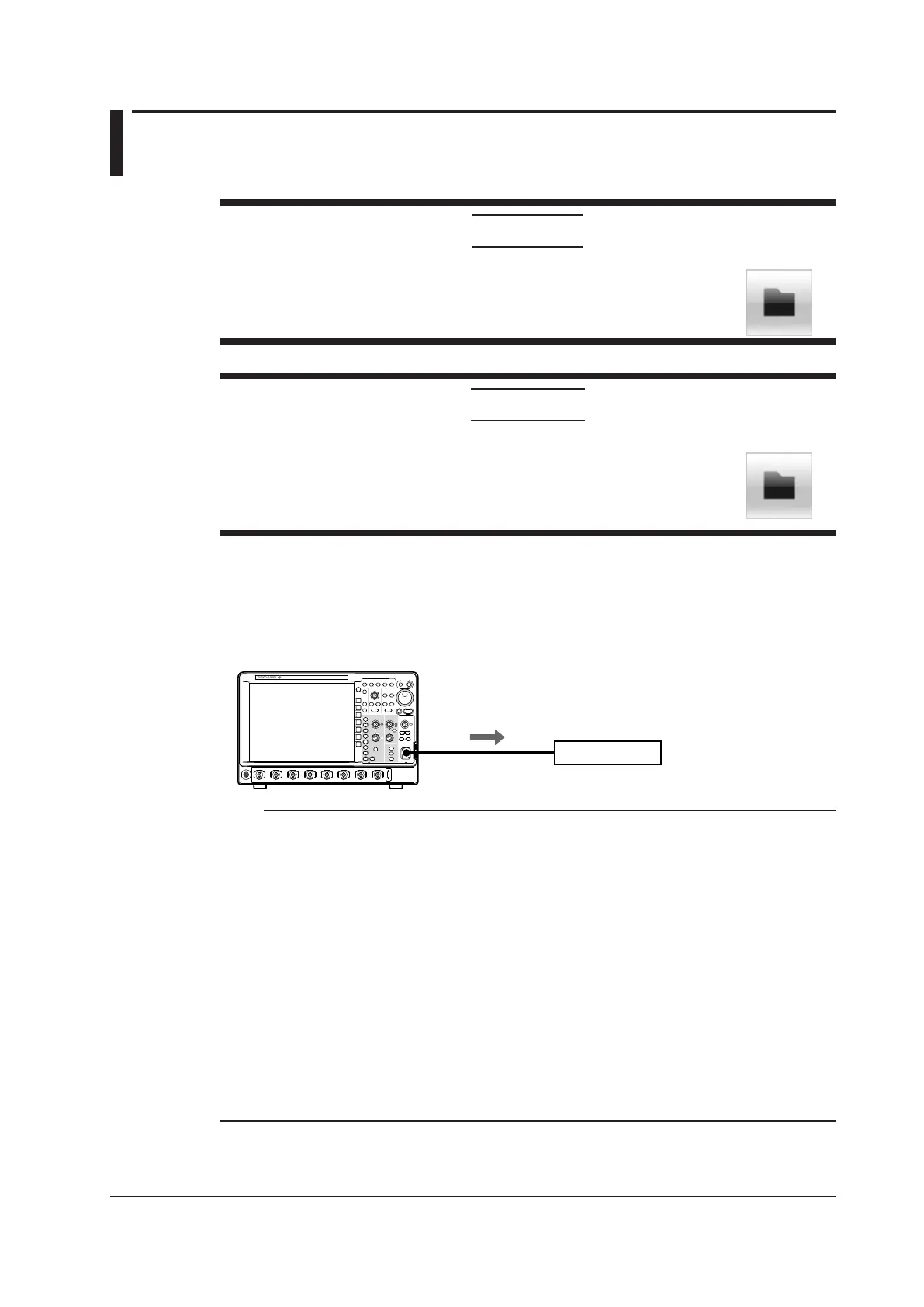17-1
IM DLM4038-02EN
17.1 Connecting USB Storage Media to the USB
Port
CAUTION
Do not remove the USB storage medium or turn off the power when the media
(internal memory or USB storage media) access icon is blinking in the center of
the screen or when the USB storage media access indicator is blinking. Doing
so may damage the storage medium or corrupt its data.
Access icon
French
ATTENTION
Ne retirez pas le support de stockage USB et ne mettez pas l’alimentation hors
tension lorsque l’icône d’accès au support (mémoire interne ou stockage USB)
clignote au centre de l’écran ou que le voyant d’accès au support de stockage
USB clignote. Vous risqueriez d’endommager le support de stockage ou les
données qu’il contient.
Icône d’accès
When connecting a USB storage medium to the DLM4000 USB port, connect the USB cable directly
as shown in the figure below. You can connect or disconnect a USB cable at any time regardless of
whether the DLM4000 is on or off (hot-plugging is supported). Connect the type A connector of the
USB cable to the DLM4000, and connect the type B connector to the USB storage medium. If you
connect a USB storage device when the power switch is on, the device becomes available for use
after the DLM4000 identifies it.
DLM4000
USB cable
Note
• Connect the USB storage medium directly, not through a USB hub.
• Only connect compatible USB keyboards, mouse devices, and storage devices to the USB ports for
peripherals.
• If you turn on the DLM4000 when there are USB devices connected to the USB ports for peripherals, the
USB devices or the DLM4000 may not operate properly. In such cases, turn off the DLM4000, disconnect
the USB devices, turn the DLM4000 back on, and then reconnect the USB devices. After turning off the
power, wait at least 10 seconds before you turn it back on.
• Do not connect and disconnect multiple USB devices repetitively. Provide a 10-second interval between
removal and connection.
• Do not connect or remove USB cables from the time when the DLM4000 is turned on until key operation
becomes available (approximately 20 to 30 seconds).
• You can use USB storage media that are compatible with USB Mass Storage Class version 1.1.
• The supported formats of USB storage media are FAT32 and FAT16.
• The DLM4000 can identify up to four storage media. If the connected medium is partitioned, the DLM4000
treats each partition as a separate storage medium. As such, the DLM4000 can handle up to four
partitions. On models with the /C8 option, if the USB storage media format is FAT32, the DLM4000 can
identify only a single storage medium.
Confirming What Connected USB Storage Media Can Be Used
Press FILE, and then press the Utility soft key to display the media that can be used.
Chapter 17 Saving and Loading Data
