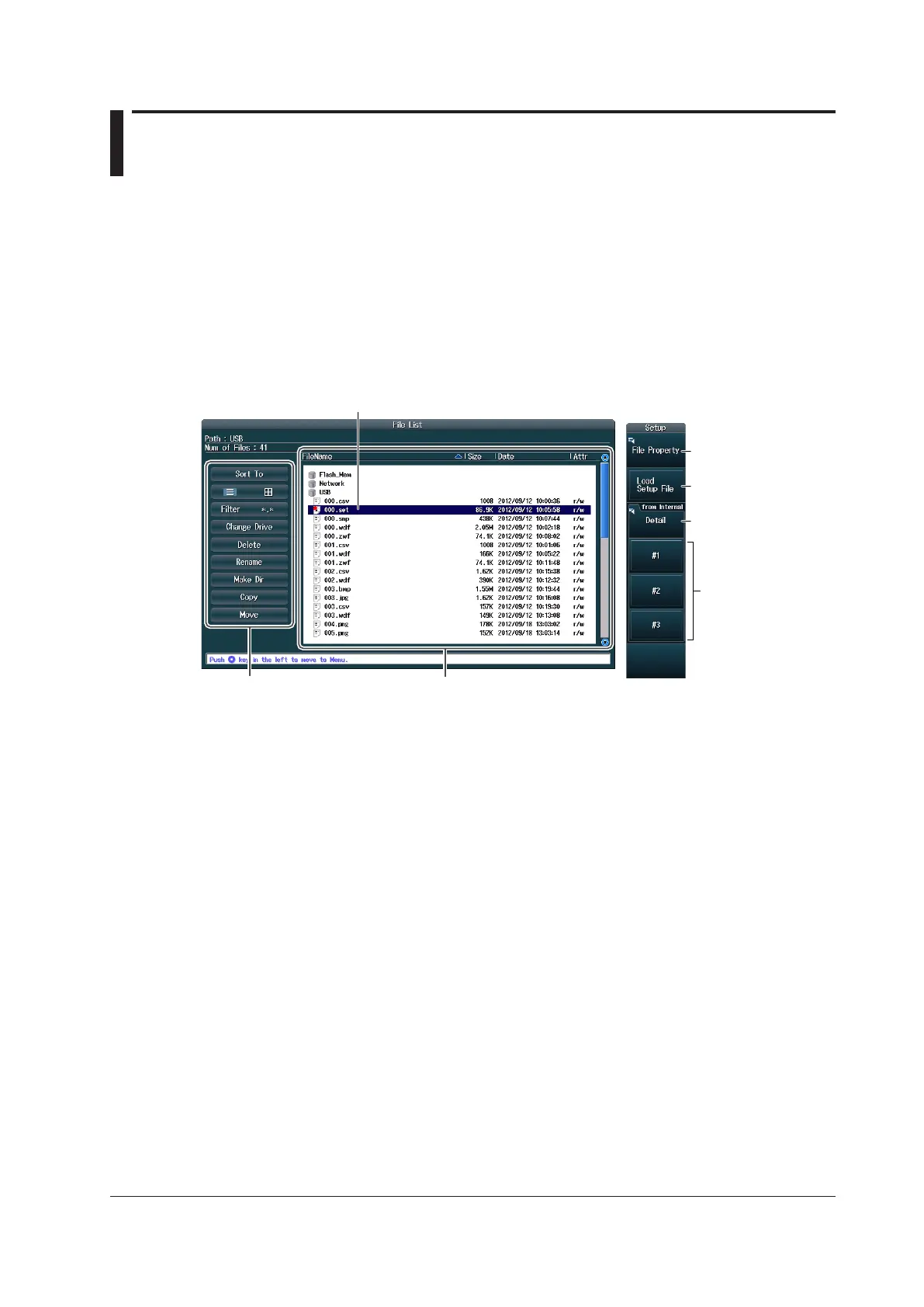17-11
IM DLM4038-02EN
17.6 Loading Setup Data
This section explains the following settings (which are used when loading setup data).
Both the method for loading setup data that has been saved to a file and the method for loading setup
data that has been saved in the internal memory are explained.
• Displaying file information
• Internal memory details
• Loading setup data
► “Loading Data (Load)” in the Features Guide
FILE Setup (Load) Menu
Press FILE and then the Setup(Load) soft key to display the following menu.
Displays file information
Load setup data from
internal memory
areas #1 to #3.
File list Operation menu
Select the .set file that you want to load.
Configure the details to
load from internal
memory. ► section 17.3
Load the setup data file.
Selecting Files
Selectthefiletoloadfromthefilelist.►section17.8
Loading Setup Data (Load Setup File)
Select a setup data file that has a .set extension and load it.
Loading Setup Data (from Internal; from #1 to #3)
Load setup data from internal memory areas #1 to #3.