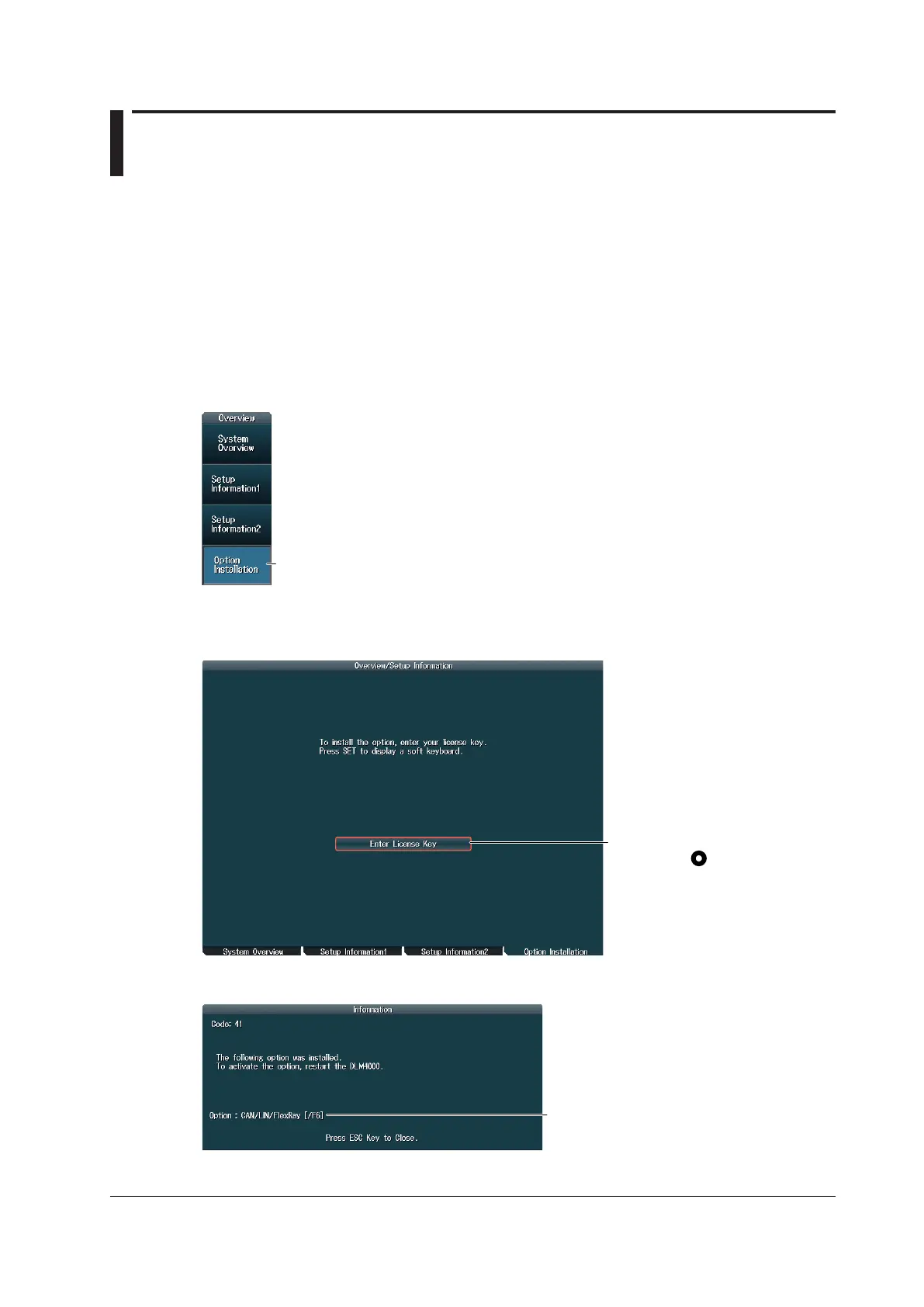20-9
IM DLM4038-02EN
20.4 Adding Options to the DLM4000
This section explains how to add options after you have purchased the DLM4000.
You can use this additional option license feature on DLM4000s with firmware version 3.00 and later.
►“Overview(Overview)”intheFeaturesGuide
License Key
Have a license key ready.
Purchase a license key by contacting your nearest YOKOGAWA dealer. When making a purchase,
please indicate the DLM4000 instrument number and the suffix code of the option you want to add.
UTILITY_Overview Menu
Press UTILITY and then press the Overview soft key to display the following menu.
Add an option.
Adding an Option
Press the Option Installation soft key to display the following screen.
Enter the license key.
1. Press SET ( ) to display a
keyboard. Use it to enter the license
key.
2. Press the Enter soft key. The
additional option will be installed.
When the option is installed successfully, the following screen appears.
Additional option indication
The installed additional option is
displayed.