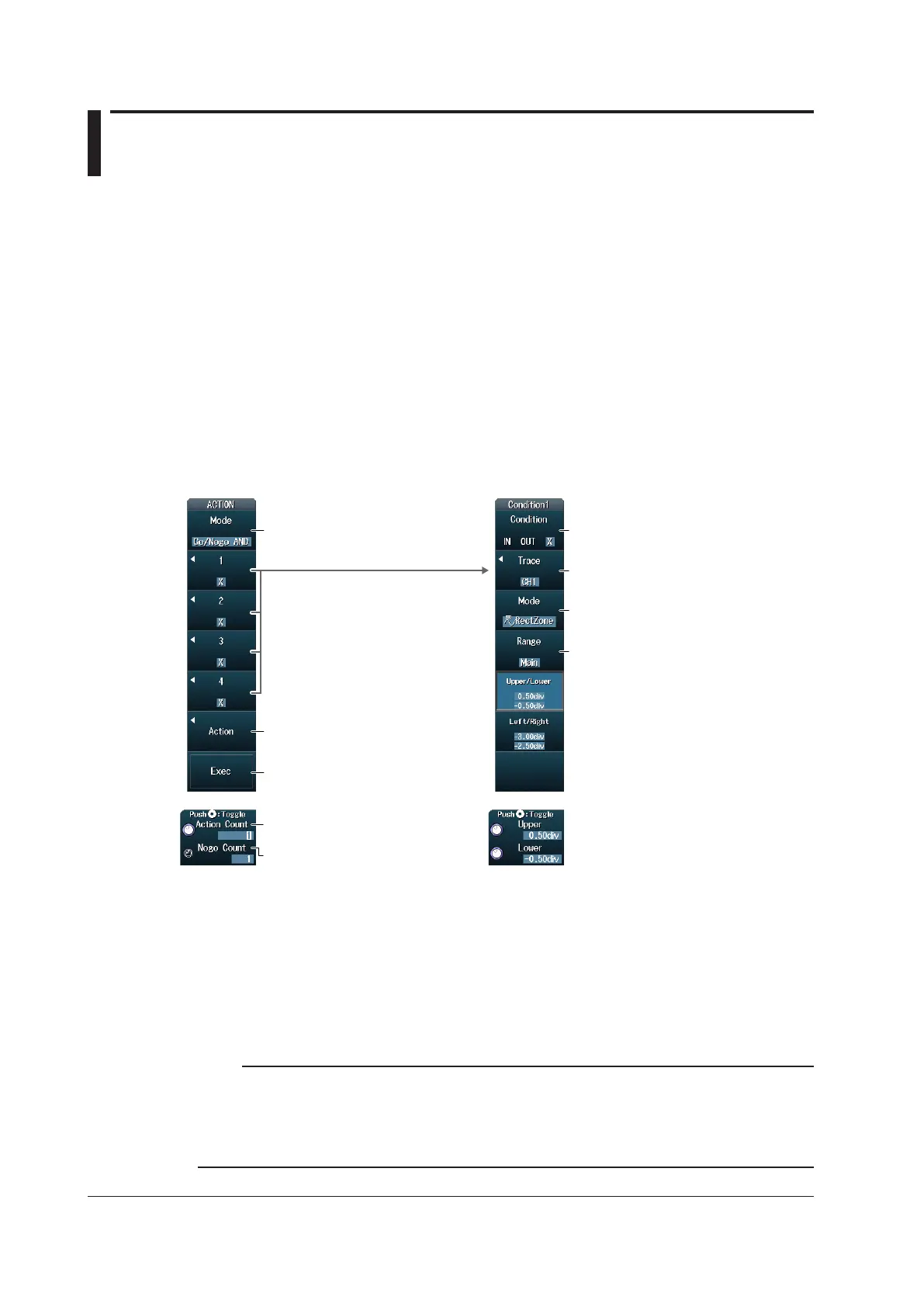2-68
IM DLM4038-02EN
2.23 Performing GO/NO-GO Determination
This section explains the following settings (which are used when performing GO/NO-GO
determination).
• Action mode
• The number of actions
• The number of NO-GO determinations
• GO/NO-GO determination source window
• Action execution
• Reference condition
Reference standard
Source Waveform
Reference range type
Rectangular zone, waveform zone, polygonal zone, or waveform parameters
► “Executing Actions” in the Features Guide
Action Go/Nogo Menu
Press SHIFT+MODE (ACTION GO/NO-GO), the Mode soft key, and the Go/Nogo AND or Go/Nogo
OR soft key to display the following menu.
Set the action mode
(Go/Nogo AND, Go/Nogo OR).
Set the action to execute.
► section 2.22
Executes the action
Set the number of actions (the
number of waveform acquisitions).
Set the number of no-go results.
Select a reference condition
from 1 to 4.
Set the GO/NO-GO determination
source window.
Set the source waveform.
Set the reference range type.
Set the reference standard (IN, OUT, X).
Executing Actions (Exec)
After specifying the action mode, the action to execute, the number of actions, the number of NO-GO
determinations, the reference conditions, and the GO/NO-GO determination source window, press
the Exec soft key. The DLM4000 executes actions until either the specified number of actions or the
number of NO-GO determinations is reached.
While actions are being executed, Exec changes to Abort. If you want to stop execution, press the
Abort soft key.
Note
• If Print to is set to Multi on the PRINT menu, you cannot print or save screen captures even if you set
Print to ON on the Action menu.
►section16.5
• When the action to execute is e-mail transmission, the DLM4000 sends the number of messages
specified by either Action Count or Mail Count, whichever is lower.