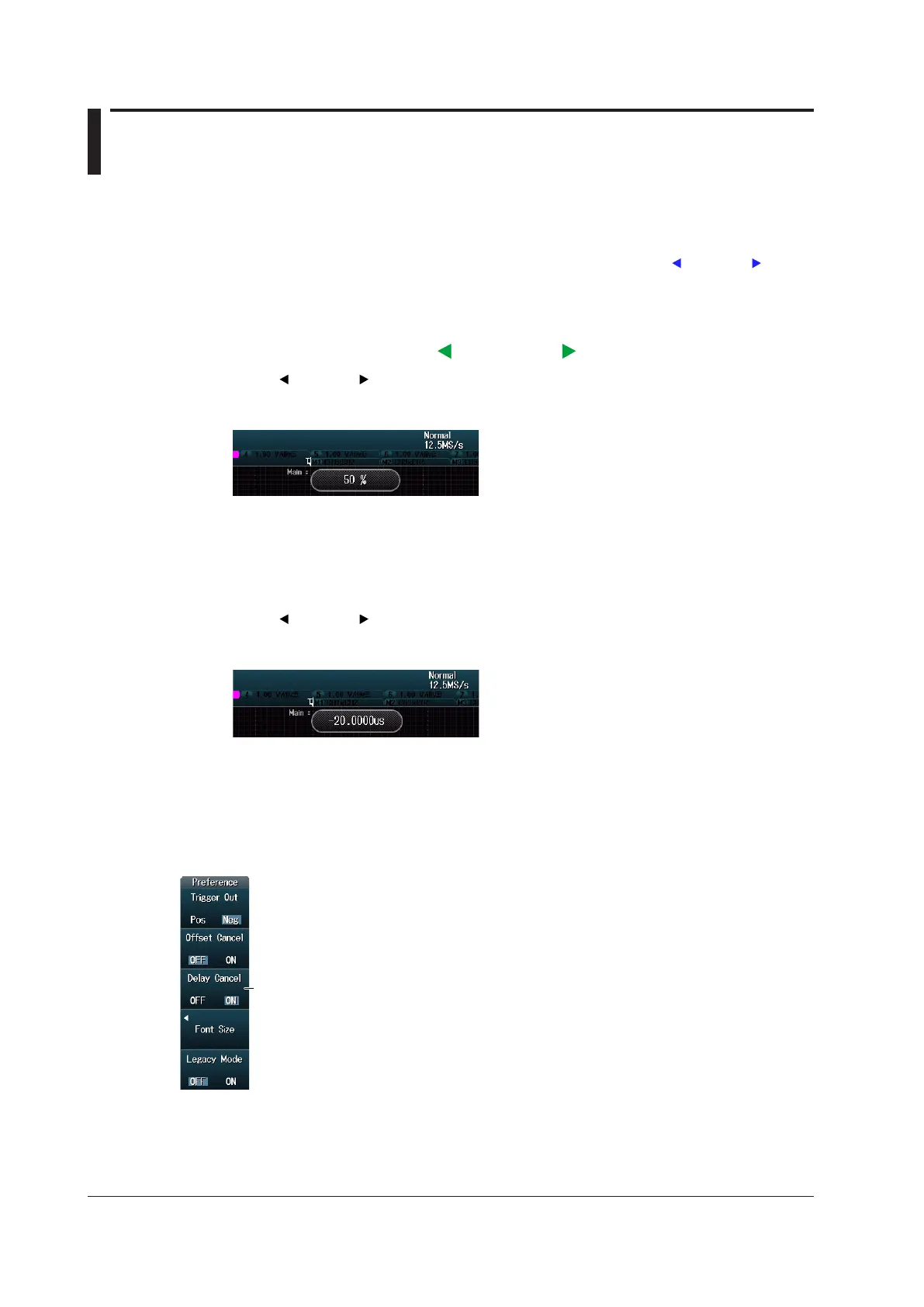2-2
IM DLM4038-02EN
2.2 Setting the Trigger Position and Trigger Delay
This section explains the following settings (which are used when updating the displayed waveform).
• Trigger position
• Trigger delay
• Delay cancelling
► “Trigger Position (
POSITION knob),”
“Trigger Delay (DELAY),” and
“Delay Cancel (Delay Cancel)”
in the Features Guide
Setting the Trigger Position ( POSITION knob)
1.
Turn the POSITION knob to set the trigger position.
The specified trigger position is shown at the top of the display during operation. The display disappears
approximately 3 seconds after the last operation.
* You can set the trigger position even when waveforms are not being acquired.
Setting the Trigger Delay (DELAY)
1.
Press DELAY.
The DELAY key illuminates.
2.
Turn the
POSITION
knob to set the trigger delay.
The specified trigger delay is shown at the top of the display during operation. The display disappears
approximately 3 seconds after the last operation.
* You can set the trigger delay even when waveforms are not being acquired.
3.
Press the DELAY key again.
The DELAY key turns off, and you can set the trigger position.
Turning Delay Cancelling On or Off (Delay Cancel)
Press UTILITY and then press the Preference soft key to display the following menu.
Turns delay cancelling on and off
You can select whether or not to apply the specified trigger delay to the time measurement values.
ON: Measures time with the trigger position set to 0 s (does not apply the delay to time
measurement)
OFF: Measures time with the trigger point set to 0 s (applies the delay to time measurement)