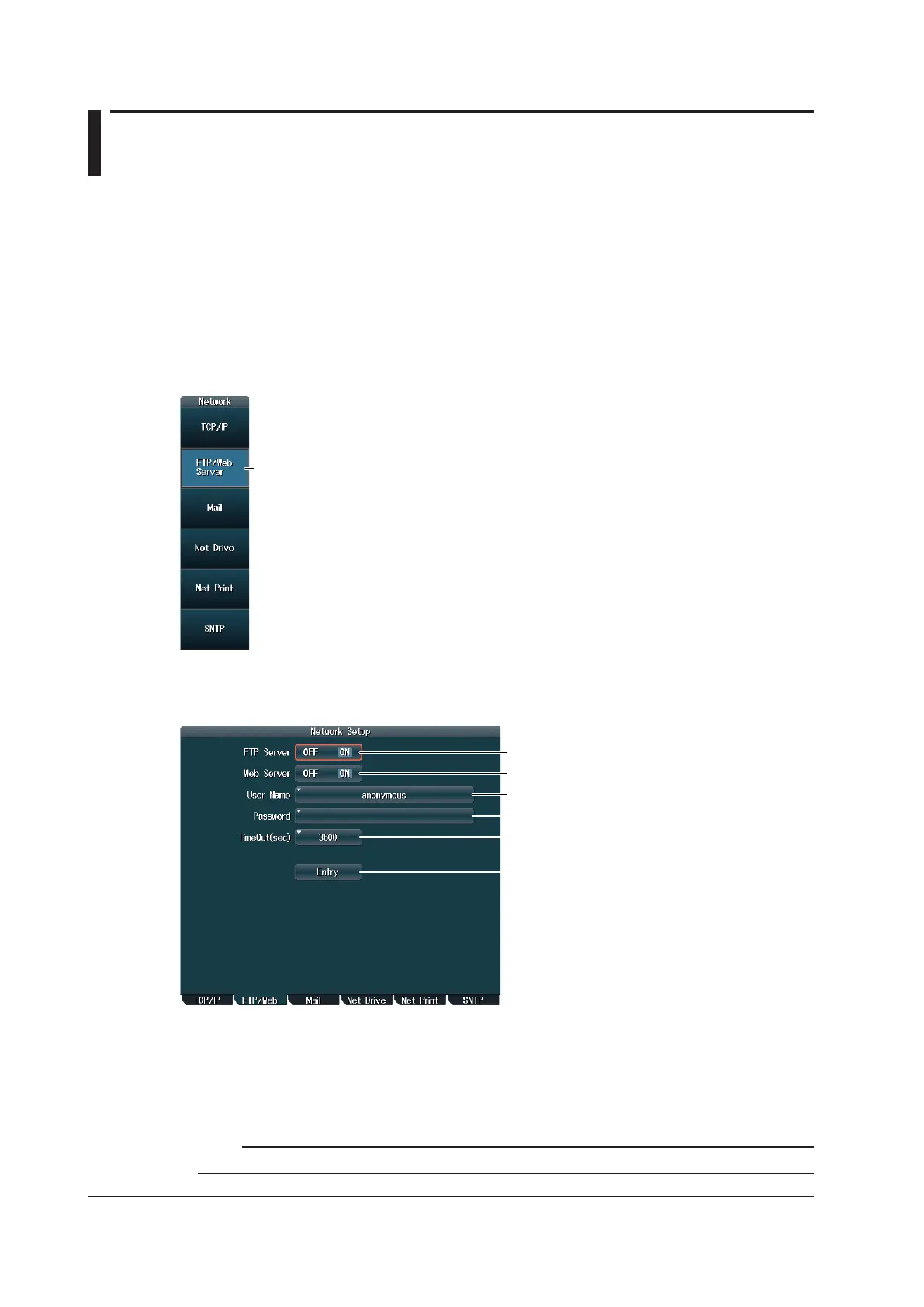18-4
IM DLM4038-02EN
18.3 Accessing the DLM4000 from a PC (FTP
Server)
This section explains the following settings (which are used when accessing the DLM4000 from a PC
on a network):
• User name
• Password
• Timeout
• Starting an FTP client
► “FTP Server (FTP/Web Server)” in the Features Guide
UTILITY Network Menu
Press UTILITY and then press the Network soft key to display the following menu.
Configure the FTP/Web server settings.
Configuring the FTP Server (FTP/Web Server)
Press the FTP/Web Server soft key to display the following screen.
Confirms the settings
• Enter the user name using up to 30 characters.
• Enter the password using up to 15 characters.
• Turns the FTP server ON and OFF
• Turns the Web server ON and OFF
• Set the timeout value (0 to 3600 s).
Settings for accessing the DLM4000 from a PC
Starting an FTP Client
Start an FTP client on a PC.
Enter the user name and password that you set on the DLM4000’s network setup screen, which is
shown above, and connect to the DLM4000.
Note
If you set the user name to “anonymous,” you can connect to the DLM4000 without entering a password.