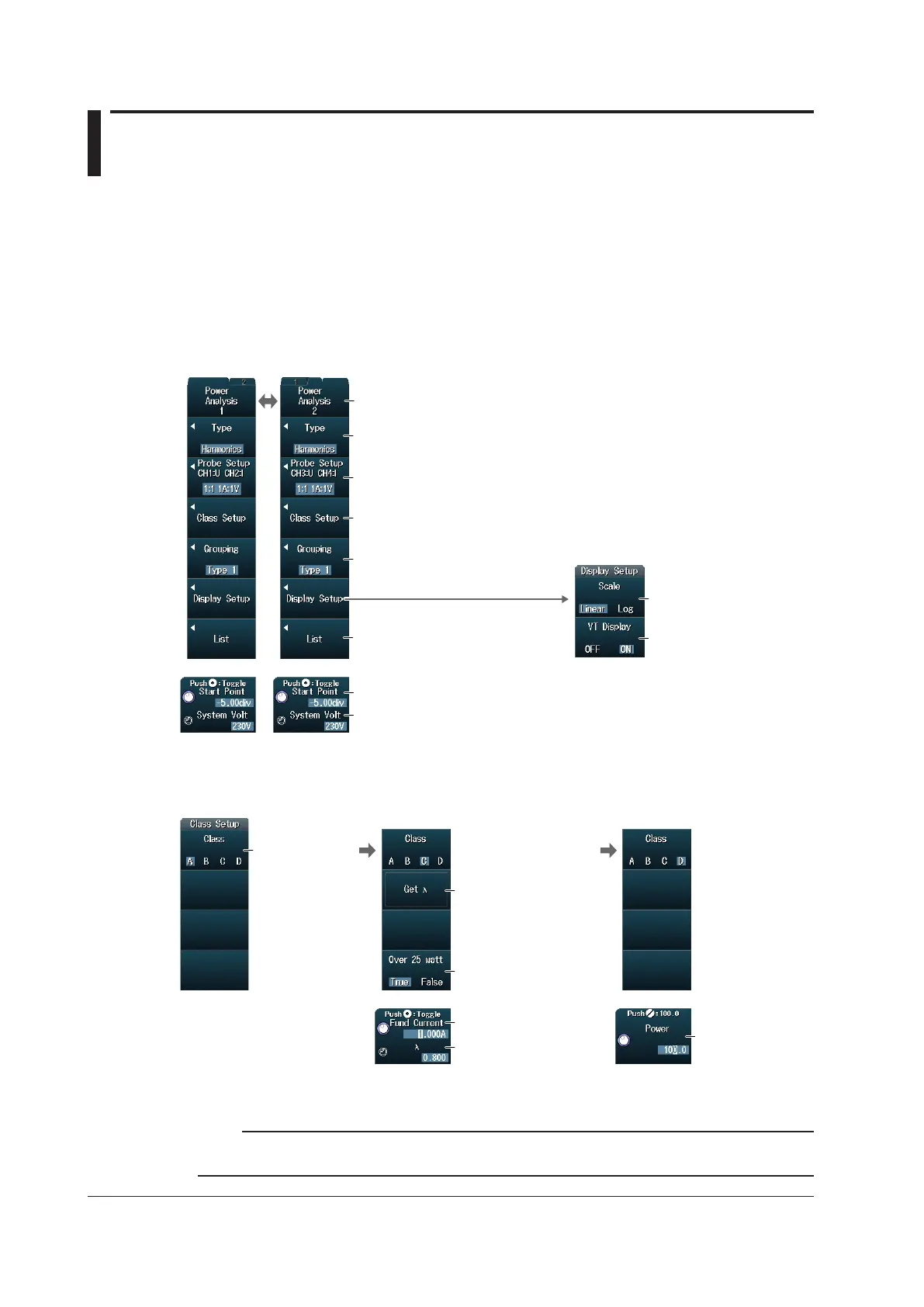14-6
IM DLM4038-02EN
14.4 Analyzing Harmonics
This section explains the following settings (which are used when performing harmonic analysis).
• Probe
• Applicable class
• Harmonic grouping
• Scale
• List storage and display
List size and display position
• Analysis start point
• EUT’s power supply voltage
► “Harmonic Analysis (Harmonics)” in the Features Guide
ANALYSIS Power Analysis Menu
Press ANALYSIS and then the Power Analysis soft key to display the following menu.
Display Settings
Select whether to set Power Analysis1 or Power Analysis2.
Set Type to Harmonics.
Set the applicable class.
Set the harmonic grouping
(OFF, Type1, Type2).
Configure the probe. ► section 14.2
Set the analysis start point and power supply voltage.
Configure list storage and
display settings.
Set the scale (Linear, Log).
Switches the VT waveform
display window on and off
• Analysis start point
• Power supply voltage
Configuring the Applicable Class (Class Setup)
Press the Class Setup soft key to display the following menu.
When the Applicable Class Is C When the Applicable Class Is D
Set the
applicable class.
Obtains the EUT’s power
factor.
*
Set the EUT’s
fundamental current.
Set the power factor.
*
Set the EUT’s
active power.
Set whether the active
power exceeds 25 W
(True) or not (False).
* You can select this when the active power exceeds 25 W (Over 25 Watt
is set to True).
Note
Whileλ(thepowerfactor)isbeingobtained,GetλchangestoAbort.Itmaytaketimetoobtainλiftherecord
lengthislong.Tostopobtainingλ,presstheAbortsoftkey.