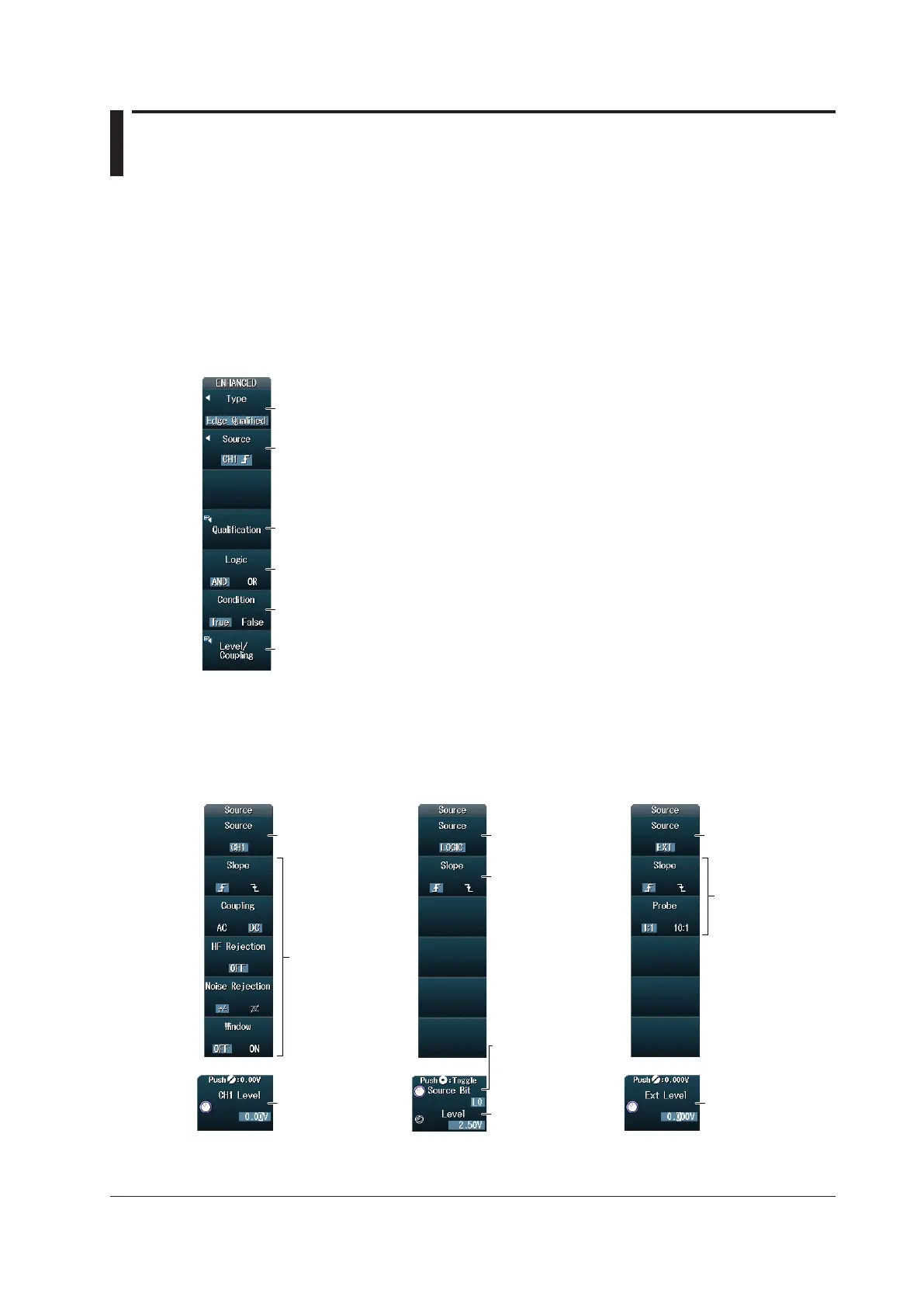2-7
IM DLM4038-02EN
2.5 Triggering on Edge Conditions
This section explains the following settings (which are used when triggering on edge conditions).
• Trigger source
Level used to detect whether qualifications are met
• Qualification
• Logic combination
• Trigger condition
► “Edge Qualified Trigger [ENHANCED]” in the Features Guide
ENHANCED Edge Qualified Menu
Press ENHANCED and then the Type soft key. From the setup menu that appears, select Edge
Qualified to display the following menu.
Set the trigger type to Edge Qualified.
Set the trigger source.
Set the qualifications.
Set the logic combination (AND, OR).
Set the trigger condition (True, False).
Set the trigger level, trigger coupling, HF rejection,
noise rejection, and the window comparator.
Setting the Trigger Source (Source)
Press the Source soft key to display one of the menus shown below. The menu that is displayed
varies depending on the specified trigger source.
When the Trigger Source Is
a Channel from CH1 to CH8
When the Trigger Source
Is LOGIC
When the Trigger Source Is
EXT (External trigger signal)
Set the trigger slope,
trigger coupling,
HF rejection,
noise rejection,
and the window
comparator.
► section 2.3
Set the trigger source
(CH1 to CH8).
Set the trigger source
(LOGIC).
Set the trigger slope.
► section 2.3
(EXT).
Set the trigger
slope and probe
attenuation.
► section 2.3
Set the level used to
detect whether
qualifications are met.
Set the level used to
detect whether
Set the source bit
(L0 to L7, A0 to A7,
B0 to B7).*
Set the level used to
detect whether
* A0 to A7 and B0 to B7 are available on models with the /L16 options.