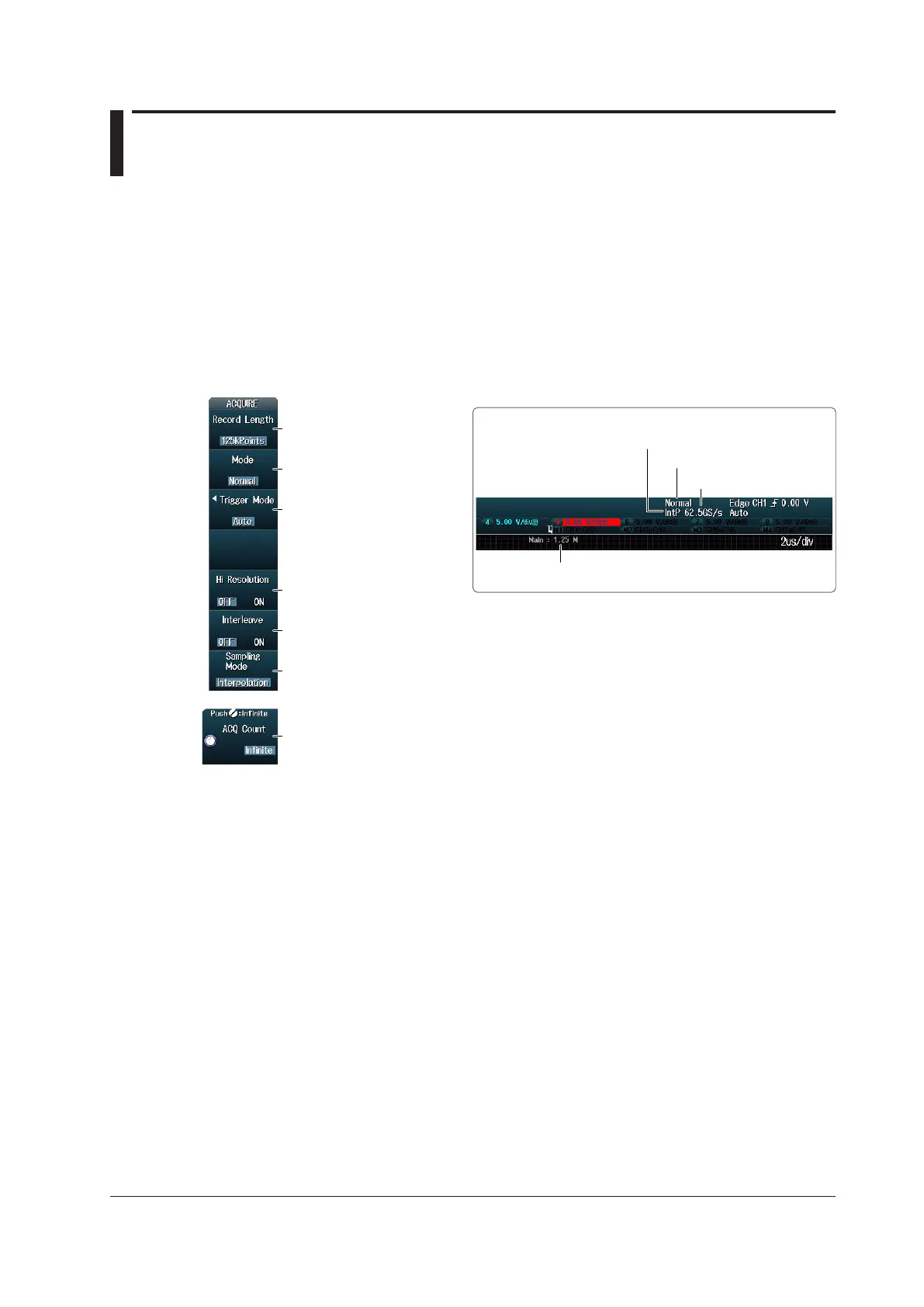3-1
IM DLM4038-02EN
Chapter 3 Waveform Acquisition
3.1 Setting Conditions for Waveform Acquisition
This section explains the following settings (which are used when acquiring waveforms).
• Record length
• Acquisition mode
• Trigger mode
• High resolution mode
• Interleave mode
• Sampling mode
• The number of waveforms to acquire, the
attenuation constant, and the number of times to
average
► “Waveform Acquisition” in the Features Guide
ACQUIRE Menu
Press ACQUIRE to display the following menu.
Set the sampling mode.
Turns interleave mode on and off
Turns high resolution mode
on and off
Set the trigger mode.
Set the acquisition mode.
Set the record length.
Set the number of waveforms to acquire, the attenuation
constant, and the number of times to average.
Record length
Sample rate
Acquisition mode
Sampling mode
Display at the Top of the Screen
Setting the Acquisition Mode (Mode)
Normal: Displays waveforms without processing the sampled data. You can set the number of
waveforms to acquire with the jog shuttle.
Envelope: Displays waveforms in envelope mode. You can set the number of waveforms to acquire
with the jog shuttle.
Average: Displays averaged waveforms. You can set the attenuation constant and the number of
times to average with the jog shuttle.
Setting the Trigger Mode (Trigger Mode)
The trigger mode determines the conditions for updating the displayed waveforms. You can also set
thetriggermodebypressingtheMODEkey.►section2.1
You can set the trigger mode to one of the settings below.
Auto, Auto Level, Normal, and N Single
Setting the Sampling Mode (Sampling Mode)
Realtime: Samples data in real-time sampling mode.
Interpolation: Samples data in interpolation mode.
Repetitive: Samples data in repetitive sampling mode.
