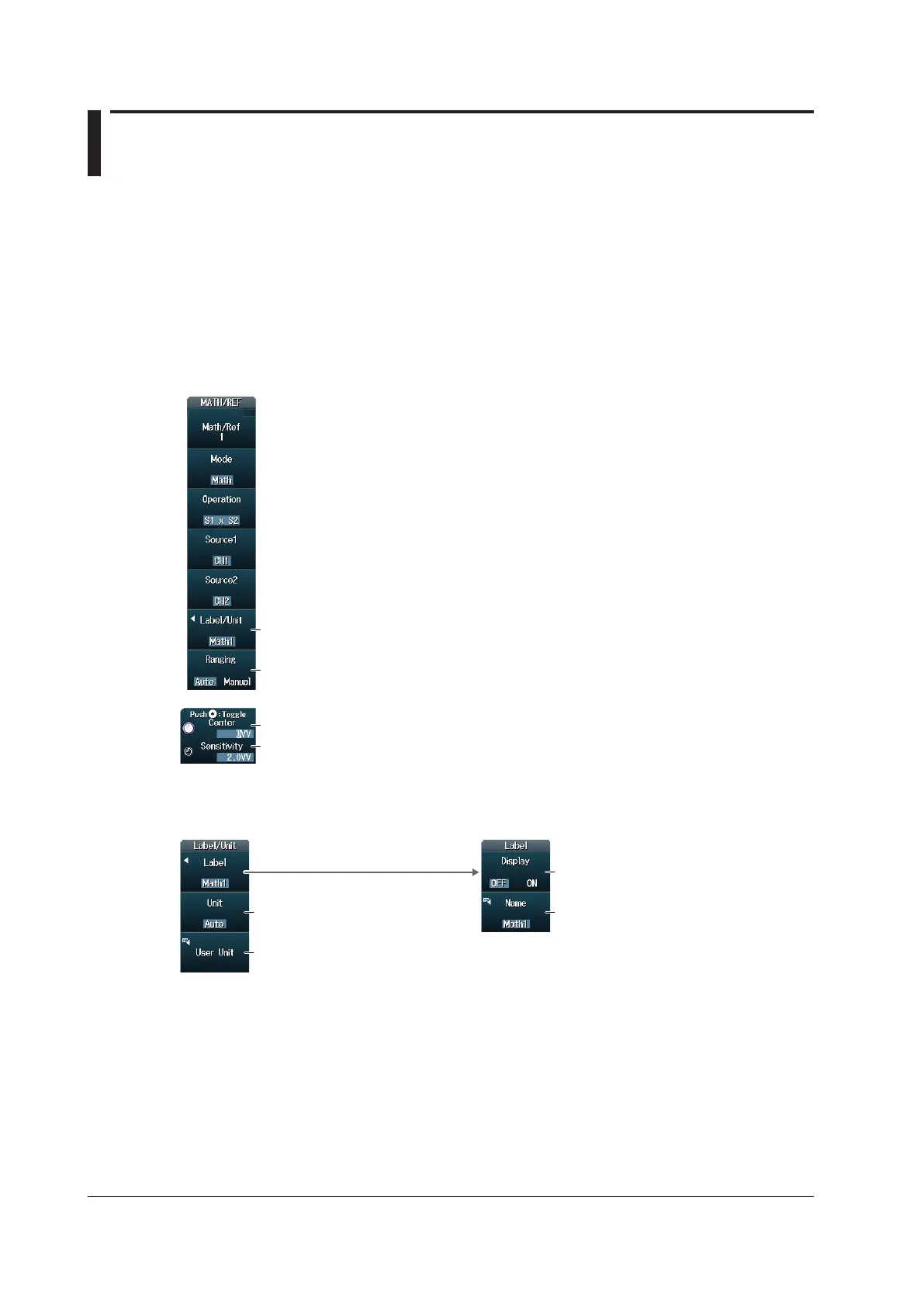6-8
IM DLM4038-02EN
6.6 Setting Labels, Units, and Scaling
This section explains the following settings (which are used with labels, units, and scaling).
• Label
• Unit
• Scaling
► “Setting Labels and Units (Label/Unit)” and
“Scaling (Ranging)”
in the Features Guide
MATH/REF Menu
Press MATH/REF to display the following menu.
Set the label and unit.
Set the scaling.
Set the center point and the sensitivity (when Ranging is set to Manual)
• Set the center point.
• Set the sensitivity.
Setting Labels and Units (Label/Unit)
Press the Label/Unit soft key to display the following menu.
Set the unit (Auto, User Define).
Set the user unit.
Set the label.
Setting Scaling (Ranging)
Auto: Automatically set the vertical display range of the computed waveform.
Manual: Manually set the sensitivity (Sensitivity) and the signal level at the vertical center (Center).