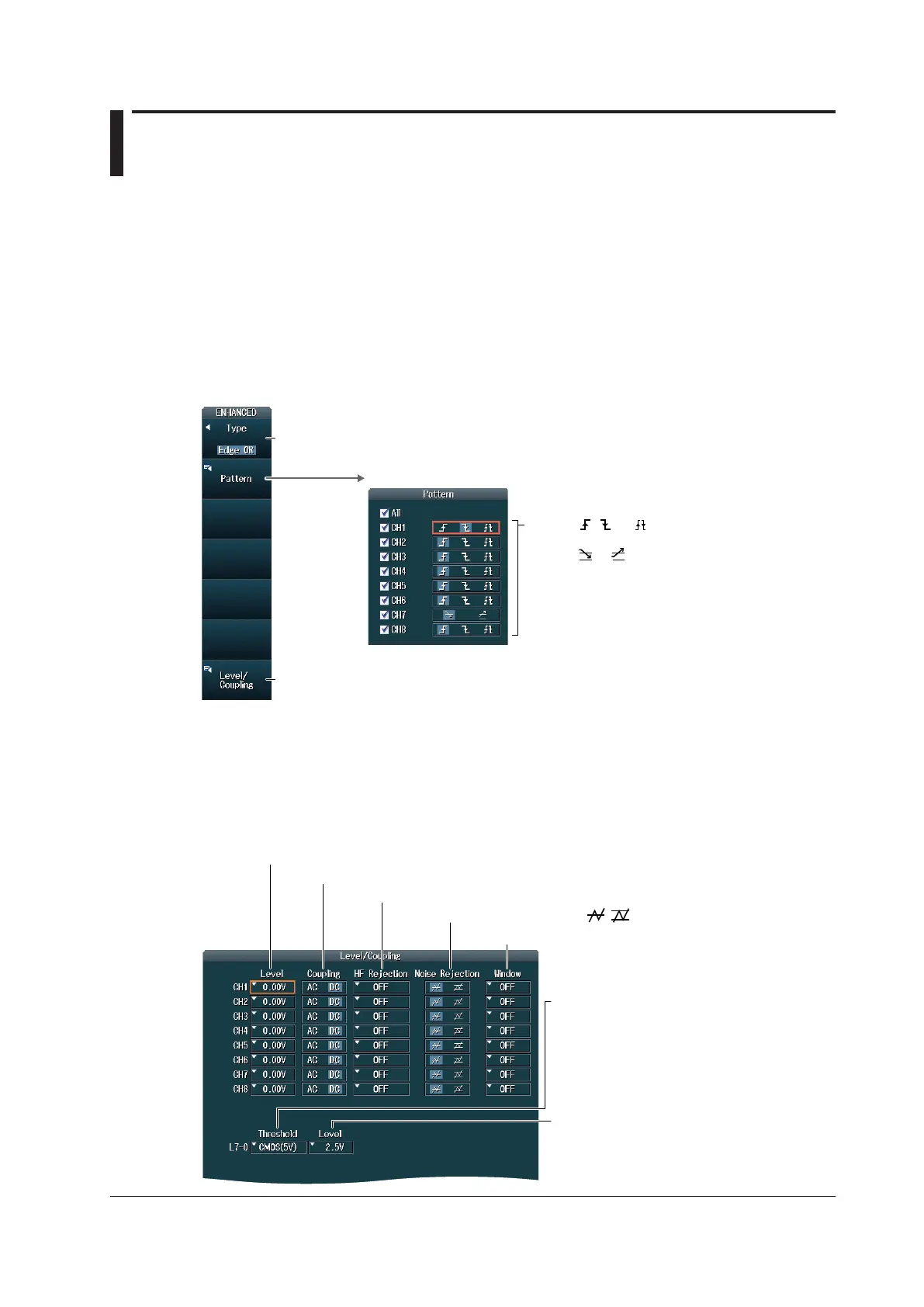2-5
IM DLM4038-02EN
2.4 Triggering on the OR of Multiple Edge Triggers
This section explains the following settings (which are used when triggering on the logical OR of
multiple edge triggers).
• Trigger source
Trigger level, trigger scope, trigger coupling, HF rejection, noise rejection
• Window comparator
► “Edge OR Trigger [ENHANCED]” in the Features Guide
ENHANCED Edge OR Menu
Press ENHANCED and then the Type soft key. From the setup menu that appears, select Edge OR to
display the following menu.
Set the trigger source pattern.
Set the trigger type to Edge OR.
Set the trigger level, trigger coupling, HF rejection,
noise rejection, and the window comparator.
* Channels with check marks become trigger
sources.
Selecting the All check box selects the check
boxes of all channels at once, and all channels
become trigger sources. Clearing the check box of
any channel clears the All check box.
• Select , , or when the window comparator
is off.
• Select or when the window comparator is
on.
Setting the Level and Coupling for Trigger Coupling, HF Rejection,
Noise Rejection, and the Window Comparator (Level/Coupling)
Press the Level/Coupling soft key to display the following menu.
Example: When a logic probe other than the 701989 is connected to the LOGIC(L) port on a model
without the /L16 option
Set the trigger coupling (AC, DC).
Set the HF rejection (OFF, 20 MHz, 15 kHz).
Set the window comparator.
Set the noise rejection ( , ).
Set the threshold level preset (CMOS(5 V),
CMOS(3.3 V), CMOS(2.5 V), CMOS(1.8 V), ECL,
Userdef).
Selecting a preset automatically sets the
threshold level.
Set the threshold level.
If you change the automatically specified value,
the preset setting changes to “Userdef.”