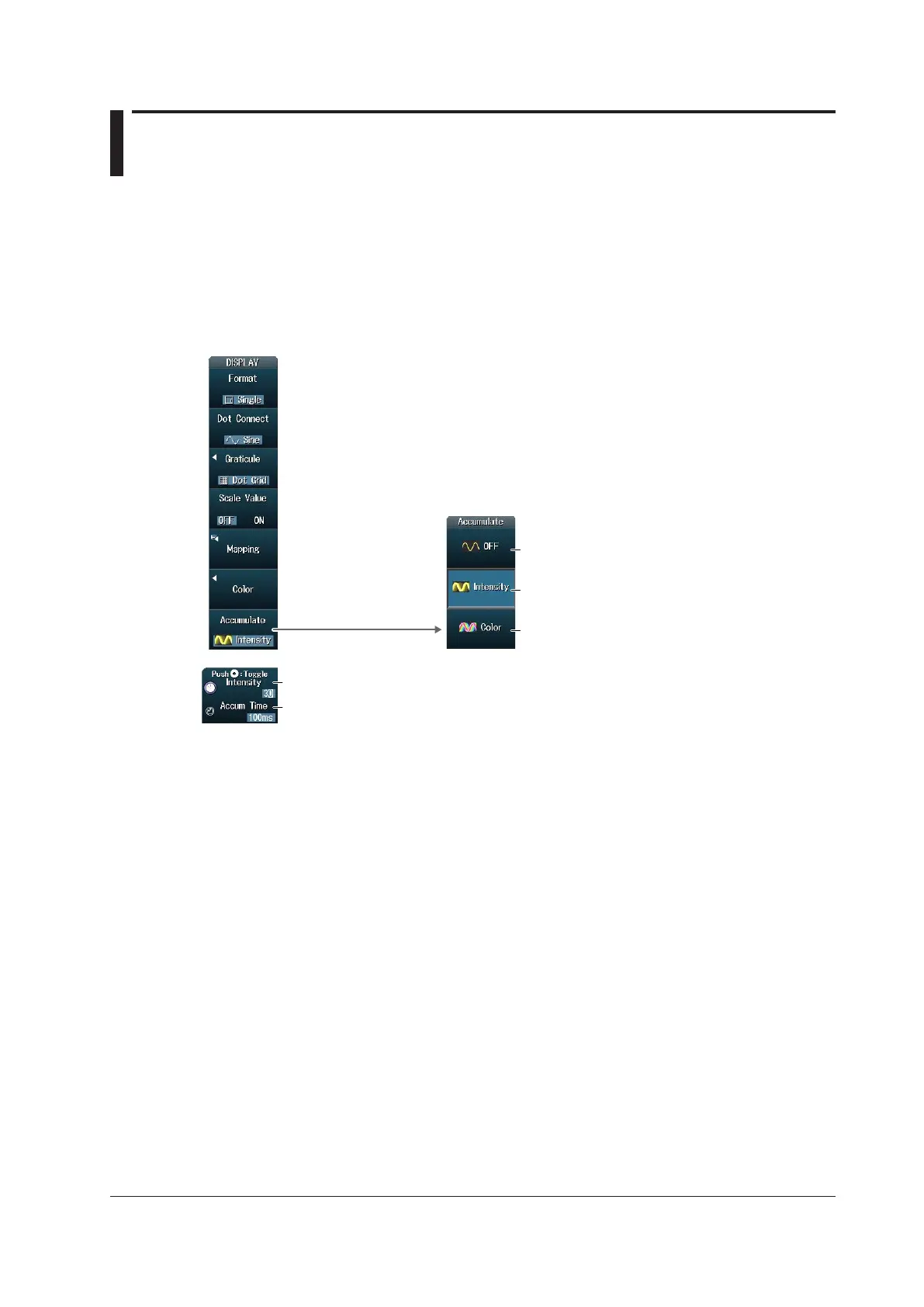4-3
IM DLM4038-02EN
4.2 Using the Accumulate Feature
This section explains the following settings (which are used when using the accumulate feature).
• Gradation mode (accumulate display)
• Intensity level
• Accumulation time
► “Accumulate (Accumulate)” in the Features Guide
DISPLAY Menu
Press DISPLAY to display the following menu.
Set the accumulation time
(when Gradation Mode is not set to OFF).
Set the intensity.
Intensity
Color
OFF
Setting the Gradation Mode (Accumulate)
OFF: Does not accumulate waveforms.
Intensity: Indicates waveform frequency using different intensity levels. You can set the different
intensity levels with the jog shuttle.
Color: Indicates waveform frequency using different colors.