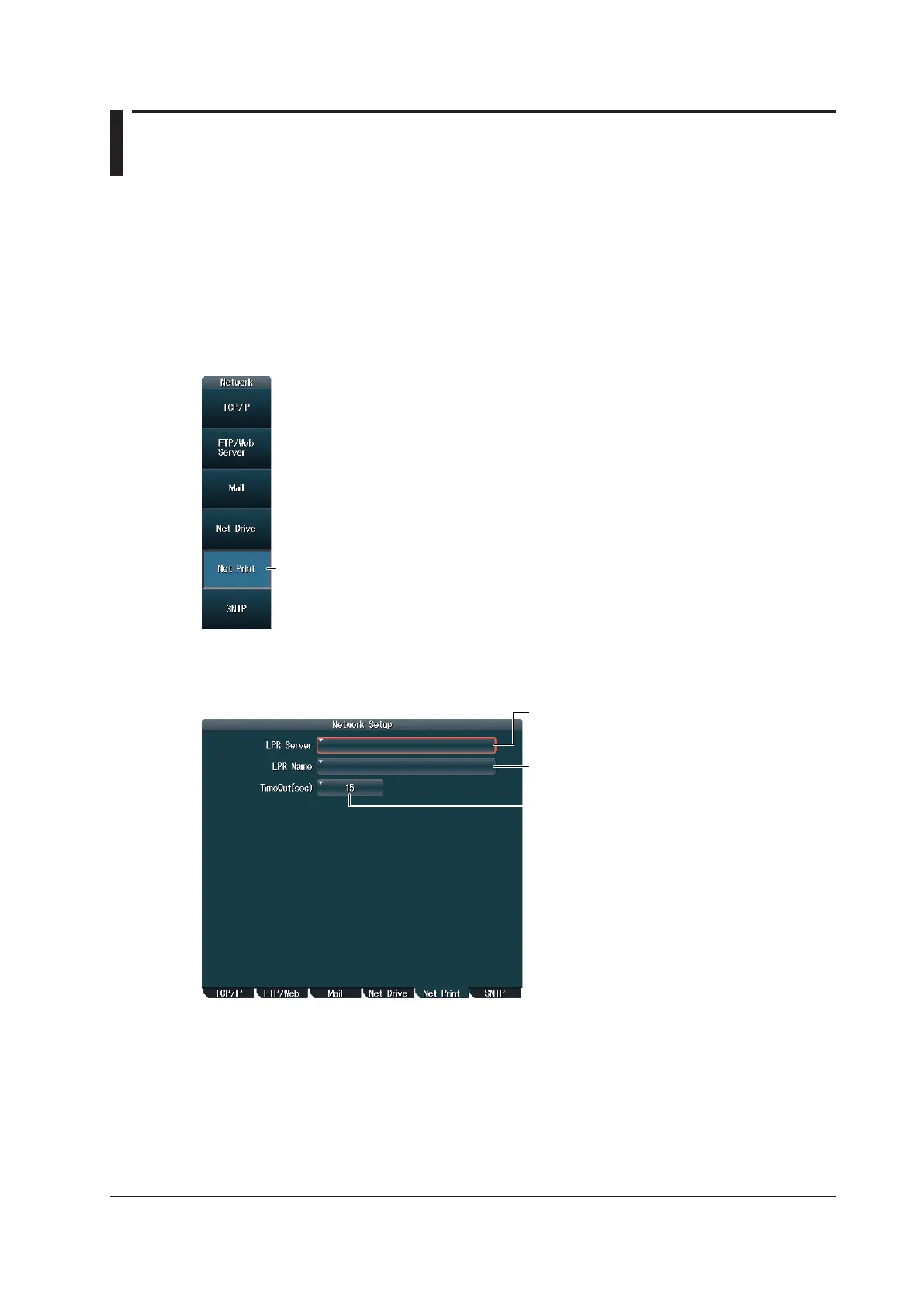18-9
IM DLM4038-02EN
18.7 Configuring a Network Printer
This section explains the following settings (which are used when printing screen captures to a network
printer).
• LPR server
• LPR name
• Timeout
► “Network Printer (Net Print)” in the Features Guide
UTILITY Network Menu
Press UTILITY and then press the Network soft key to display the following menu.
Configure the network printer settings.
Network Printer Settings (Net Print)
Press the Net Print soft key to display the following screen.
Set the LPR name, which is the name of the shared
printer that the DLM4000 will connect to.
Set the timeout value (0 to 60 s).
IP address or host name and domain name
(When DNS is enabled)