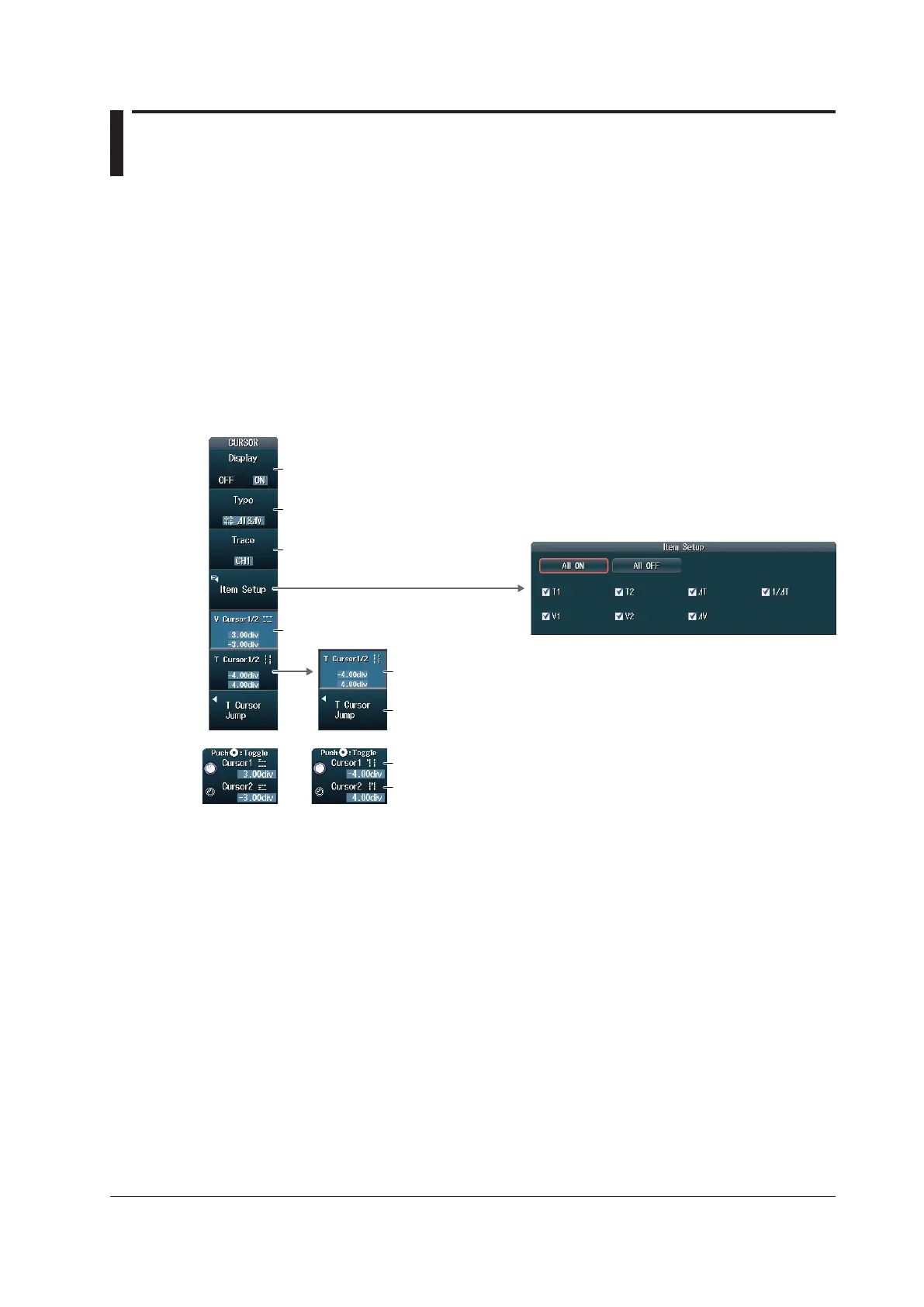8-3
IM DLM4038-02EN
8.3 ΔT&ΔV Cursor Measurements
This section explains the following settings (which are used when performing ΔT&ΔVcursor
measurements).
• Cursor measurement
• Cursor type
• Source waveform
• Measurement items
• ΔTcursorjumping
• Cursor position
► “ΔT&ΔV Cursors (ΔT&ΔV)” in the Features Guide
CURSOR Menu
Press CURSOR to display the following menu.
Set measurement items.
Select the measurement items that you want to use.
• Cursor1 position
Set the cursor position.
Turns cursor measurement on and off
Set the ΔV cursor positions
(using the jog shuttle).
Set the cursor type to ΔT&ΔV.
Set the source waveform
(All, CH1 to CH8, Math1 to Math4).
Make cursor ΔT jump. ► section 8.1
Set the ΔT cursor positions
(using the jog shuttle).
• Cursor2 position