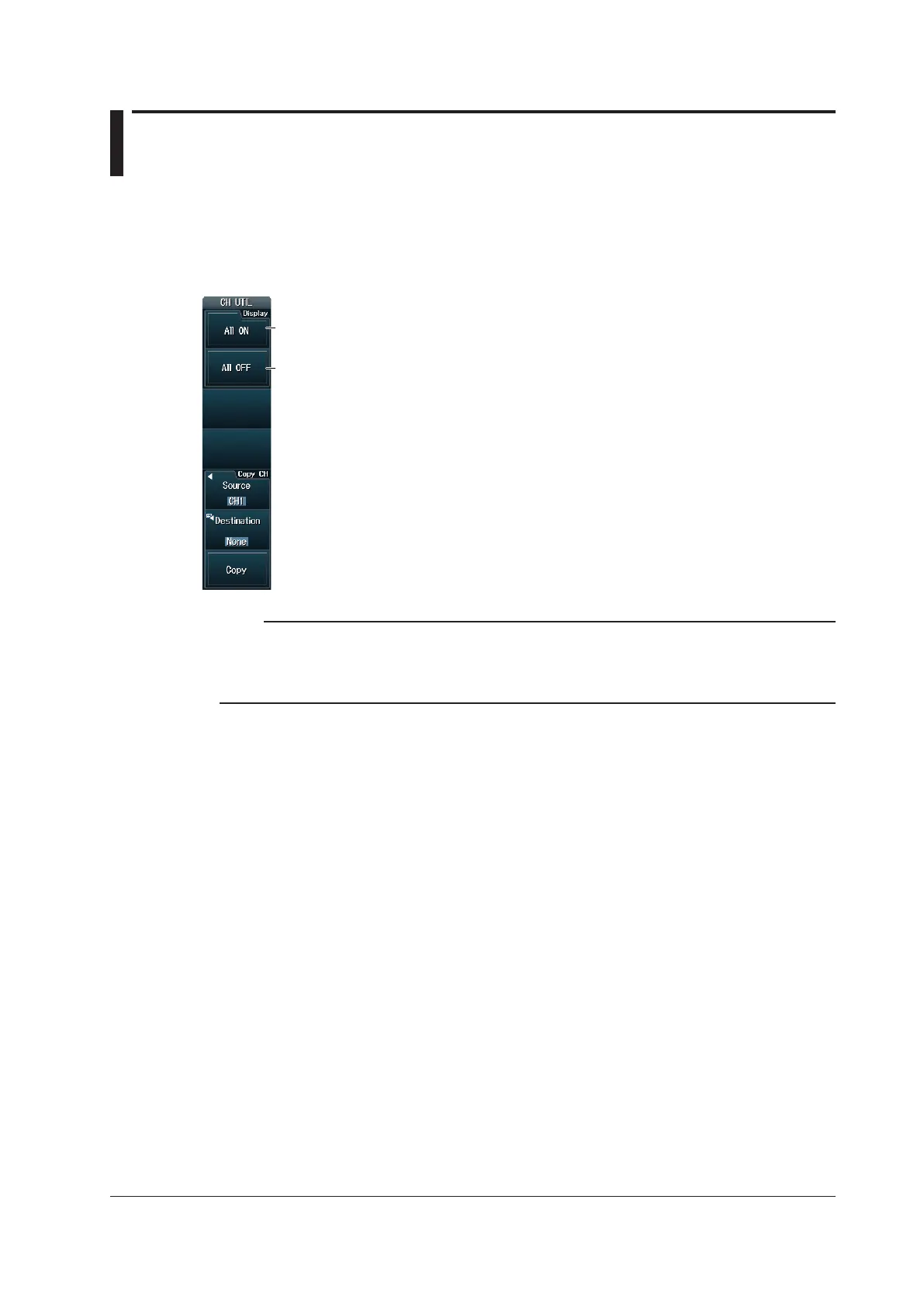1-17
IM DLM4038-02EN
1.4 All ON/All OFF
You can simultaneously show or hide all the input channel waveforms.
► “Channel Utility (CH UTIL)” in the Features Guide
Channel Utility (CH UTIL)
Press CH UTIL to display the following menu.
All ON
Simultaneously shows all the input channels
All OFF
Simultaneously hides all the input channels
Note
Analog signal input channel CH8 and logic signal input port LOGIC(L) cannot measure signals simultaneously.
The signal that corresponds to the last key that you pressed, either CH8 or L, can be measured. Therefore, “All
ON” will be applied to the channel or port that corresponds to the last key that you pressed. If a logic probe is
not connected, the “All ON” feature will not be applied to the LOGIC(L) or LOGIC(A|B) ports.