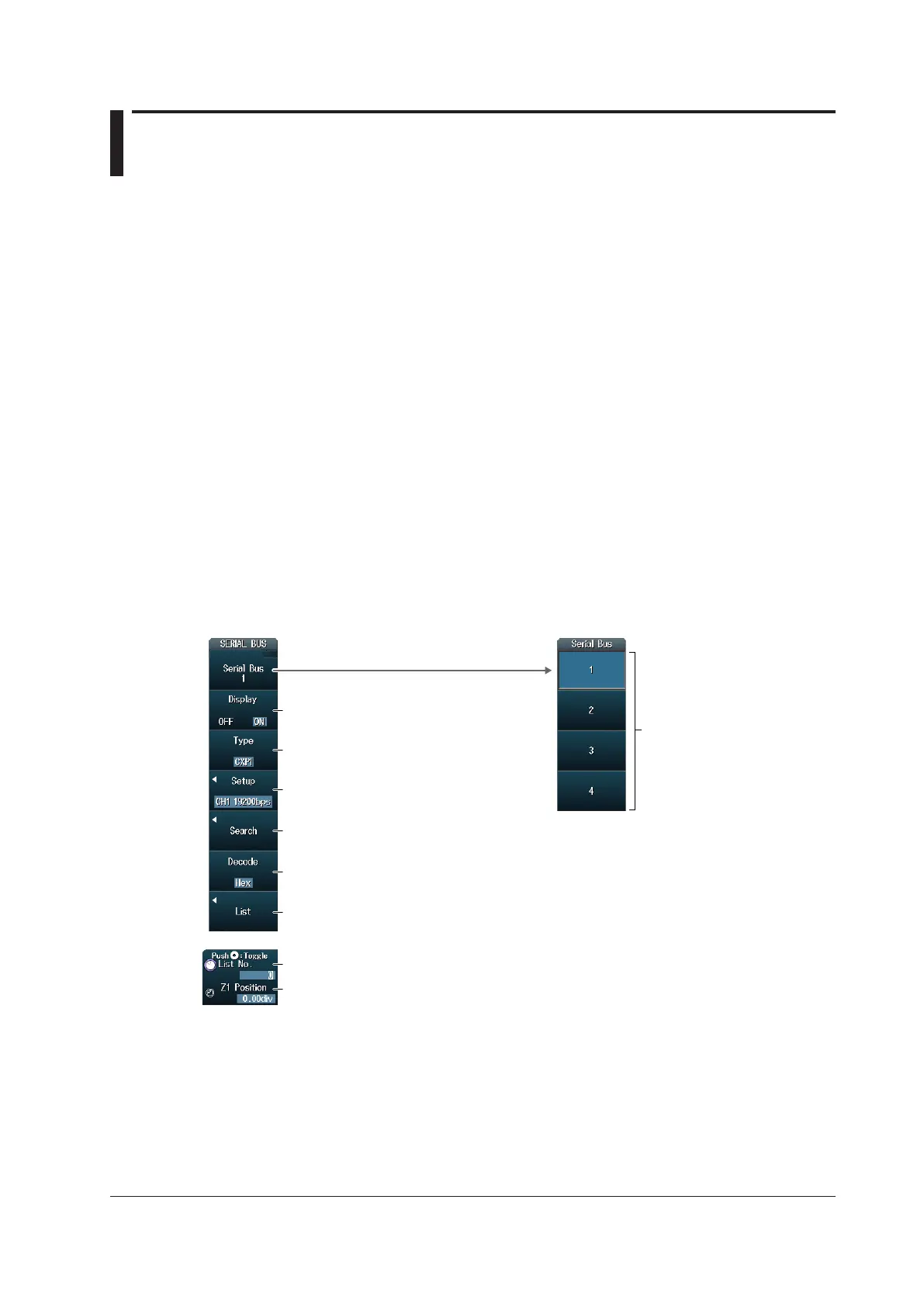12-17
IM DLM4038-02EN
12.5 Analyzing and Searching CXPI Bus Signals
(Option)
This section explains the following settings (which are used when analyzing or searching CXPI bus
signals):
• Serial bus signal analysis and search displays
• Serial bus signal types
• Analysis
Auto setup, source, bit rate, T Sample, clock tolerance, counter error detection, the level used to
detect the source state, and hysteresis
• Decoded display
• List display
List size, display position, and zoom linking
• Zoom position
• Analysis number
• Search
Zoom window, search type, and search execution
►“AnalyzingandSearchingSerialBusSignals”and
“Analyzing and Searching CXPI Bus Signals (Option)”
in the Features Guide
SEARCH CXPI Menu
Press SHIFT+SEARCH (SERIAL BUS) and then the Type soft key. From the setup menu that appears,
select CXPI to display the following menu.
Turns on or off the serial bus signal analysis
and search displays
Set the decode display (Hex, Bin).
Set the serial bus signal type to CXPI.
Configure the list display.
Set the serial bus.
Configure the search.
Set the analysis number.
Set the zoom position.
This sets the zoom position for the window selected
during zoom window configuration (described later).
Select which serial bus to set
(Serial Bus1 to Serial Bus4).
