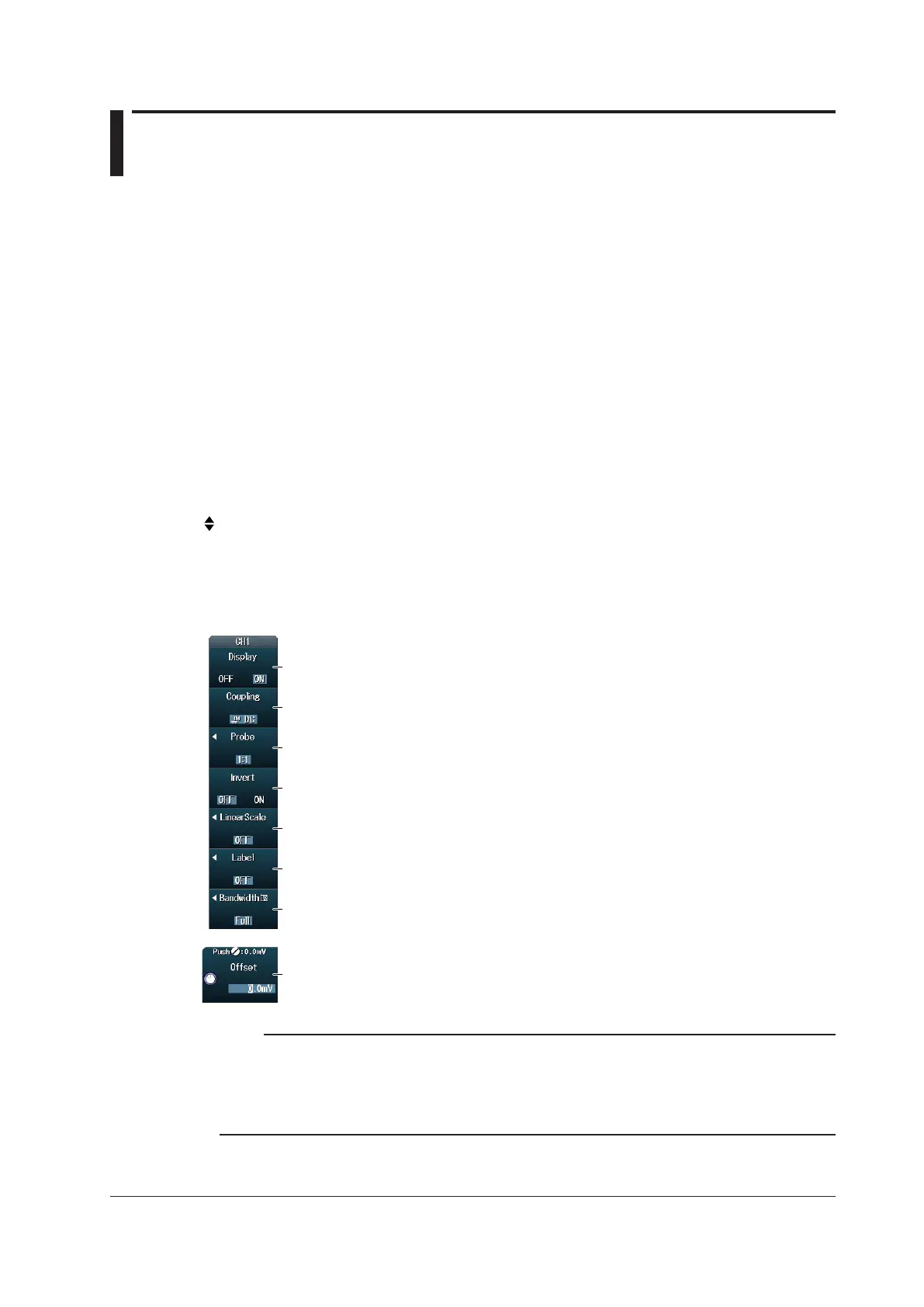1-1
IM DLM4038-02EN
1.1 Setting the Vertical Axis for Analog Signals
This section explains the following settings (which are related to the vertical axis for analog signals).
CH menu
• Turning the waveform display on and off
• Input coupling
• Probe
• Turning the inverted waveform display on and off
• Linear scaling
• Label display
• Bandwidth limit
• Offset
UTILITY Preference menu
• Turning offset cancelling on and off
SCALE knob
• Vertical scale
POSITION knob
• Vertical position
► “Vertical Axis (Analog Signal)” in the Features Guide
CH Menu
Press a key from CH1 to CH8 to display the following menu.
Set the label display.
Set the linear scaling.
Turns the inverted waveform display on and off
Set the probe attenuation.
Set the input coupling.
Turns the waveform display on and off
Set the bandwidth limit.
Set the offset.
(Press RESET to set the offset to 0.0 mV.)
Note
• Channel keys (from CH1 to CH8) whose waveforms are displayed are illuminated. You can press channel
keys that are not illuminated to turn their waveform displays on. You can press channel keys that are
illuminated turn their waveform displays off.
• When interleave mode (see section 3.1 for details) is on, you cannot display the waveforms for CH2, CH4,
CH6, or CH8.
Chapter 1 Vertical and Horizontal Control
