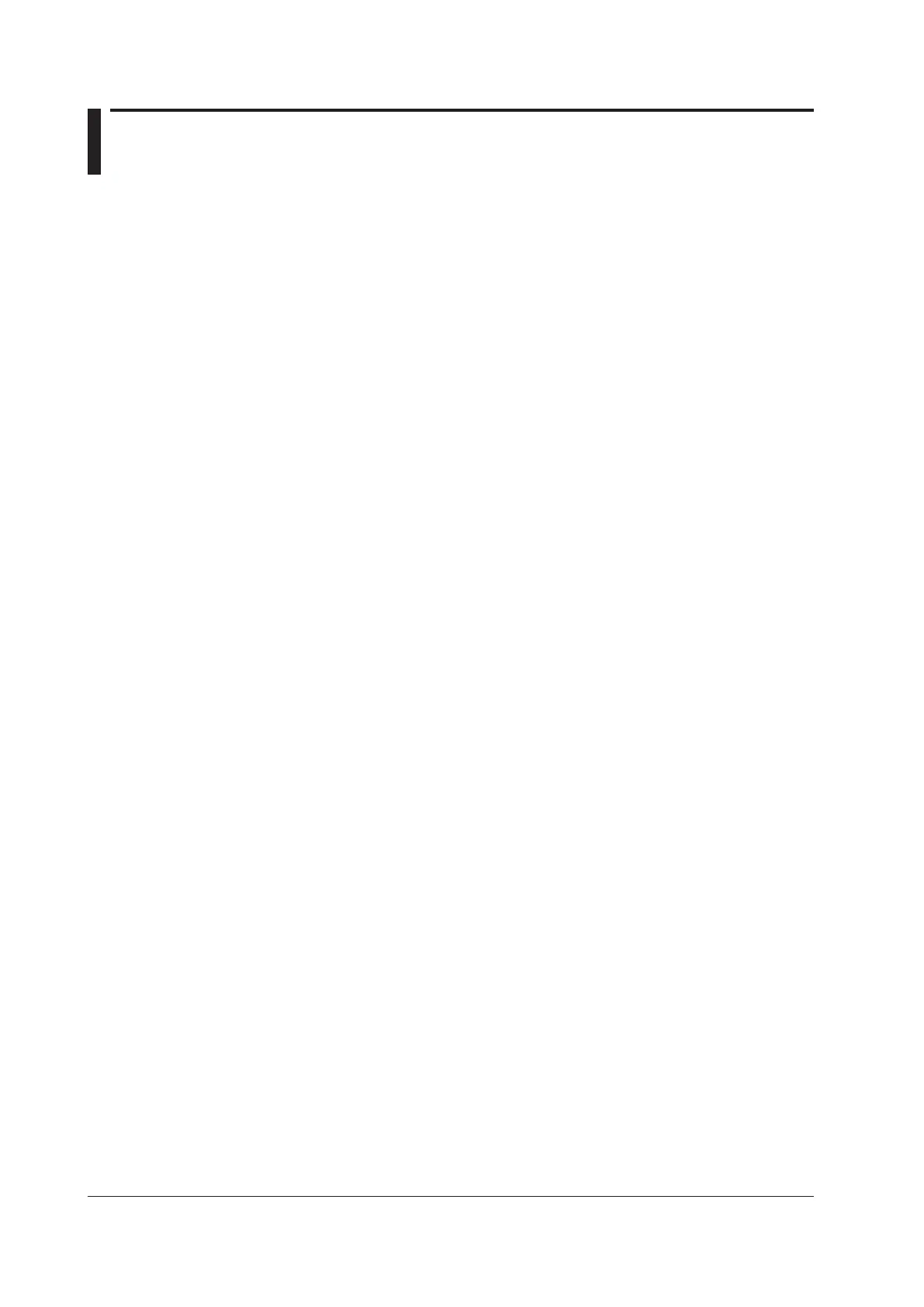3-2
IM DLM4038-02EN
3.2 Starting and Stopping Waveform Acquisition
► “Waveform Acquisition (RUN/STOP)” and
“Acquiring the Waveform Once (SINGLE)”
in the Features Guide
Starting and Stopping Waveform Acquisition (RUN/STOP)
1.
Press RUN/STOP.
• The RUN/STOP key illuminates, and waveform acquisition starts. The acquired waveforms are displayed.
• If you set the record length to a value that allows only one waveform to be acquired, pressing RUN/STOP
will produce the same result as pressing SINGLE.
2.
Press RUN/STOP again.
The RUN/STOP key light turns off, and waveform acquisition stops.
Acquiring a Waveform Once (SINGLE)
1.
Press SINGLE.
• The SINGLE key illuminates, and waveform acquisition starts. The acquired waveform is displayed.
• The DLM4000 switches to Single mode and acquires a waveform.
• When the DLM4000 triggers, it acquires and displays only one waveform and then stops waveform
acquisition. The SINGLE key light turns off.
• To stop waveform acquisition, press RUN/STOP.