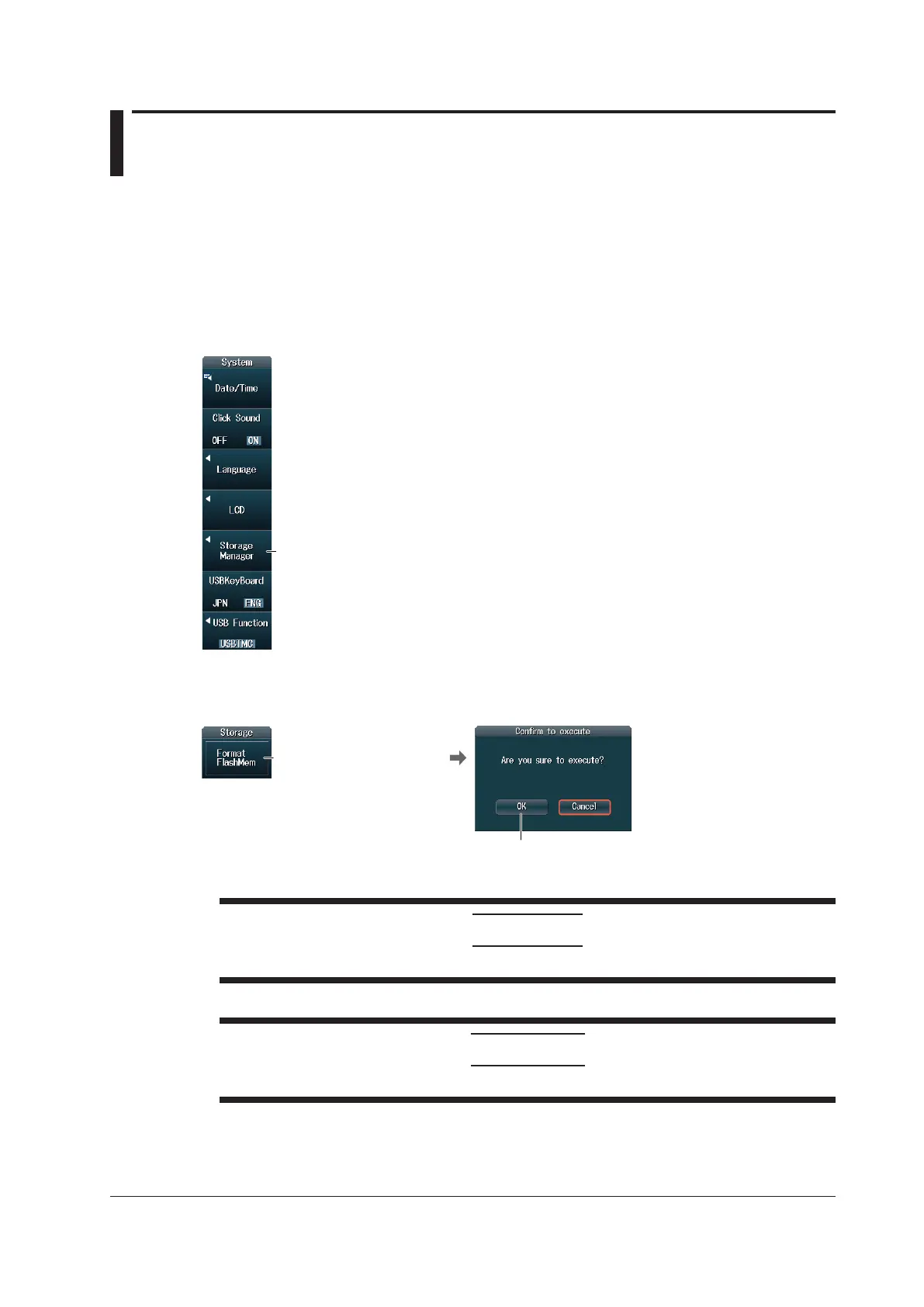20-11
IM DLM4038-02EN
20.5 Formatting Internal Memory
This section explains the following settings (which are used when formatting the DLM4000’s internal
memory).
• Storage management
• Formatting internal memory
► “System Configuration (System Configuration)” in the Features Guide
UTILITY System Configuration Menu
Press UTILITY and then press the System Configuration soft key to display the following menu.
Opens the storage manager
Storage Management (Storage Manager)
Press the Storage Manager soft key to display the following menu.
Format the internal memory.
Confirm that you want to format
the internal memory.
CAUTION
If you format the internal memory, all saved data is erased.
French
ATTENTION
Si vous formatez la mémoire interne, toutes les données enregistrées sont effacées.