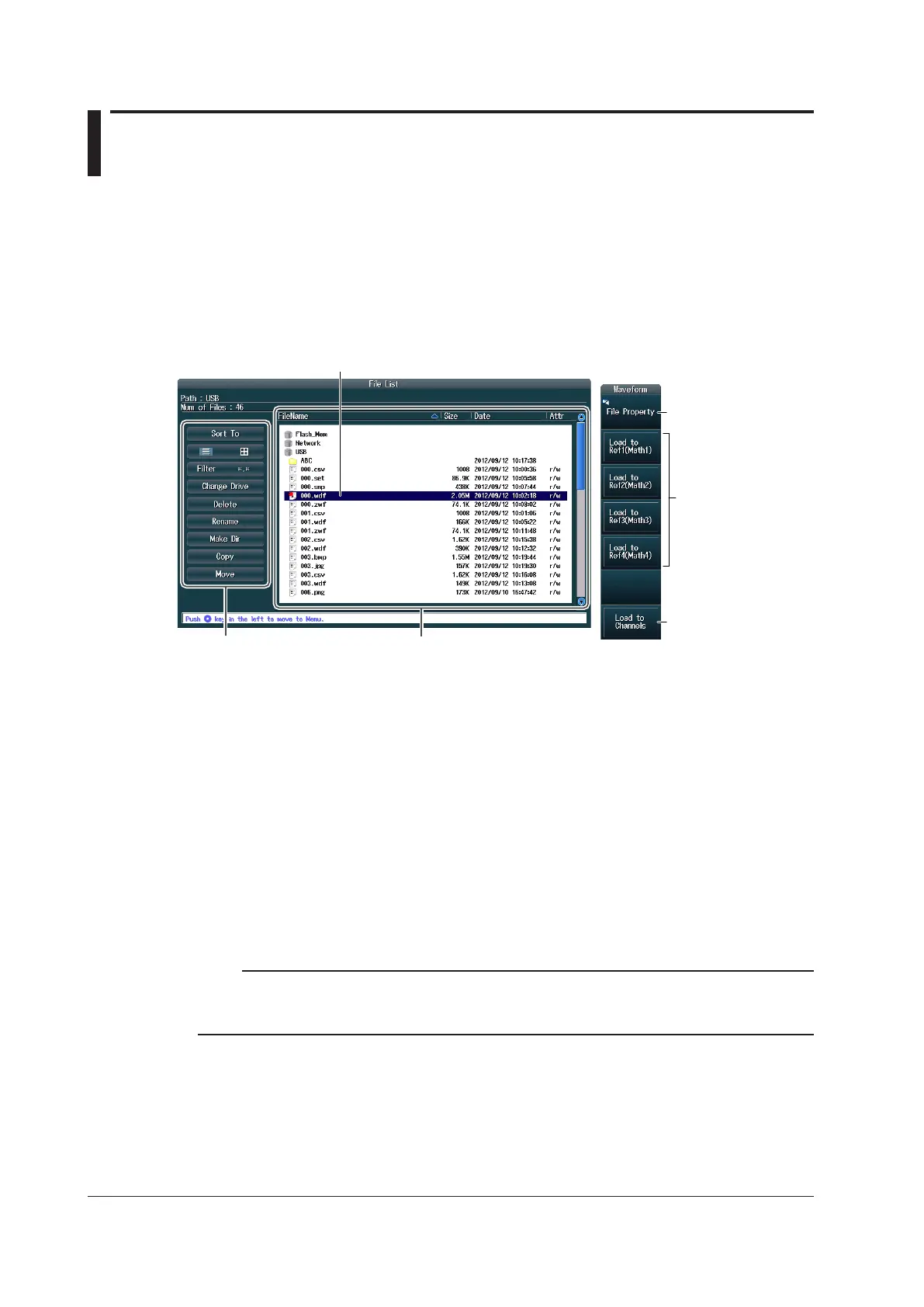17-10
IM DLM4038-02EN
17.5 Loading Waveform Data
This section explains the following settings (which are used when loading waveform data).
• Displaying file information
• Loading waveform data into reference waveforms
• Loading waveform data into channels
► “Loading Data (Load)” in the Features Guide
FILE Waveform (Load) Menu
Press FILE and then the Waveform(Load) soft key to display the following menu.
File list Operation menu
Select the .wdf file that you want to load.
Load waveform
data into reference
waveforms (Ref1
(Math1) to Ref4
(Math4)).
Displays file information
Load waveform data
into channels.
Selecting Files
Selectthefiletoloadfromthefilelist.►section17.8
Loading Waveform Data into Reference Waveforms
(Load to Ref1(Math1) to Load to Ref4(Math4))
You can specify waveform data files that have .wdf extensions and load them as reference waveforms.
Reference waveforms are treated as part of the computation feature. You can display reference
waveforms by specifying Ref in a mode from Math/Ref1 to Math/Ref4.
Loading Waveform Data into Channels (Load to Channels)
You can specify waveform data files that have .wdf extensions and load them with setup data.
Loaded data is cleared when you start measurement.
Note
To load a file saved from the waveform data of multiple channels as a reference waveform, use Load to
Channels to load the waveform into channels, and then load the waveform as a computation reference
waveform (see section 6.7).