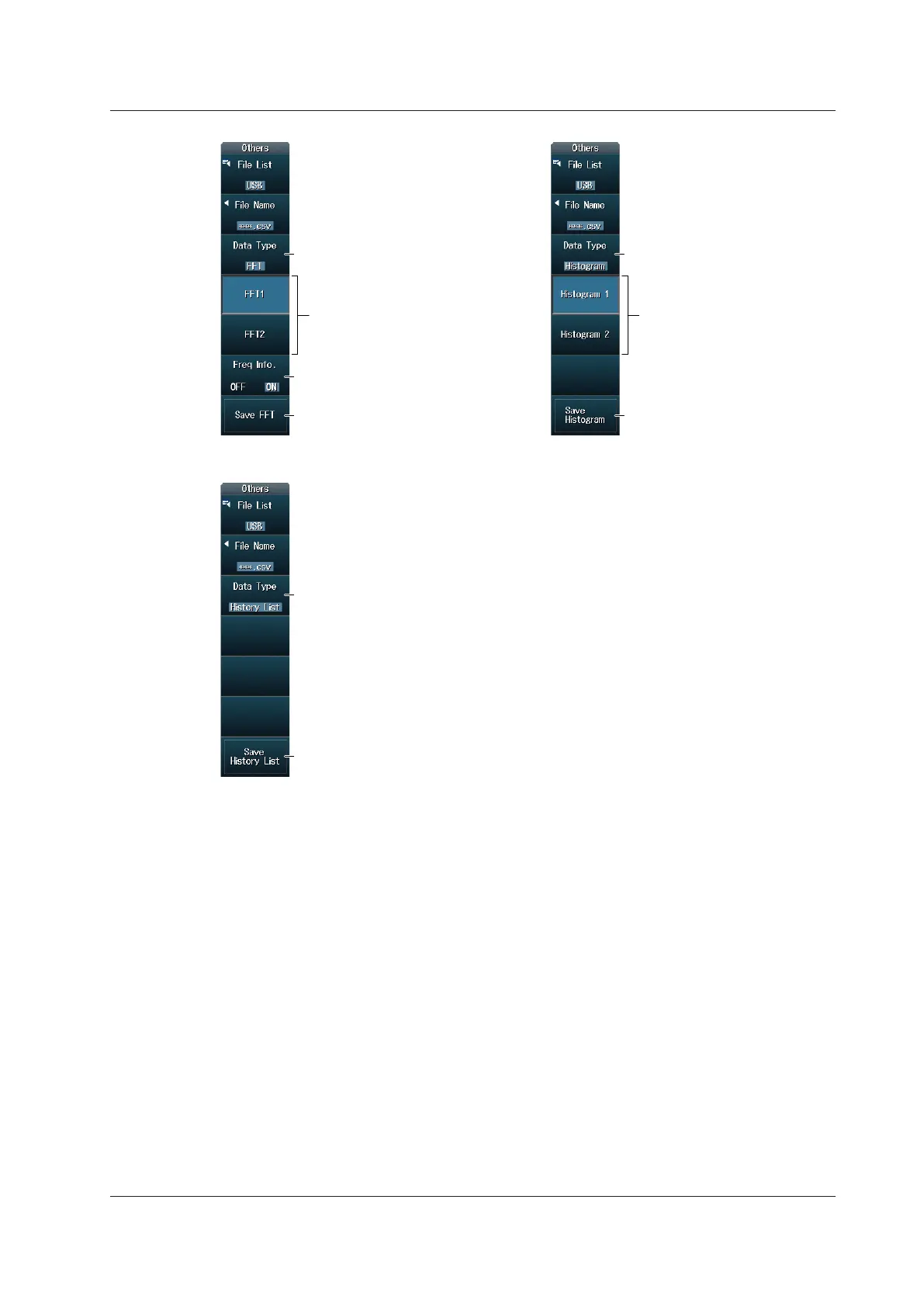17-9
IM DLM4038-02EN
Save the histogram data.
Set Data Type to Histogram.
Set the histogram to use
(Histogram 1 or Histogram 2).
When Data Type Is HistogramWhen Data Type Is FFT
Save the FFT results.
Turns the inclusion of frequency
information on and off.
Set Data Type to FFT.
Set the FFT to use
(FFT1 or FFT2).
When Data Type is History List
Save the list of timestamps.
Set Data Type to History List.
17.4 Saving Other Types of Data