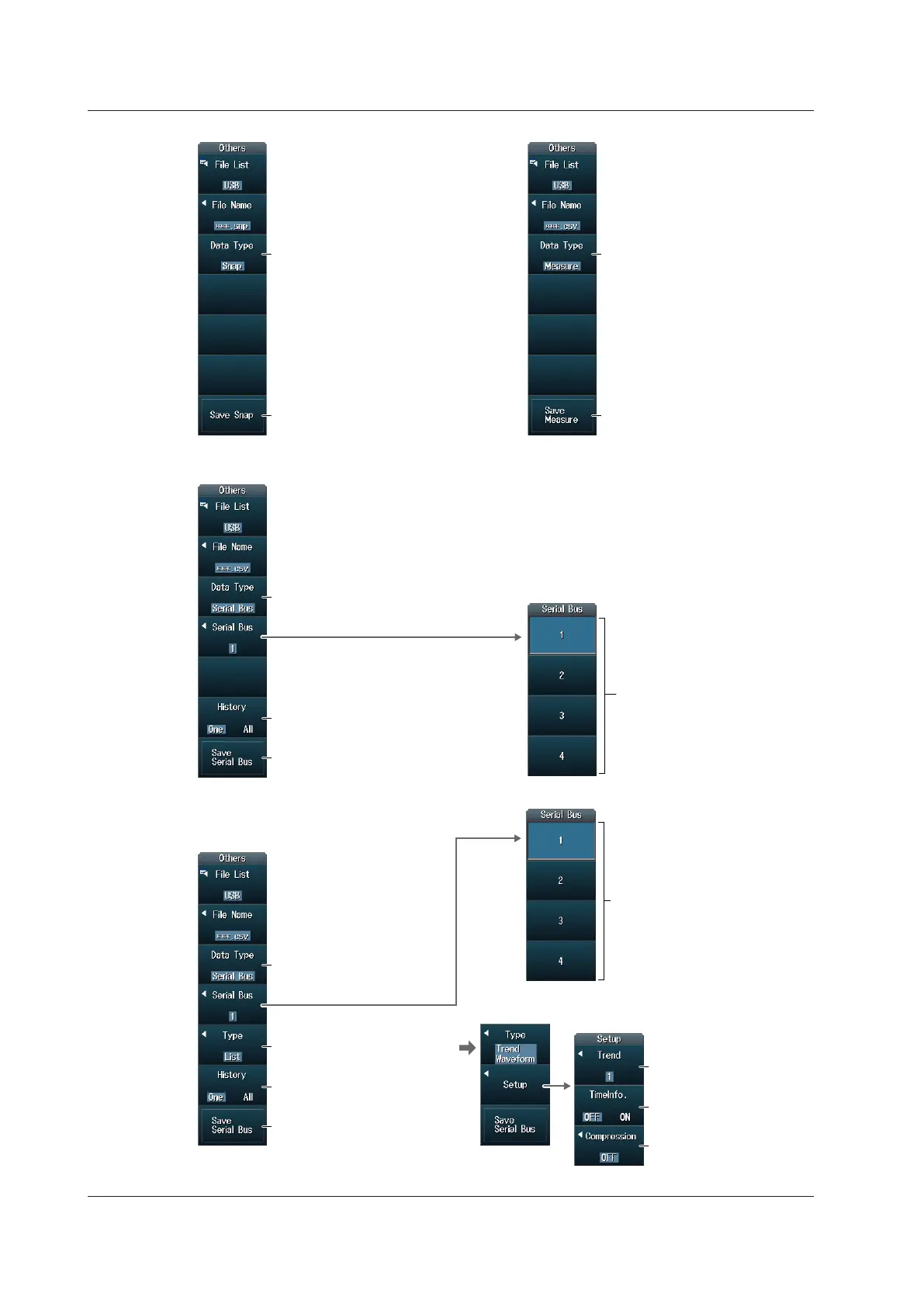17-8
IM DLM4038-02EN
Save a snapshot waveform.
Set Data Type to Snap.
When Data Type Is Snap When Data Type Is Measure
Set Data Type to Measure.
Saves the automated measurement
values of waveform parameters
Select which serial bus
to save (Serial Bus 1 to
Serial Bus 4).
Save the serial bus analysis results.
Set Data Type to Serial Bus.
Set the history range (One, All)
► section 17.2
When Data Type Is Serial Bus (When saving signals other than SENT)
Set Data Type to Serial Bus.
Turns the inclusion of
time information on and off
Set the history range (One, All)
► section 17.2
Set the display type
(List, Trend Waveform).
When Data Type Is Serial Bus
(When saving SENT signals)
Set data compression
(OFF, p-p, Decim).
► section 17.2
Select which serial bus
to save (Serial Bus 1 to
Serial Bus 4).
When the display type is set to Trend Waveform
Save the serial bus analysis
results.
Select the trend data to
save (Trend1 to Trend4).
17.4 Saving Other Types of Data