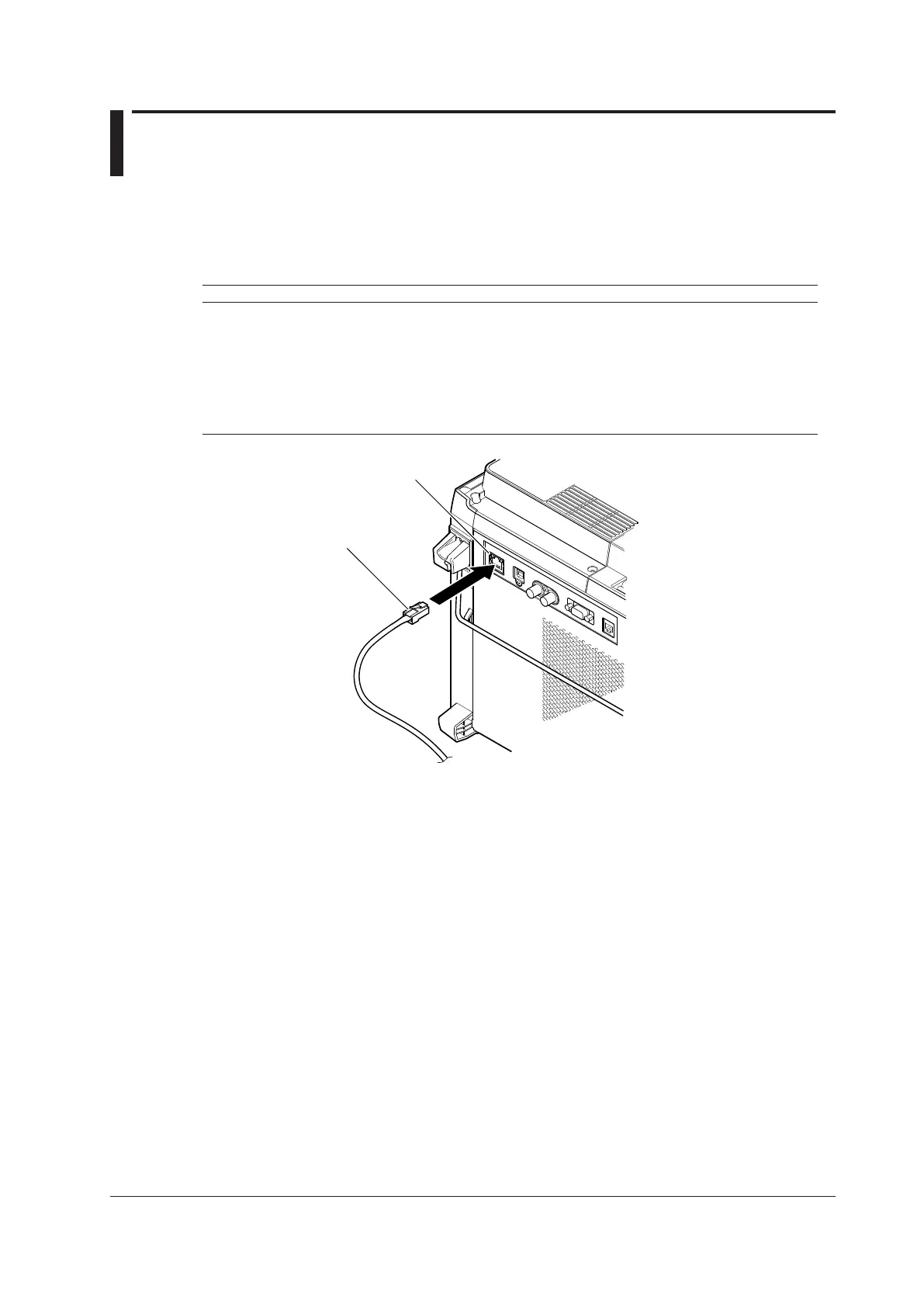18-1
IM DLM4038-02EN
Chapter 18 Ethernet Communication
18.1 Connecting the DLM4000 to a Network
This section explains how to connect the DLM4000 to a network.
Ethernet Interface Specifications
There is a 1000BASE-T port located on the rear panel of the DLM4000.
Item Specifications
Ports 1
Electrical and mechanical
specifications
IEEE802.3
Transmission system Ethernet (1000BASE-T, 100BASE-TX, 10BASE-T)
Communication protocol TCP/IP
Supported services Server: FTP, HTTP (Web), and VXI-11
Client: FTP (Net Drive), SMTP (Mail), SNTP, LPR (Net Print), DHCP, and DNS
Connector type RJ-45
Ethernet port
Items Required to Connect the DLM4000 to a Network
Cable
Use one of the following types of network cable that conforms to the transfer speed of your network.
• A UTP (Unshielded Twisted-Pair) cable
• An STP (Shielded Twisted-Pair) cable
