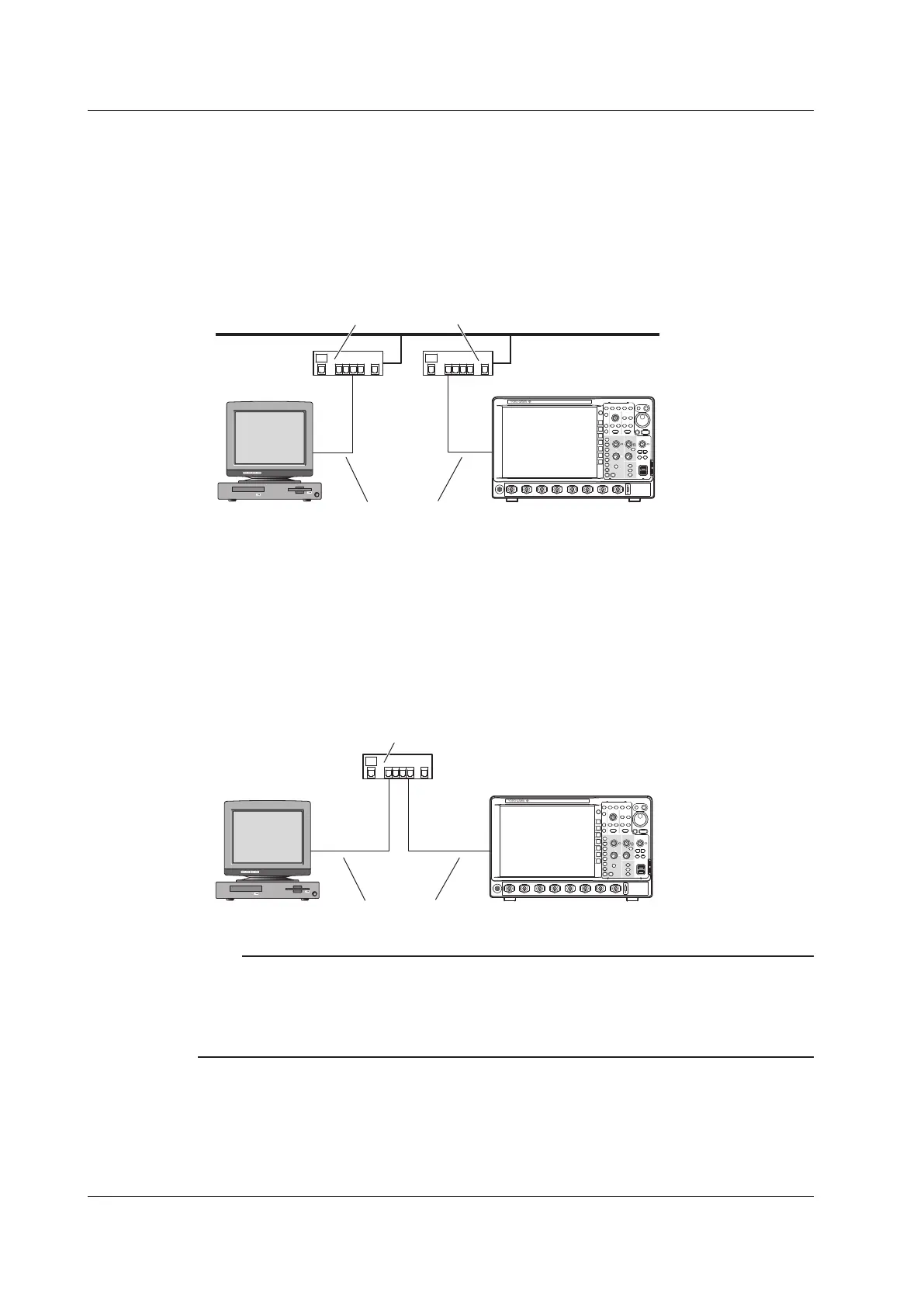18-2
IM DLM4038-02EN
Connection Procedure
To Connect to a PC over a Network
1.
Turn off the DLM4000.
2.
Connect one end of a UTP (or STP) cable to the ETHERNET 1000BASE-T port on the rear
panel.
3.
Connect the other end of the UTP (or STP) cable to a hub or router.
4.
Turn on the DLM4000.
Hub or router that supports 1000BASE-T
Straight UTP or STP cable
PC
DLM4000
To Connect to a PC through a Hub or Router
1.
Turn off the DLM4000 and the PC.
2.
Connect one end of a UTP (or STP) cable to the ETHERNET 1000BASE-T port on the rear
panel.
3.
Connect the other end of the UTP (or STP) cable to a hub or router.
4.
Connect the PC to the hub or router in the same way.
5.
Turn on the DLM4000.
Hub or router that supports 1000BASE-T
Straight UTP or STP cable
PC
DLM4000
Note
• Use a hub or router that conforms to the transfer speed of your network.
• When you connect a PC to the DLM4000 through a hub or router, the PC must be equipped with an auto
switching 1000BASE-T/100BASE-TX/10BASE-T network card.
• Do not connect the DLM4000 to a PC directly. Direct communication without a hub or router is not
guaranteed to work.
18.1 Connecting the DLM4000 to a Network