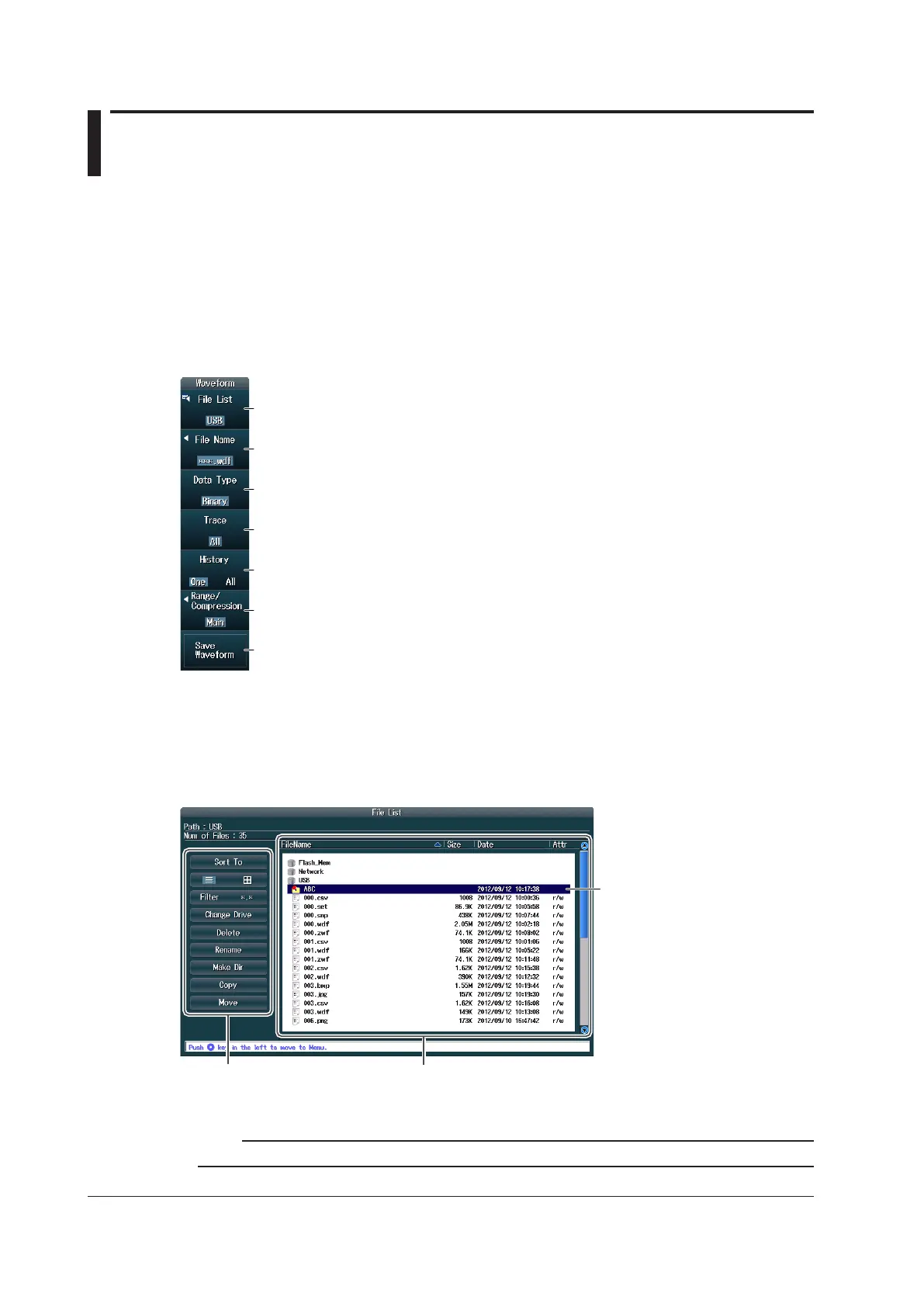17-2
IM DLM4038-02EN
17.2 Saving Waveform Data
This section explains the following settings (which are used when saving waveform data).
• Save destination
• File name
• Data format
• Waveform to save
• History range
• Window to be saved
• Data compression
• Saving waveform data
► “Saving Waveform Data (Waveform)” in the Features Guide
FILE Waveform (Save) Menu
Press FILE and then the Waveform(Save) soft key to display the following menu.
Set the save destination.
Set the file name.
Set the data type.
Set the waveform to save (All, CH1 to CH8, LOGIC(L),
*
LOGIC(A
|
B),
*
Math1 to Math4).
Set the history range.
Set the window to be saved and data compression.
Save waveform data.
* You can select CH8 or LOGIC(L), depending on which channel
’
s corresponding key (CH8 or L) is illuminated.
Specify the channel that you want to measure in advance by pressing either the CH8 key or the L key.
LOGIC(A|B) is available on models with the /L16 option.
Setting the Save Destination (File List)
Press the File List soft key to display the following screen.
The destination drive or folder
• Move this cursor by turning the
jog shuttle or moving the SET
key up and down.
• Press SET to select an item.
For more information on file operations, see section 17.8.
Note
You can also set the save destination drive by using the Change Drive item on the operations menu.