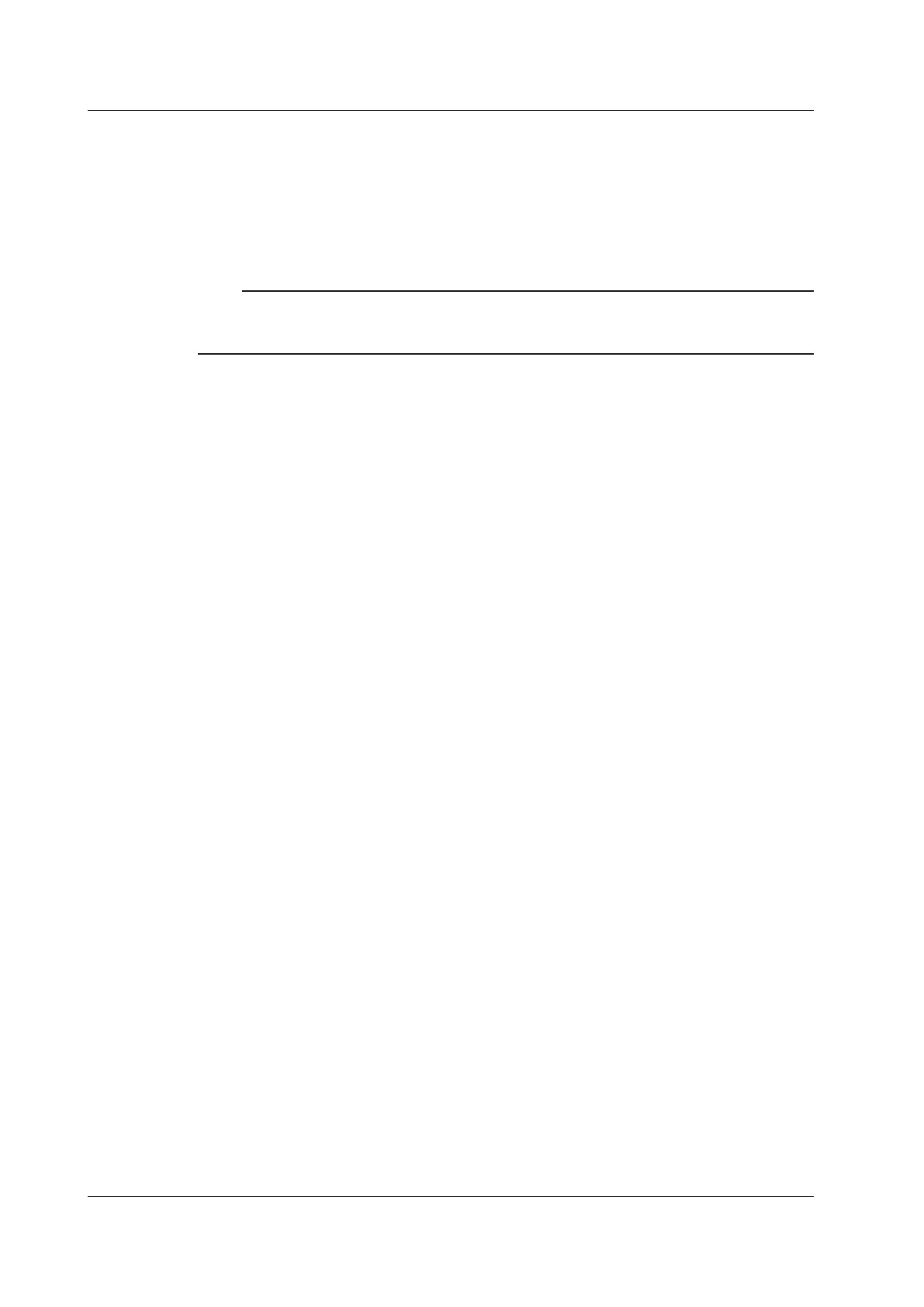20-10
IM DLM4038-02EN
Restarting
Restart the DLM4000. The additional option will be activated.
Viewing the System Information
To verify that the option has been installed, view the system information on the DLM4000 overview
screen. For instructions on how to display the overview screen, see section 20.3.
Note
The SUFFIX (suffix code) inscribed in the name plate on the DLM4000 case indicates the installed options at
the time of factory shipment. After you add options through additional option licenses, check the options on
the DLM4000 overview screen.
20.4 Adding Options to the DLM4000