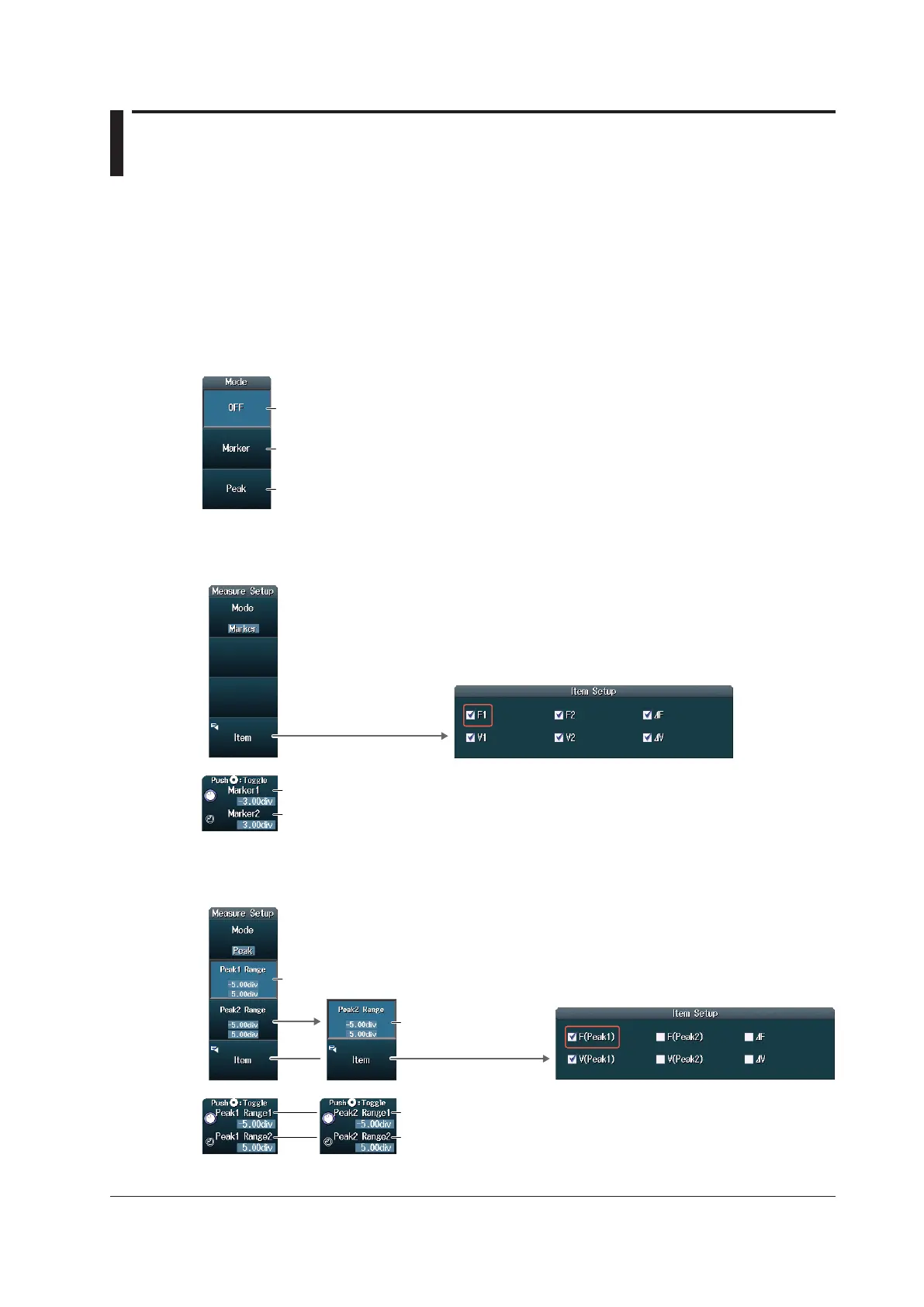7-3
IM DLM4038-02EN
7.2 Measuring FFT Waveforms
This section explains the following settings (which are used when measuring FFT waveforms).
• Cursor type
• Marker cursor measurements
• Peak cursor measurements
► “Cursor Measurement (Measure Setup)” in the Features Guide
Setting the Cursor Type (Mode)
Press SHIFT+MATH/REF (FFT), the Measure Setup soft key, and then the Mode soft key to display
the following menu.
Disables measurement
Measure with marker cursors.
Measure with peak cursors.
Measuring with Marker Cursors (Marker)
Press the Marker soft key to display the following menu.
Set measurement items.
Select the measurement items that you want to use.
• Marker1 position
Set the marker cursor positions.
• Marker2 position
Measuring with Peak Cursors (Peak)
Press the Peak soft key to display the following menu.
Set measurement items.
Select the measurement items that you want to use.
Set the Peak1 measurement range
(using the jog shuttle).
Set the Peak2
measurement range
(using the jog shuttle).
• Range1 position
• Range2 position