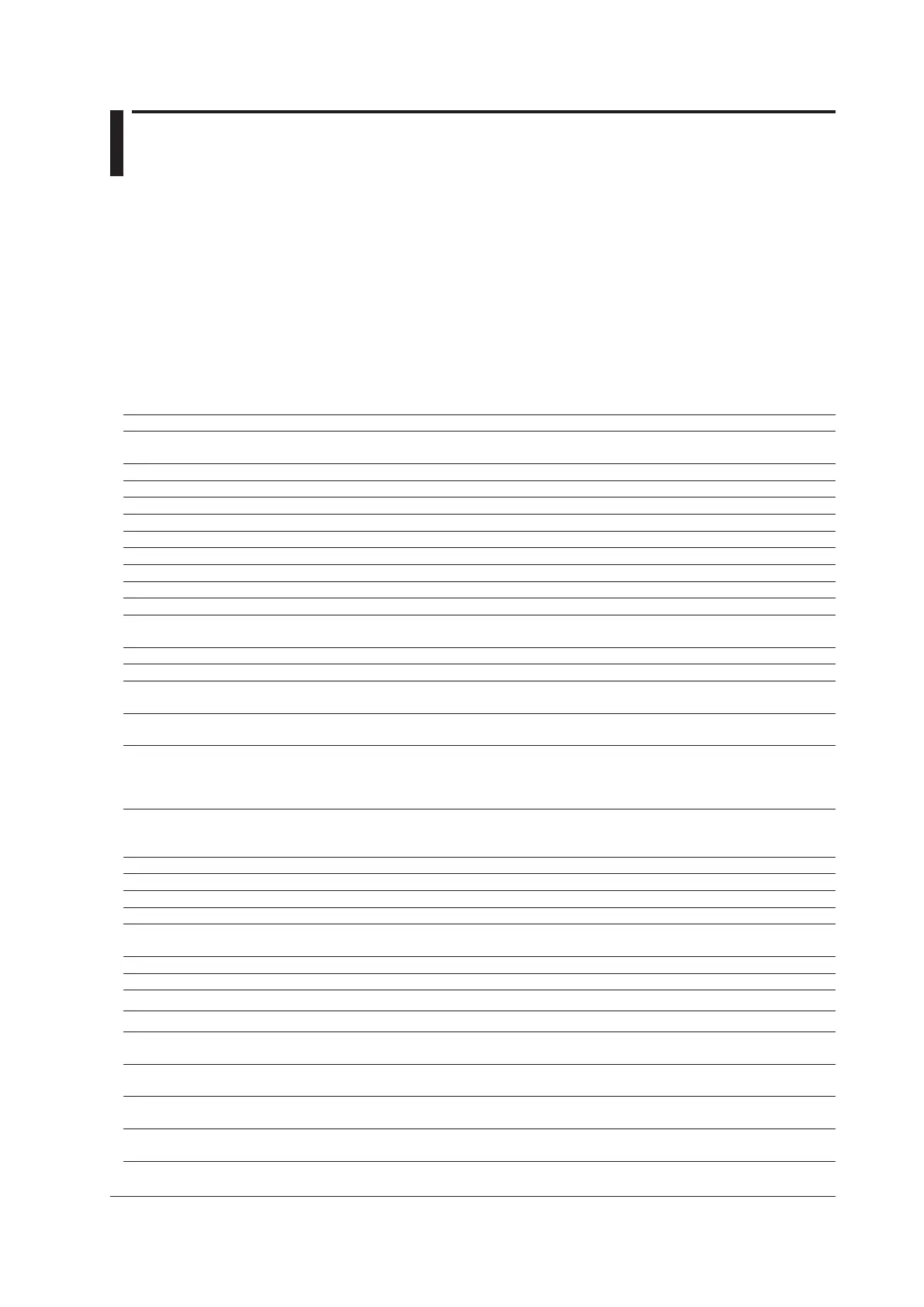20-1
IM DLM4038-02EN
Chapter 20 Troubleshooting, Maintenance, and Inspection
20.1 Messages and Corrective Actions
Messages
Messages may appear on the screen during operation. This section describes the error messages
and how to respond to them. You can display the messages in the language that you specify through
the operations explained in section 19.1. If servicing is necessary to solve the problem indicated by a
message, contact your nearest YOKOGAWA dealer.
In addition to the following error messages, there are also communications error messages. These
messages are explained in the Communication Interface User’s Manual, IM DLM4038-17EN.
Information
Code Message Chapter or Section
2 Turned on pressing the RESET key.
All the settings will be initialized.
3.6
*
3 Firmware is updated. All the settings are initialized. —
4 Hardcopy is aborted. —
5 File access is aborted. —
6 Action-on-trigger is aborted. 2.22
7 Search aborted. —
8 Search execution is completed, but no record was found that matched the conditions. —
9 Search execution is completed, but no record was found that matched the pattern. —
10 Statistical measurement is aborted. Chapter 9
11 Analysis is aborted. —
12 Data not detected.
Execute again after changing settings or reacquiring waveforms.
—
13 The corresponding field was not found. —
14 Action-on-trigger is completed. 2.22
15 The instrument is set to remote mode by the communication control.
Press the SHIFT + CLEAR TRACE key to change to local mode.
—
16 Local lockout is set by the communication control.
To operate using the keys, release the lockout using the communication control.
—
17 Firmware will be updated. Do you want to proceed?
Note: It will take approx. 5 minutes. Please DO NOT power off the unit until the completion.
Once the procedure is completed, the unit will reboot itself. We recommend you to save the
setups before updating the firmware.
—
18 Updating Firmware.
Note: Please DO NOT power off the unit.
Once the procedure is completed, the unit will reboot itself.
—
19 Firmware is updated. Will be rebooted. —
20 Any serial bus signal can not be detected. Chapter 12
21 Serial bus automatic setting was aborted. Chapter 12
22 The symbol/physical value file(.sbl) has not been loaded. 17.7
23 A contradiction in bit numbers of logic setting and symbol definition was detected.
Check the symbol/physical value file(.sbl).
—
24 Check the input voltage level and attenuation ratio. Chapter 12
25 Automatic setting of the serial bus trigger failed. 12.5
27 The format was completed. —
28 It was not turned off by the power switch of the front. 2.3
*
30 Calculating the value of Lambda.
Try to execute later.
Chapter 14
31 USB Function is set to Mass Storage mode.
In this mode you can only read and write files.
Chapter 19
32 USB Function is set to Mass Storage For Windows 7 mode.
In this mode you can only read files.
Chapter 19
33 Auto deskew was executed even though input signals were outside the specifications.
Check whether current and differential probe offset adjustments have been executed properly.
—
* Getting Started Guide, IM DLM4038-03EN
