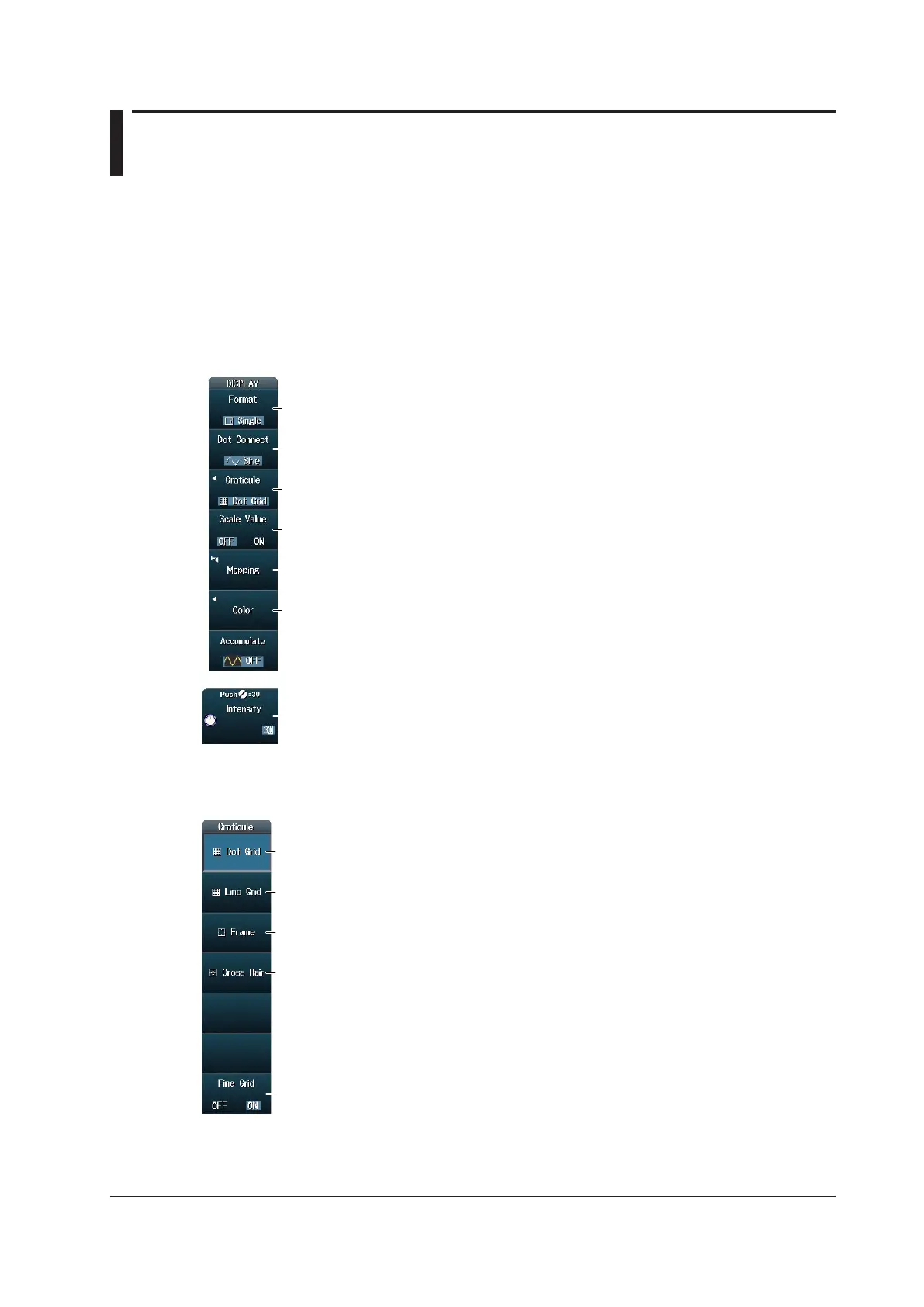4-1
IM DLM4038-02EN
Chapter 4 Display
4.1 Setting Display Conditions
This section explains the following settings (which are used when viewing the display).
• Display format
• Display interpolation
• Graticule
• Scale value display
• Waveform arrangement
• Color
• Intensity
► “Display” in the Features Guide
DISPLAY Menu
Press DISPLAY to display the following menu.
Set the display colors.
Set the waveform arrangement.
Turns the scale value display on and off
Set the graticule.
Set the display interpolation (Sine, Line, Pulse, or OFF).
Set the intensity.
Set the display format
(Auto, Single, Dual, Triad, Quad, Hexa, Octal).
Setting the Graticule (Graticule)
Press the Graticule soft key to display the following menu.
Display the grid with a cross hair.
Display the grid frame.
Display the grid with solid lines.
Display the grid with dotted lines.
Select ON to display the fine grid. Select OFF to not display the fine grid.
