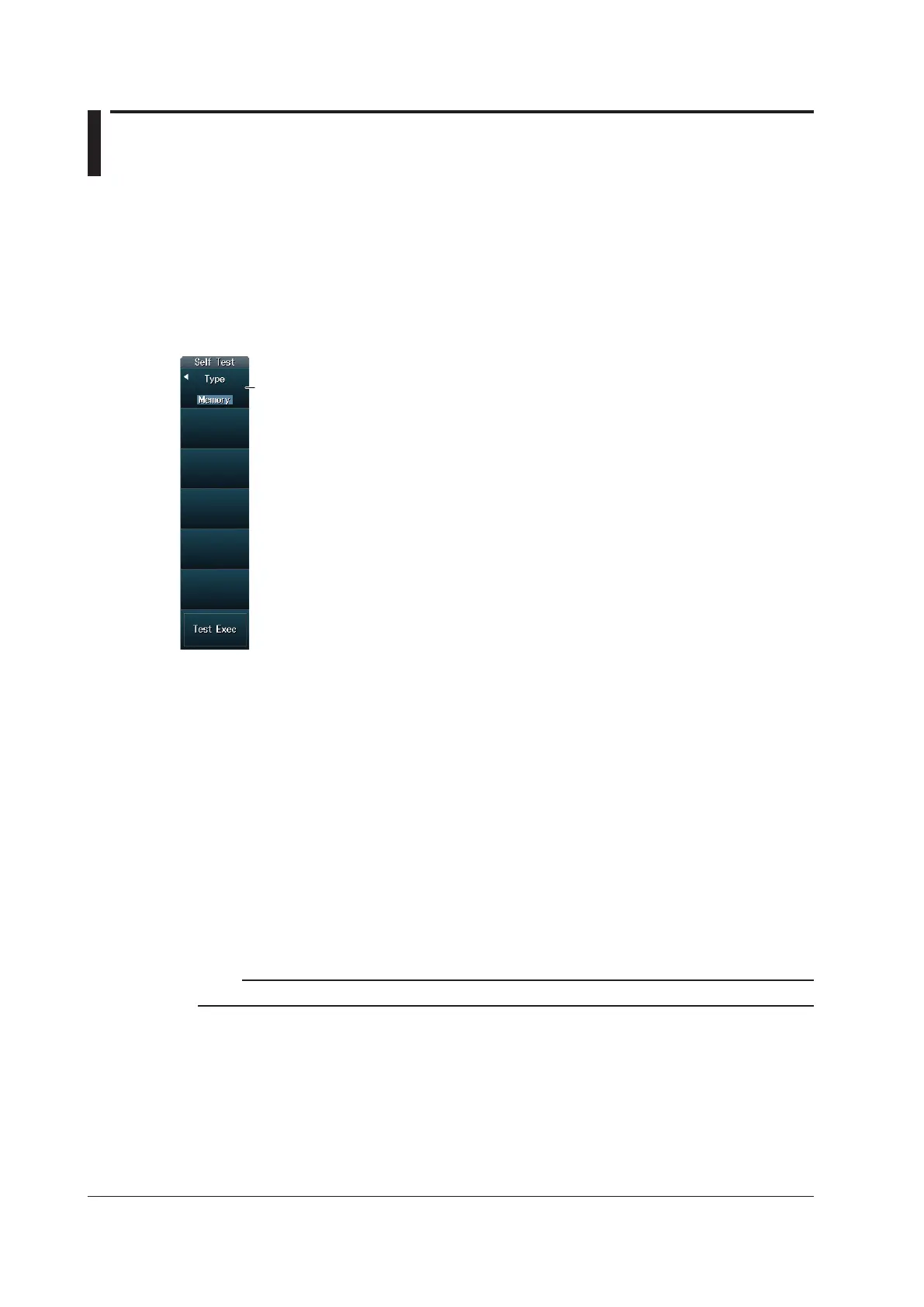20-6
IM DLM4038-02EN
20.2 Carrying Out Self-Tests (Self Test)
This section explains the following settings (which are used when testing whether or not the
DLM4000’s memory, keyboard, and printer are functioning properly).
• Test type
• Test execution
► “Self-Test (Selftest)” in the Features Guide
UTILITY Self Test Menu
Press UTILITY and then press the Self Test soft key to display the following menu.
Set the test type.
Setting the Test Type (Type)
Memory: Tests whether or not the internal CPU board RAM and ROM are operating properly. If
they are operating properly, “Success” appears. If an error occurs, “Fail” appears.
KeyBoard: Tests whether the front panel keys and knobs are operating correctly and whether the
soft keyboard accepts input properly.
• The front panel keys are operating properly if the background color of the names of
the keys that you press turns white or green.
• Knobs are operating properly if you turn them slowly, press them, or tilt them
depending on the type of knob and the background color of the names or arrows
changes to white or green.
• The soft keyboard is operating properly if you can enter the specified characters.
Printer: Tests whether or not the optional built-in printer is operating properly. The built-in printer
is operating properly if the print density is correct. The built-in printer does not print
properly if an error occurs.
Note
Accuracy is a service test item. Under normal circumstances, you do not need to perform these tests.
