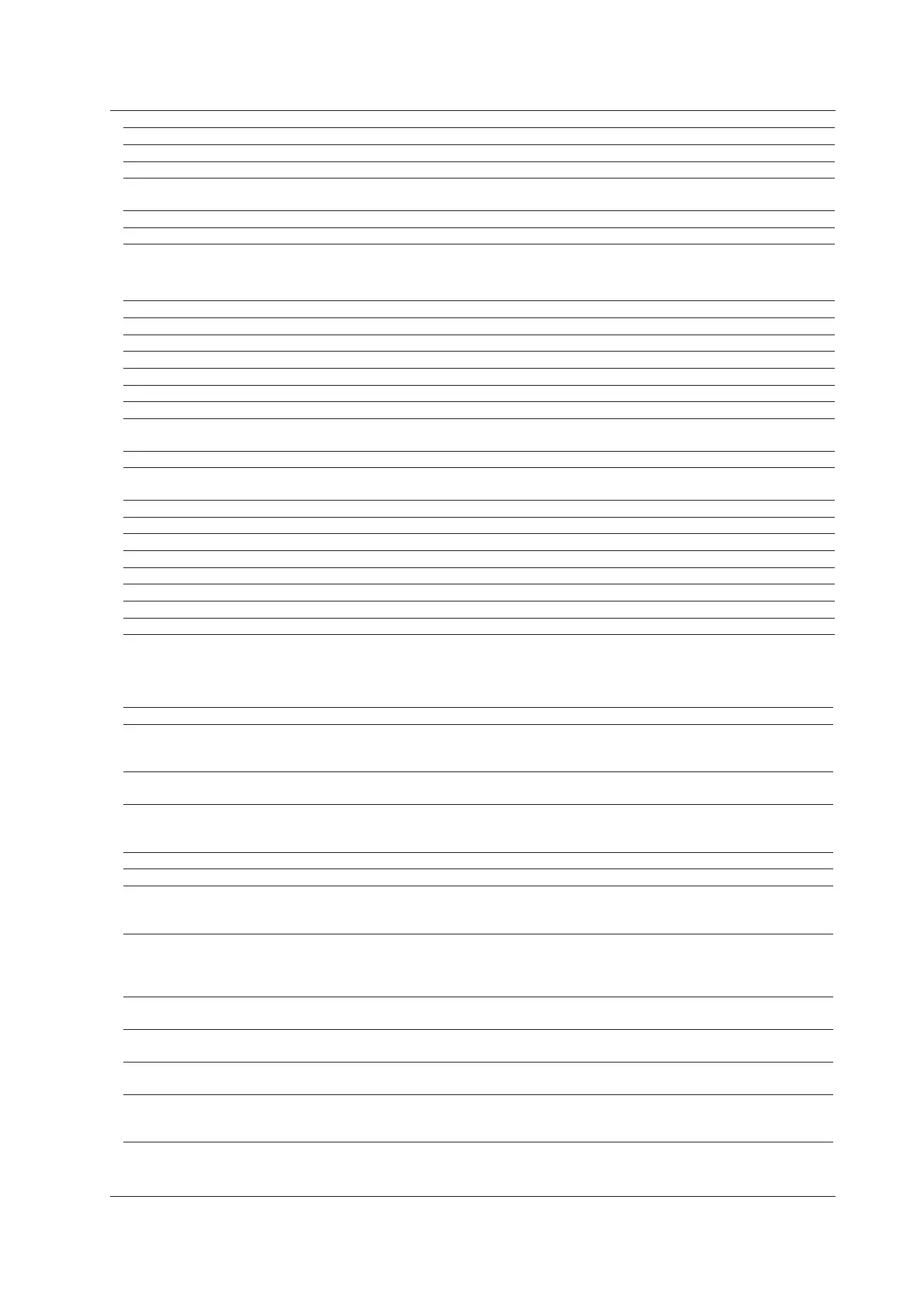20-5
IM DLM4038-02EN
Code Message Chapter or Section
689 Cannot execute during Preview mode. —
690 The Format failure. —
691 Cannot execute after hisory search.
Reset history search and execute again.
15.2
692 Cannot execute, because history is not exist. —
693 Cannot execute when the “Print To” setting of the PRINT key is “Multi”. 16.5
Setting Errors
Code Message Chapter or Section
800 Improper Date / Time setting. 3.4
*
801 Not allowed unless waveforms are shown. Display waveforms. Chapter 1
802 Source waveforms do not exist. Display source waveforms. Chapter 3
803 Zone waveforms do not exist. Chapter 2
804 Illegal expression. Chapter 6
806 Invalid bit assignment in the logic group. 1.2
807 Unable to enable the trigger conditions.
Set the clock source to another group or assign bits to the group.
2.6, 2.8
808 Cannot set this parameter with maximum record length. —
809 Cannot change the setting of the Math operation,
because power analysis is set.
—
810 Cannot set this parameter when A-trigger is not serial bus. Chapter 2
811 This setting is necessary only in the case of ON display of Zoom1 and Zoom2. Chapter 10
812 Cannot set this parameter during interleave mode. —
813 This option is not available. —
814 The Userdefined Math option is not available. —
815 The LOGIC input option is not available. —
816 This function is not supported. —
817 The ID value cannot be set to 0. 12.5
* Getting Started Guide, IM DLM4038-03EN
System Errors
Code Message Chapter or Section
900 Setup data saving error.
Setting information has not saved because the main power switch on the side panel is turned to
OFF before the power switch on the front panel.
2.3
*
901 Fan stopped. Power off immediately.
Maintenance service is required.
2.3
*
903 Calibration failure.
Disconnect the input and execute again.
If it fails again, servicing is necessary.
—
904 Invalid Command. —
905 This error No. is not defined. —
906 Failed to update firmware.
The internal media may be damaged.
Maintenance service is required.
—
907 Calibration failure. Set V/div to the highest sensitivity
and turn the coarse adjustment trimmer of the current probe so that the signal is within ±2 division
from the center of the screen.
If the calibration still fails, servicing is required.
Chapter 1
911 There is a problem to a probe power supply.
Maintenance service is required.
—
913 Failed to update firmware.
Maintenance service is required.
—
914 Fail to update Flash ROM.
Maintenance service is required.
—
915 Internal temperature is too high.
Maintenance service is required.
It will shutdown automatically.
—
* Getting Started Guide, IM DLM4038-03EN
20.1 Messages and Corrective Actions
