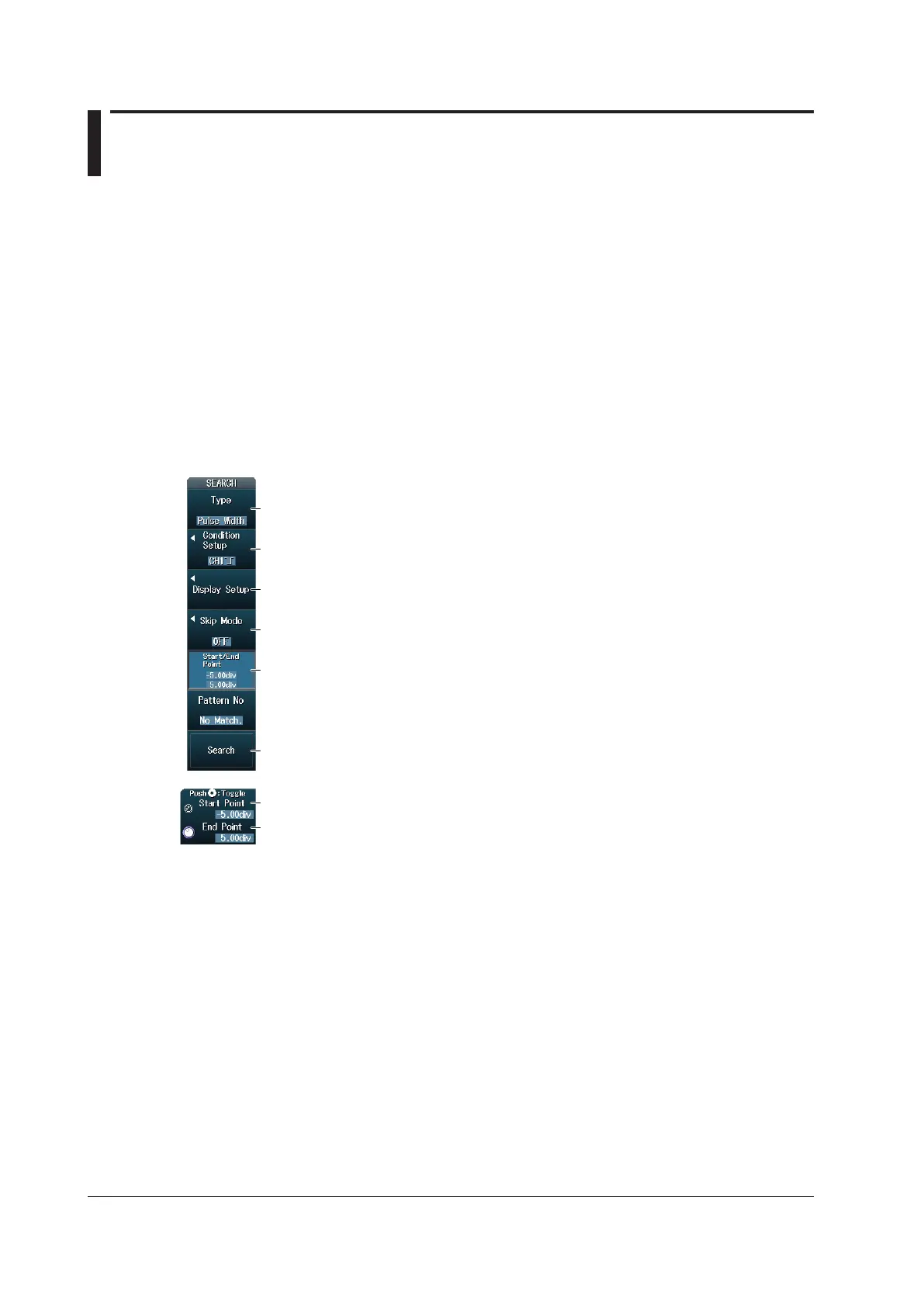11-10
IM DLM4038-02EN
11.4 Searching for Pulse Width
This section explains the following settings (which are used when searching for pulse width).
• Search type
• Search range
Search start and end points
• Search conditions
Source, polarity, time width mode, reference times, the level used to detect signal states, and
hysteresis
► “Search Type (Type),”
“Search Range (Start/End Point),” and
“Search Conditions (Condition Setup)”
in the Features Guide
SEARCH Pulse Width Menu
Press SEARCH, the Type soft key, and then the Pulse Width soft key to display the following menu.
Set the search type to Pulse Width.
Configure the search conditions.
• Set the start point.
• Set the end point.
Configure the search range.
When You Press the Start/End Point Soft Key
Configure the detected waveform display. ►
Configure search skipping. ► section 11.1
Executes a search ► section 11.1