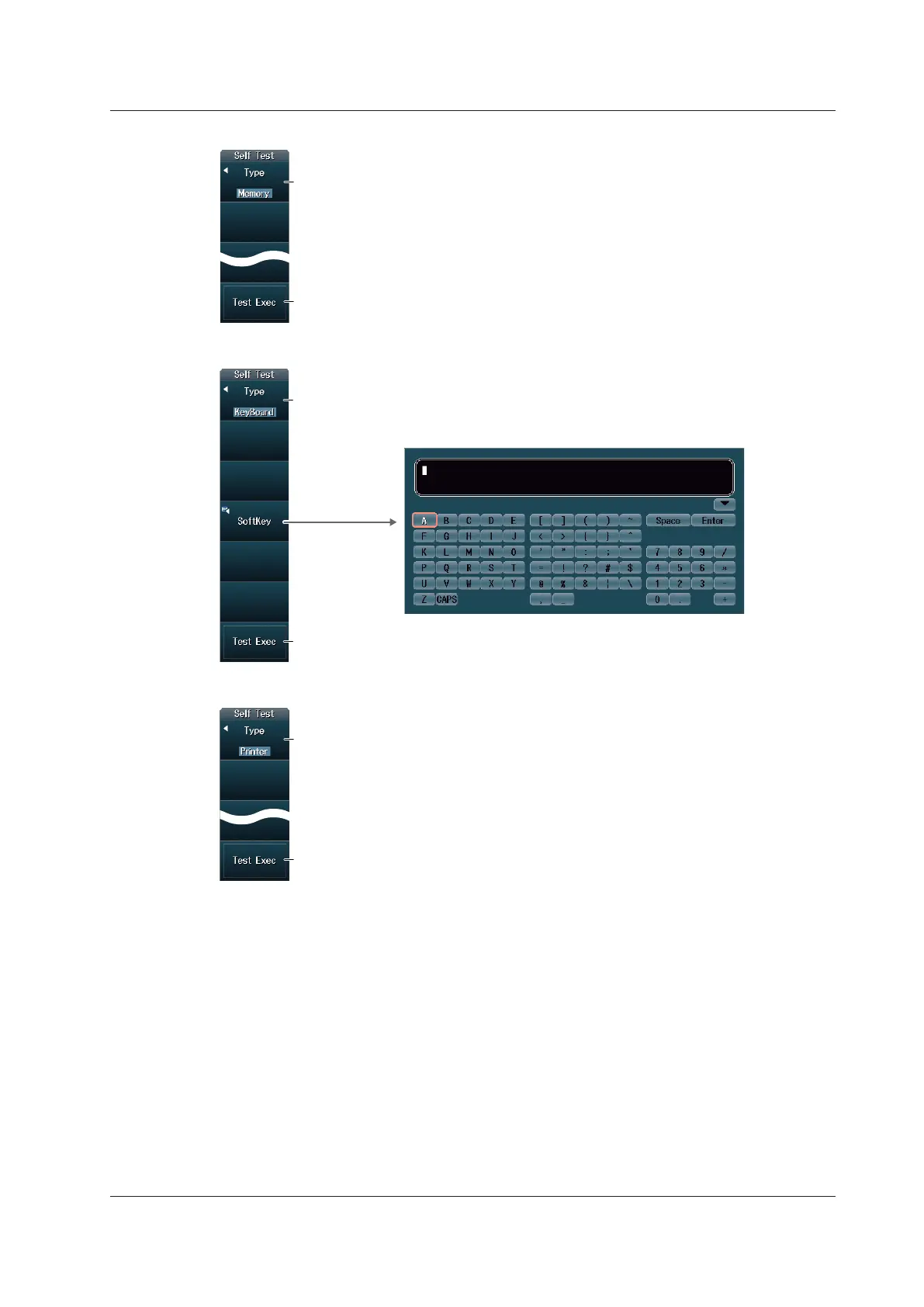20-7
IM DLM4038-02EN
Executing the Memory Test
Set the test type to Memory.
Test the internal memory.
Executing the Soft Keyboard Test
Set the test type to KeyBoard.
Test the front panel keys and knobs.
Test the soft keyboard.
Executing the Printer Test
Set the test type to Printer.
Test the printer.
If an Error Occurs during a Self-Test
If an error occurs even after you carry out the following procedure, contact your nearest YOKOGAWA
dealer.
• Execute the self-test again several times.
• Confirm whether or not the media being tested is properly inserted.
• Check that the paper is set properly in the built-in printer and that the paper is not jammed.
20.2 Carrying Out Self-Tests (Self Test)
