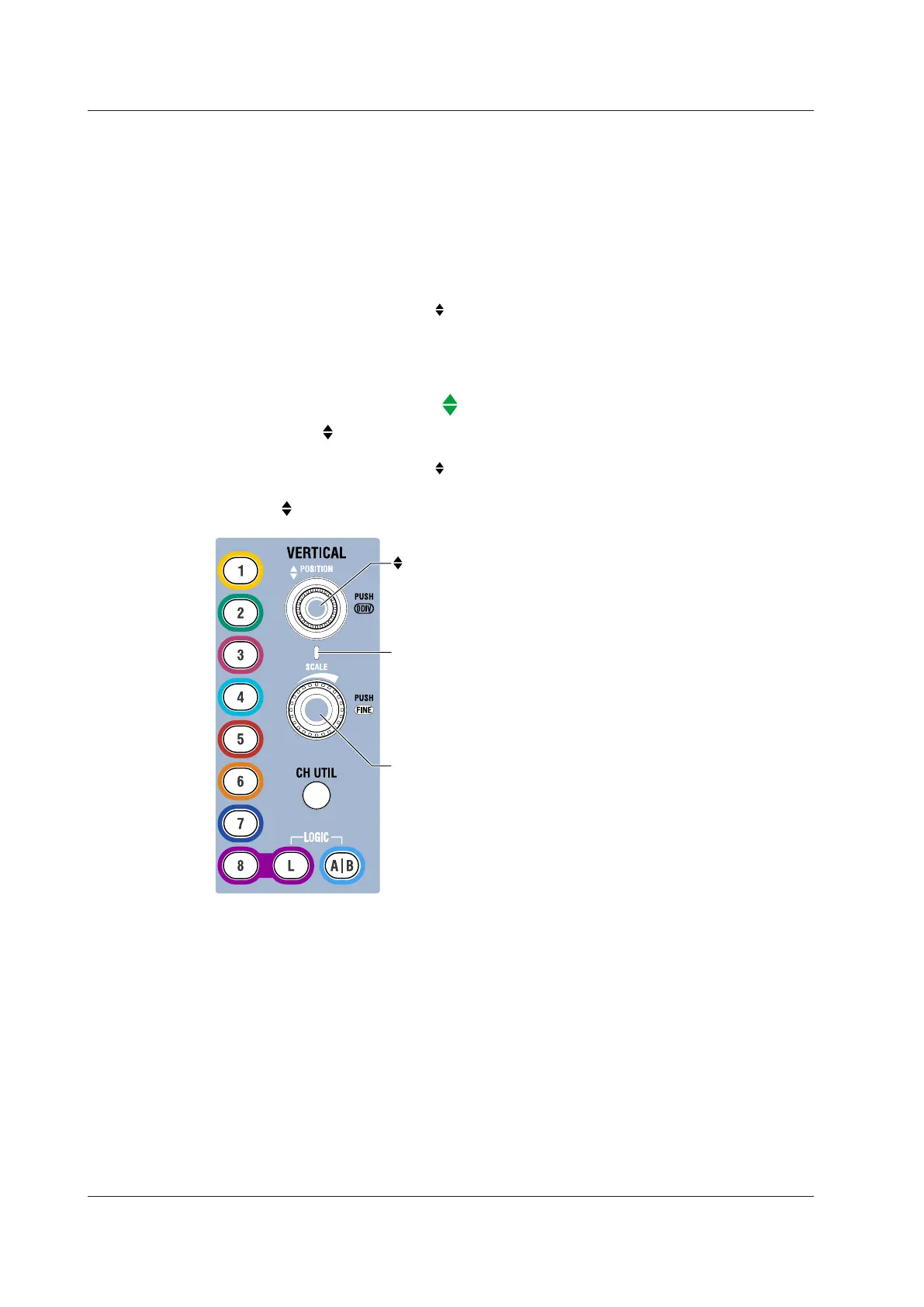1-16
IM DLM4038-02EN
Deskew (Deskew)
Set the adjustment values for the time offsets (skew) between the logic signal and other signals, which
are caused by the use of different types of probes. Deskewing is performed on all eight bits collectively
for LOGIC(A) and LOGIC(B).
Setting the Display Size (SCALE)
1.
Press A|B. The SCALE knob now controls the LOGIC(A|B) channel scale.
• The A|B key illuminates brightly.
• The LED between the SCALE and POSITION knobs illuminates in the color assigned to the
LOGIC(A|B) channel (the color around the A|B key).
2.
Turn the SCALE knob to set the display size.
Setting the Vertical Position ( POSITION knob)
1.
Press A|B. The POSITION knob now controls the LOGIC(A|B) setting.
• The A|B key illuminates brightly.
• The LED between the SCALE and POSITION knobs illuminates in the color assigned to the
LOGIC(A|B) channel (the color around the A|B key).
2.
Turn the
POSITION knob to set the vertical position.
Illuminates in the color assigned to the LOGIC(A|B) channel
POSITION knob
SCALE knob
1.3 Setting the Vertical Axis for 16-bit LOGIC(A|B) (Option)