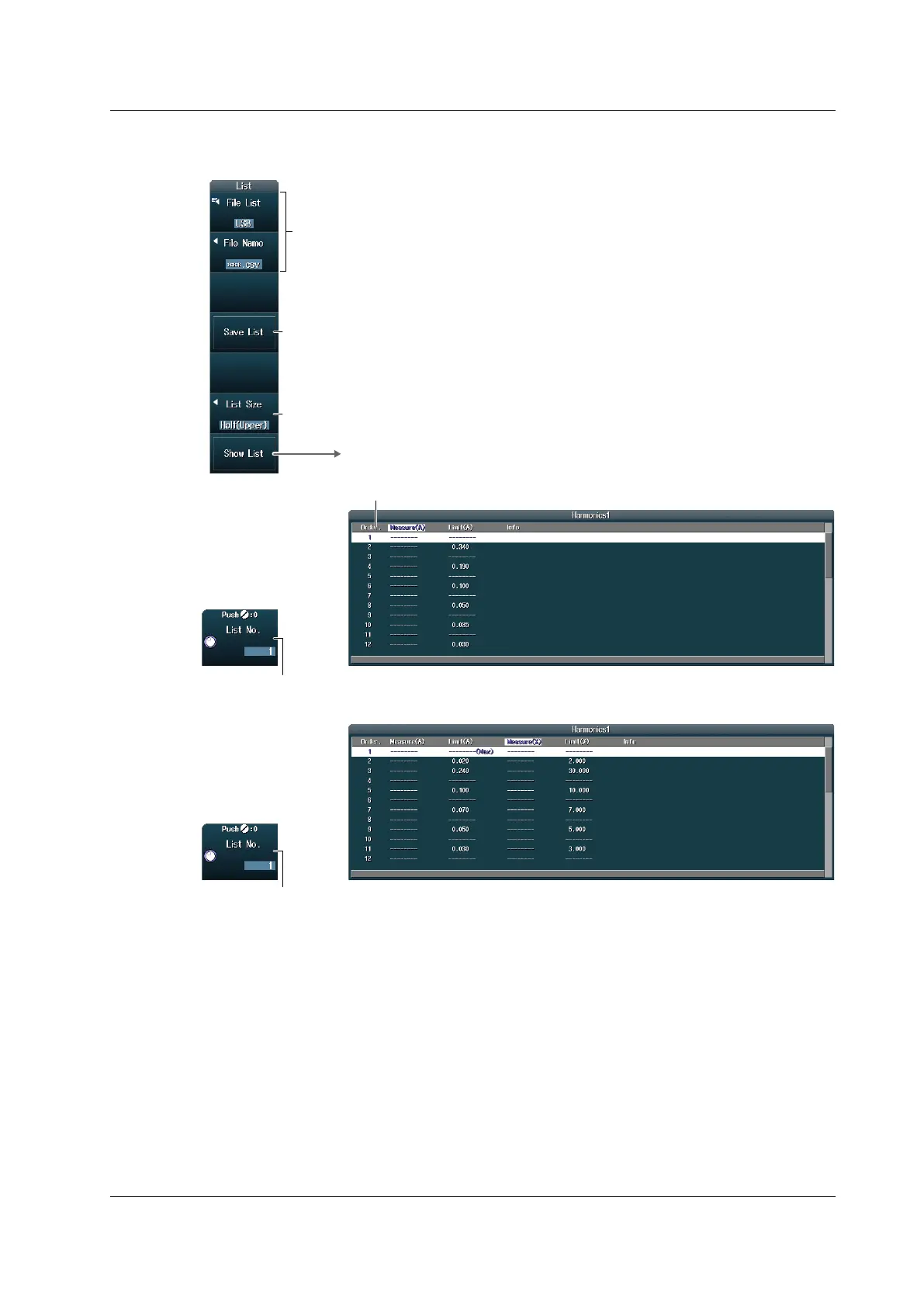14-7
IM DLM4038-02EN
14.4 Analyzing Harmonics
List Storage and Display (List)
Press the List soft key to display the following menu.
Set the list size and the display position (Full Screen, Half(Upper), Half(Lower)).
Lists the analysis results
• When the Applicable Class Is A, B, or D
• When the Applicable Class Is C
Analysis number
Saves the list
Set the save destination and file name. ► section 17.2
Set the analysis number.