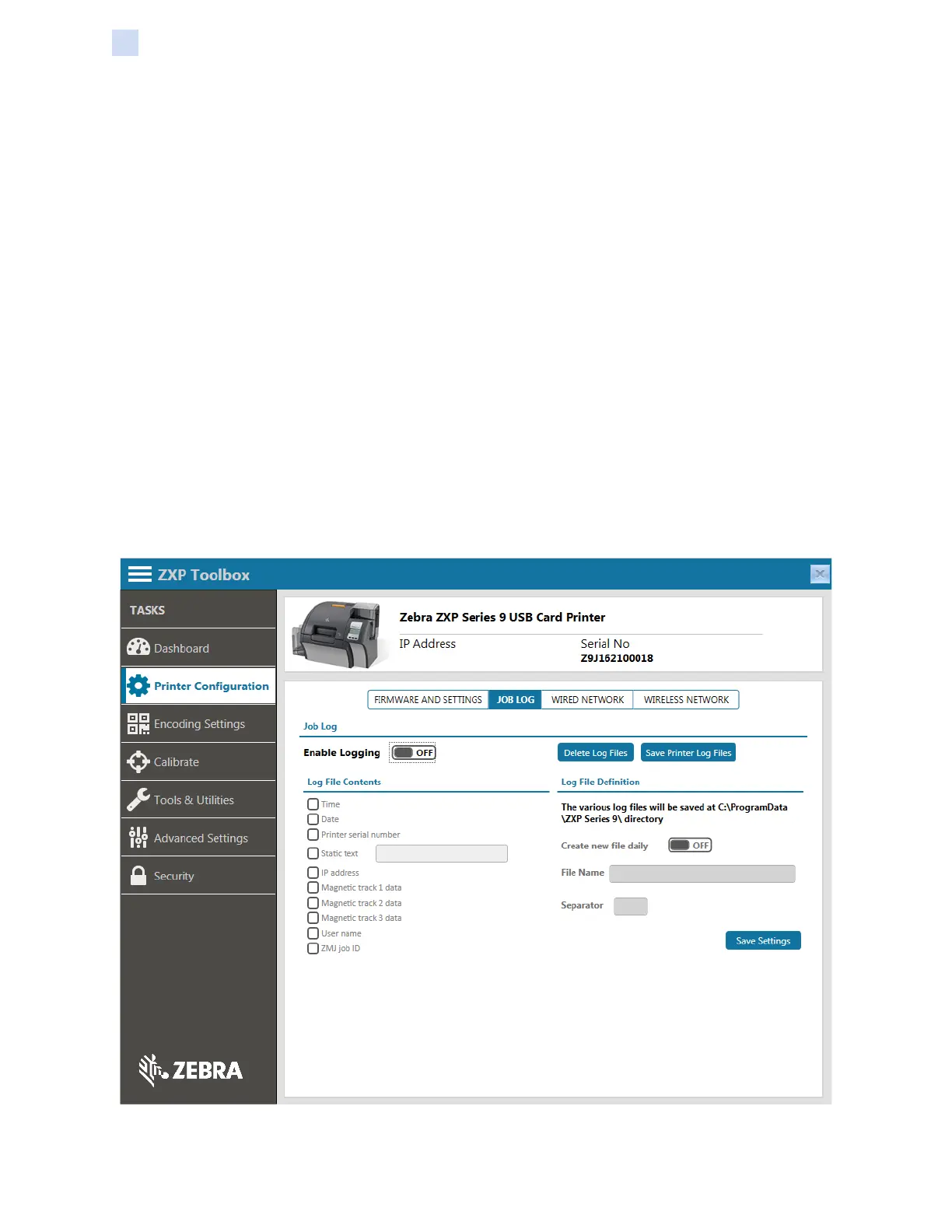192 ZXP Series 9 Card Printer Service Manual P1086708-001
ZXP Toolbox
Printer Conguration
Print Performance
Error recovery mode – Allows the user to change the error recovery mode of the printer.
Save/Restore
Printer settings – Allows the user to Load and Save the printer settings. The settings are saved in an
XML document.
Driver settings – Allows the user to Load and Save the driver settings The settings are saved in an
XML document.
Print Preferences – Opens the Print Preferences pages to allow the user to make changes without
having to close the Toolbox.
Restore Defaults – Allows the user to restore all settings on this page to their default setting.
Save Settings – Allows the user to save changes made on this page to the printer.
Job Log
The Job Log page enables the user to save a log that records certain attributes of each job printed,
as well as other printer logs.