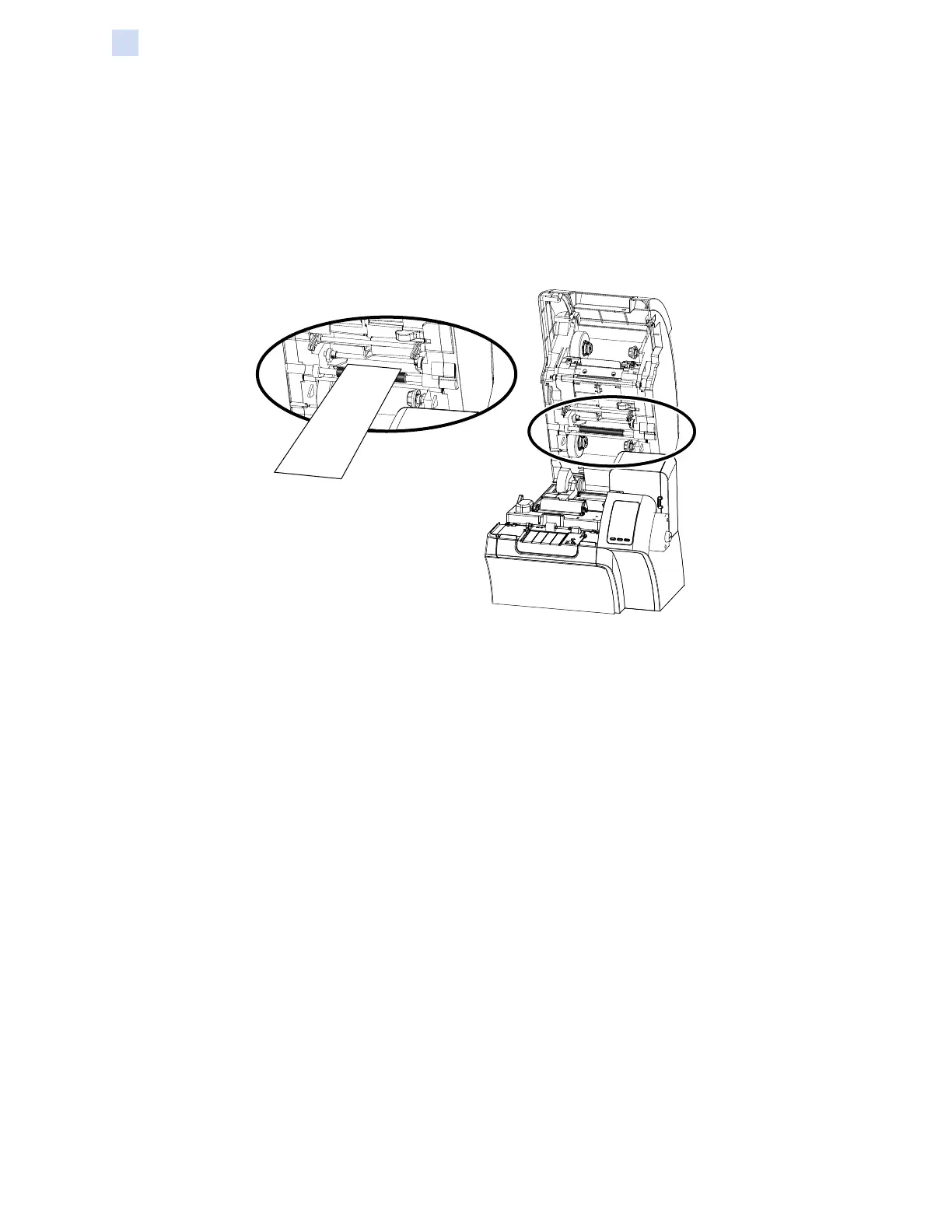120 ZXP Series 9 Card Printer Service Manual P1086708-001
Maintenance
Cleaning the Printer
Platen
Platen cleaning is done manually, there is no OCP cleaning routine.
Step 1. Open the printer door.
Step 2. Remove the transfer lm.
Step 3. Manually run the hot roller cleaning card over the platen.
Step 4. Re-install the transfer lm.
Step 5. Close the printer door.
Replacing the Cleaning Rollers
The X-cleaning roller is part of the cleaning cartridge assembly—only the roller is replaceable.
To replace the X-cleaning roller:
Step 1. Open the printer and remove the cleaning cartridge from the printer.
Step 2. Grasp the used roller and pull it out from the cartridge.
Step 3. Insert the new cleaning roller into the cartridge—press rmly until it snaps into place.
Step 4. Remove the protective cover.
To replace the Y-cleaning roller:
Step 1. Open the printer.
Step 2. Grasp the used cleaning roller and pull down and out in a singular motion.
Step 3. Grasp the new roller by the edges and remove the protective cover.
Step 4. While still holding the roller at the edges, insert the new cleaning roller into position
by pressing in and up in a singular motion.