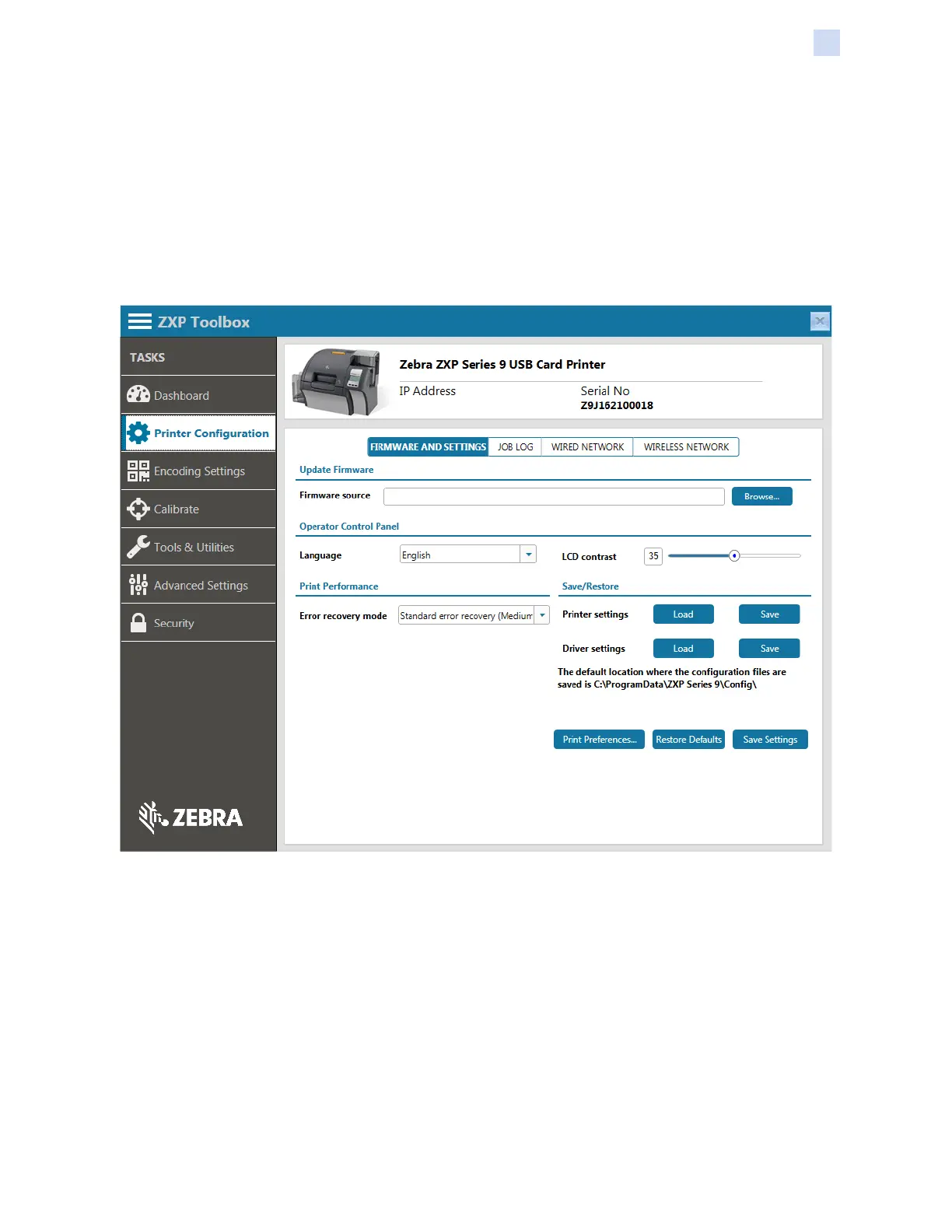P1086708-001 ZXP Series 9 Card Printer Service Manual 191
ZXP Toolbox
Printer Conguration
Printer Conguration
The Printer Conguration section provides the ability to make basic changes such as enabling the
job log and updating printer rmware.
Firmware and Settings
The Firmware and Settings page enables the user to update printer rmware, make changes to the
operator control panel, change the error recovery mode, and save/restore printer and driver settings.
Update Firmware
Firmware source – Allows the user to select a new version of rmware to download to the printer.
Browse… – Click on the Browse button to navigate to, and select the rmware bin le.
Operator Control Panel
Language – Allows the user to change the language on the operator control panel.
LCD contrast – Allows the user to change the contrast of the operator control panel.
