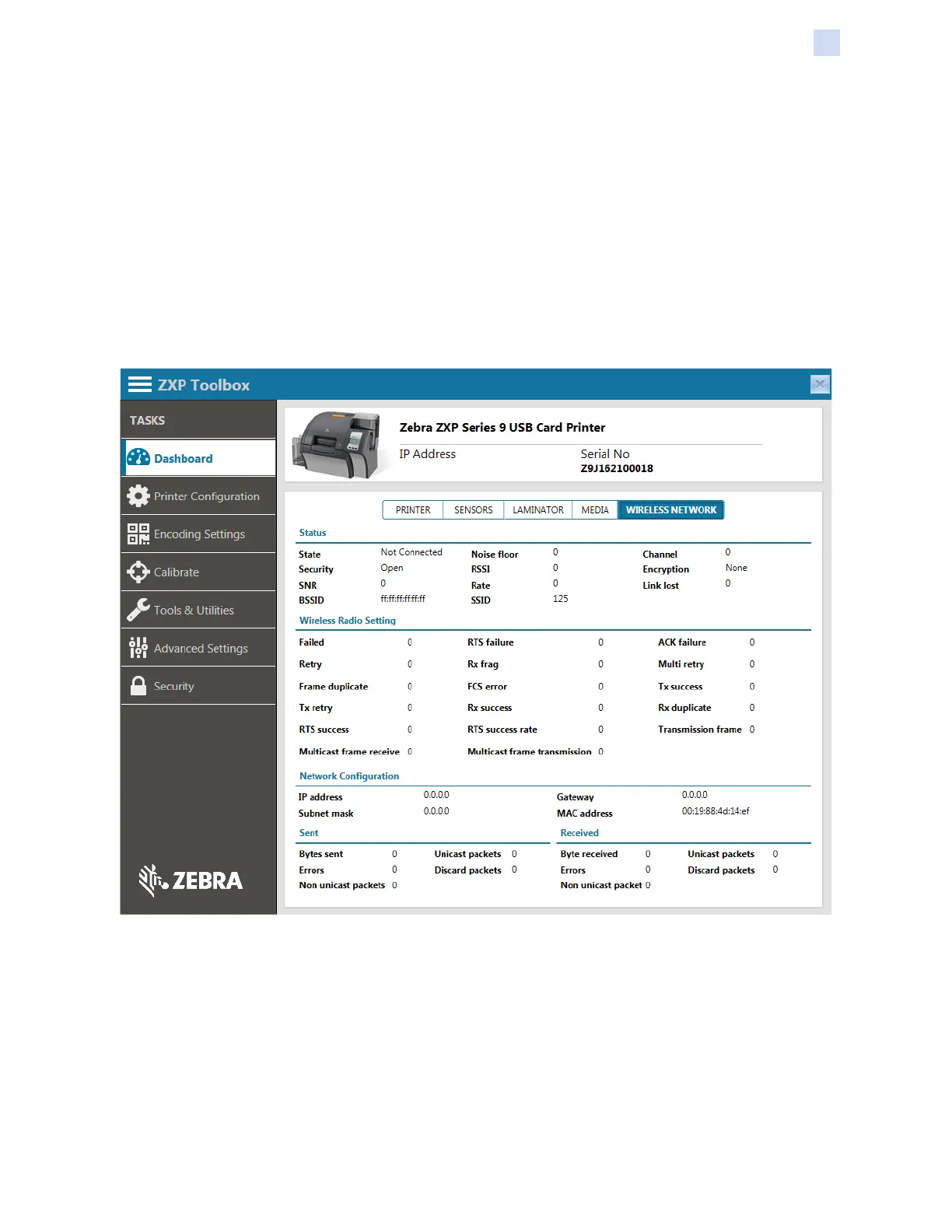P1086708-001 ZXP Series 9 Card Printer Service Manual 189
ZXP Toolbox
Dashboard
Bottom Laminator
This information only accessible if a double-sided laminator is installed.
Description – Shows the type of laminate installed on the bottom spindle of the laminator.
Images Remaining – Shows the number of images remaining on the bottom laminate.
Wireless Network
The Wireless Network page shows information about the wireless network that the printer is
connected to. These elds are for information purposes and are not editable from this page. This
page is only accessible if the printer has the wireless option installed.
Status
State – Shows whether the printer is connected or not connected to a wireless network.
Security – Shows the security of the wireless network that the printer is connected to.
SNR – Shows the signal to noise ratio of the printer to the access point. Higher numbers indicate
better connection.
BSSID – Shows the wireless MAC address of the access point.