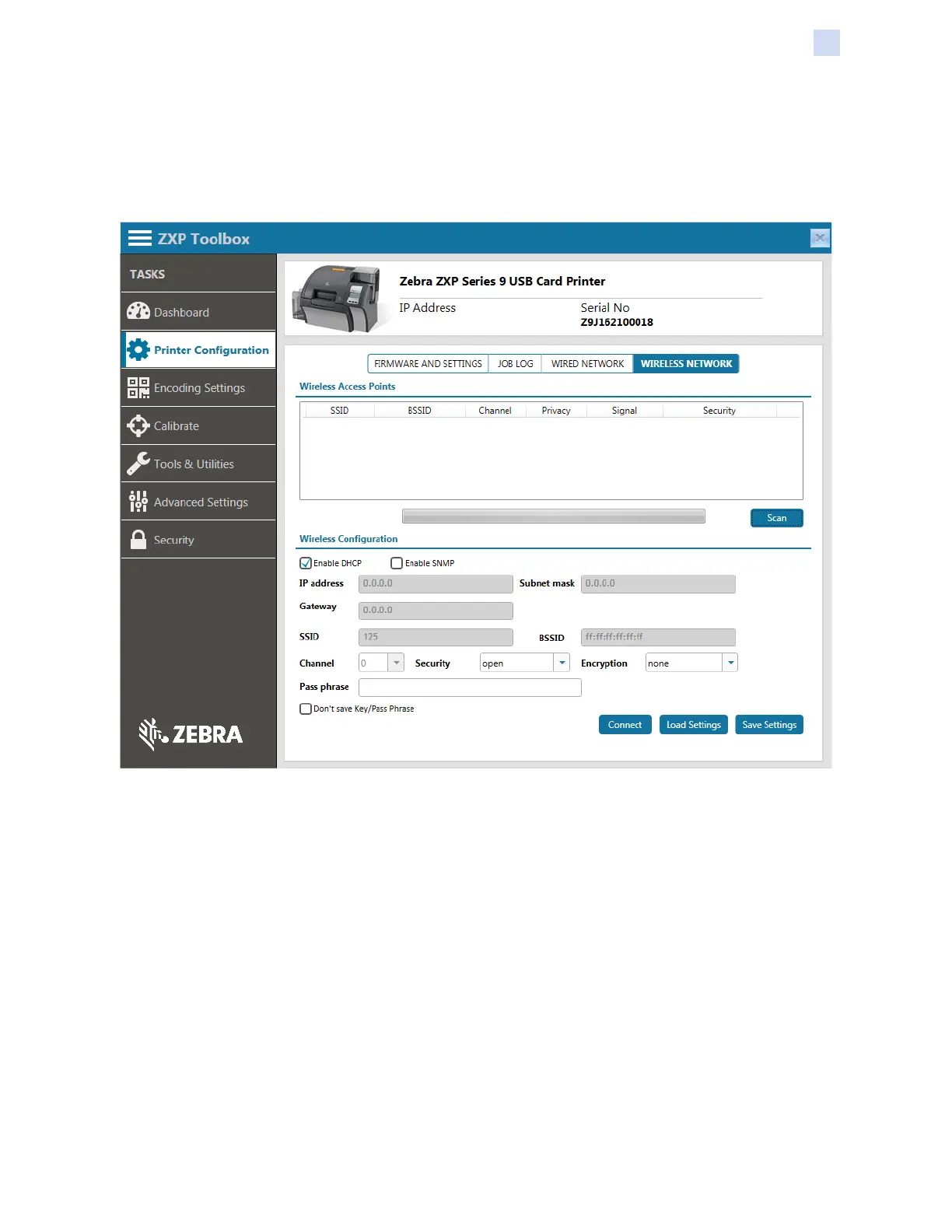P1086708-001 ZXP Series 9 Card Printer Service Manual 195
ZXP Toolbox
Printer Conguration
Wireless Network
The Wireless Network page enables the user to specify the wireless network settings for the printer,
as well as to connect to a wireless network. This page is only available on printers with a wireless
option installed, but cannot be accessed while connected to a wireless network.
Wireless Access Points
Shows a list of available wireless access points when the user presses the Scan button. The user
may need to press the Scan button multiple times to nd all available networks, particularly if they
have weak signals.
Wireless Conguration
Enable DHCP – Allows the user to specify whether the printer should use DHCP to automatically
obtain network settings. When this box is unchecked, the user must specify settings.
Enable SNMP – Allows the user to specify whether the printer should acknowledge SNMP requests.
Enabled when checked.
SSID – Allows the user to specify the SSID of the wireless network. Pre-populated when a network
with a visible SSID is selected, blank when a network with a hidden SSID is selected. If blank, the
user must specify.