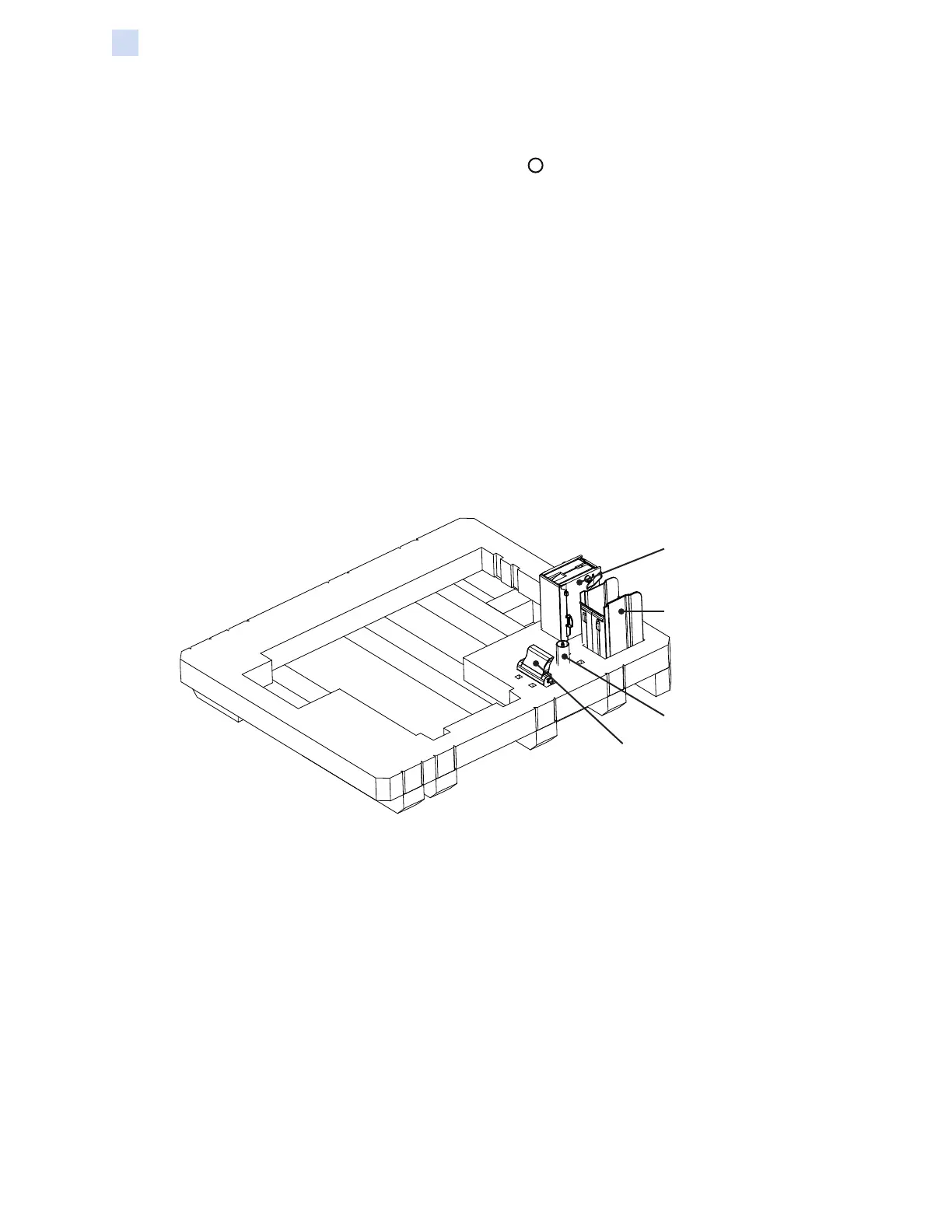440 ZXP Series 9 Card Printer Service Manual P1086708-001
Packing for Shipment
Packing for Shipment
Printer with Laminator
Step 1. Ensure the printer power is set to the off ( ) position.
Step 2. Disconnect the power cable from the power source, then from the rear of the printer.
Step 3. Disconnect the USB cable from the host computer, then from the rear of the printer;
or disconnect the Ethernet cable from the network source, then from the rear of the
printer.
Step 4. Remove any cards from the Input and output hoppers—place the hoppers into the
lower foam insert.
Step 5. Open the printer door.
Step 6. Remove the print ribbon and transfer lm (if you wish to save the print ribbon and lm
for future use, you may want to put them in a plastic bag for storage).
Step 7. Remove the card cleaning cartridge and card cleaning roller—place them in the foam
insert.
Step 8. Close the printer door.
Output Hopper
Input Hopper
Cleaning Cartridge
Cleaning Roller
Step 9. Open the laminator door.
Step 10. Place the lower foam insert with the accessories into the shipping carton.
