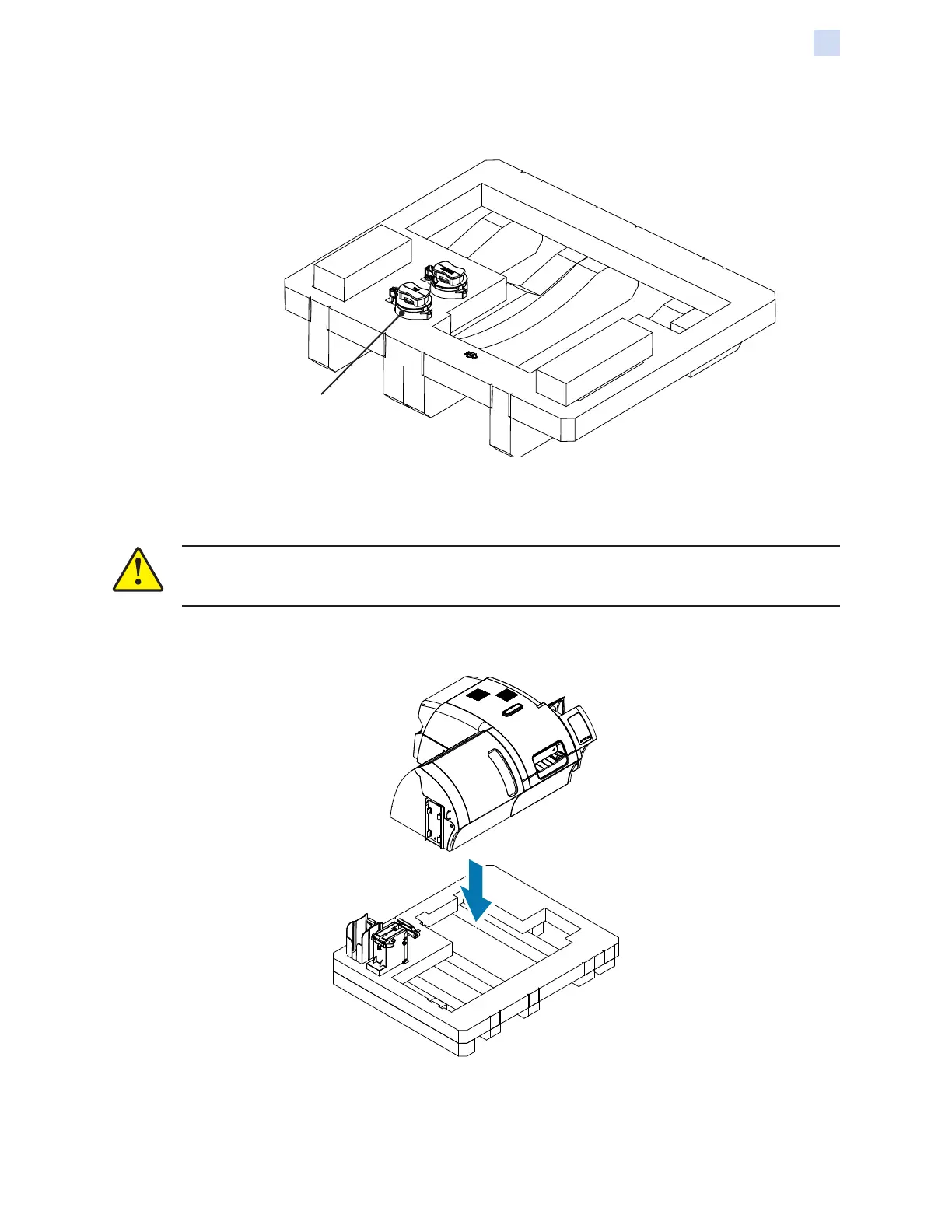P1086708-001 ZXP Series 9 Card Printer Service Manual 441
Packing for Shipment
Packing for Shipment
Step 11. Remove the laminate cassette(s)—any unused laminate can remain in the
cassette(s)—and place the cassette(s) into the upper foam insert from the underside.
Laminate Cassette(s)
Step 12. Close the laminator door.
Step 13. Place the unit in its protective bag.
Caution • The printer weighs approximately 44 lbs (20 kg). Use two people to lower it into
the shipping carton.
Step 14. With two people, carefully lift and place the unit into the recess in the lower foam
insert.
