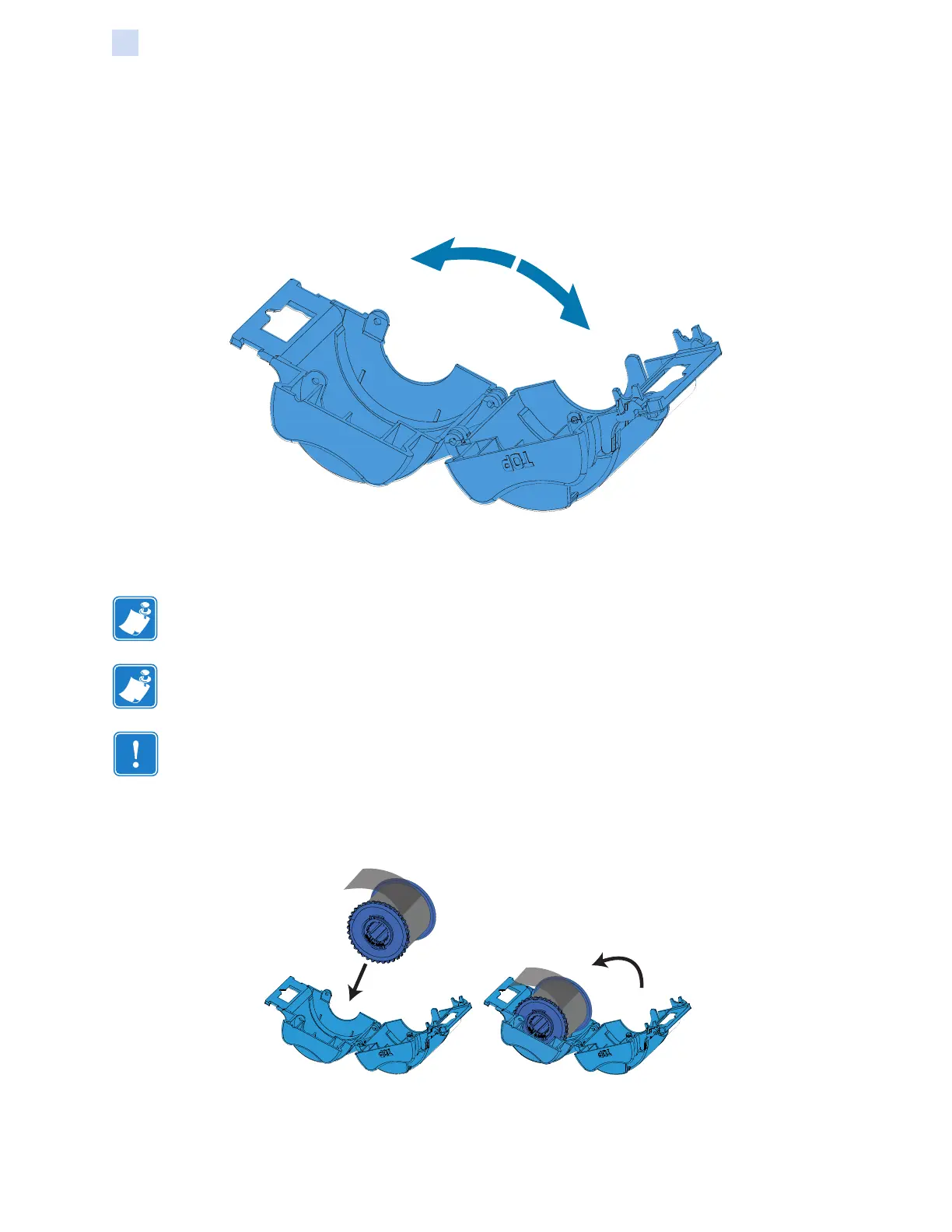20 ZXP Series 9 Card Printer Service Manual P1086708-001
Setup
Loading the Laminate
Loading the Laminate
Step 1. Open each cassette by separating its two halves at the hinge—grasp the two halves
rmly then pull apart. Do NOT use tools.
Step 2. If there is an empty laminate core in the cassette, remove it.
Note • The laminate roll is specic to either the top (blue) or the bottom (yellow) laminate
cassette.
Note • The lower laminate cassette (yellow) is used on a double-sided laminator only.
Important • The geared ange on the laminate spool is removable, but do not remove it. If
it does come off, snap it back onto the end of the spool.
Step 3. Remove a new roll of laminate from its packaging and place it in the upper laminate
cassette—note the orientation of the laminate spool with respect to the laminate
cassette as shown in the gure below.
Step 4. Pull out an inch or two of laminate past the lip of the cassette.
Step 5. Close the cassette—press the two halves of the cassette together until it clicks.