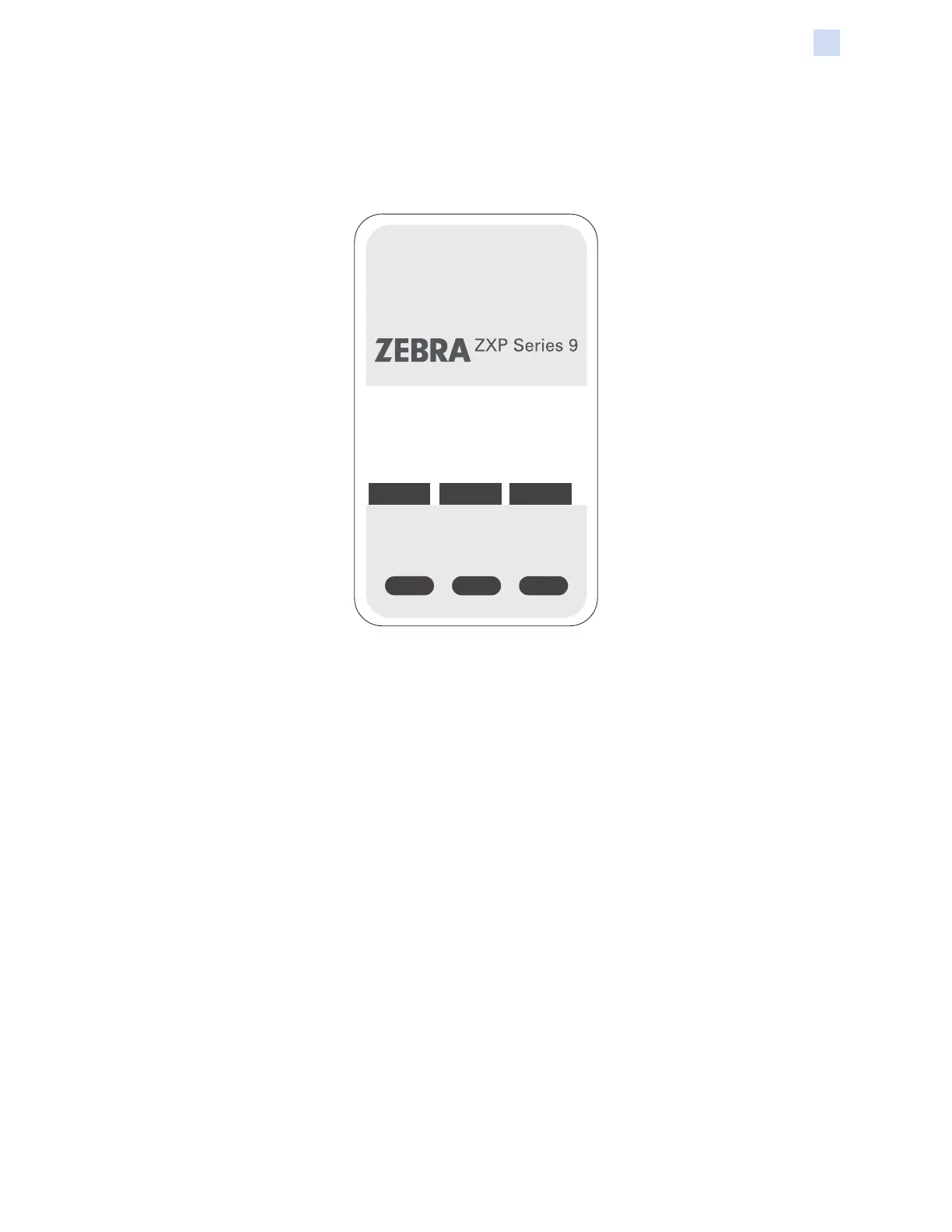P1086708-001 ZXP Series 9 Card Printer Service Manual 85
Operation
Operator Control Panel (OCP)
Operator Control Panel (OCP)
The printer is equipped with an OCP display and three OCP buttons which give access to the printer
menus.
READY
MENU INFO PRINT
y Press the MENU button to access the Main Menu.
y Press the INFO button to access and view the printer information pages.
y Press the PRINT button to print the last card stored in memory.
