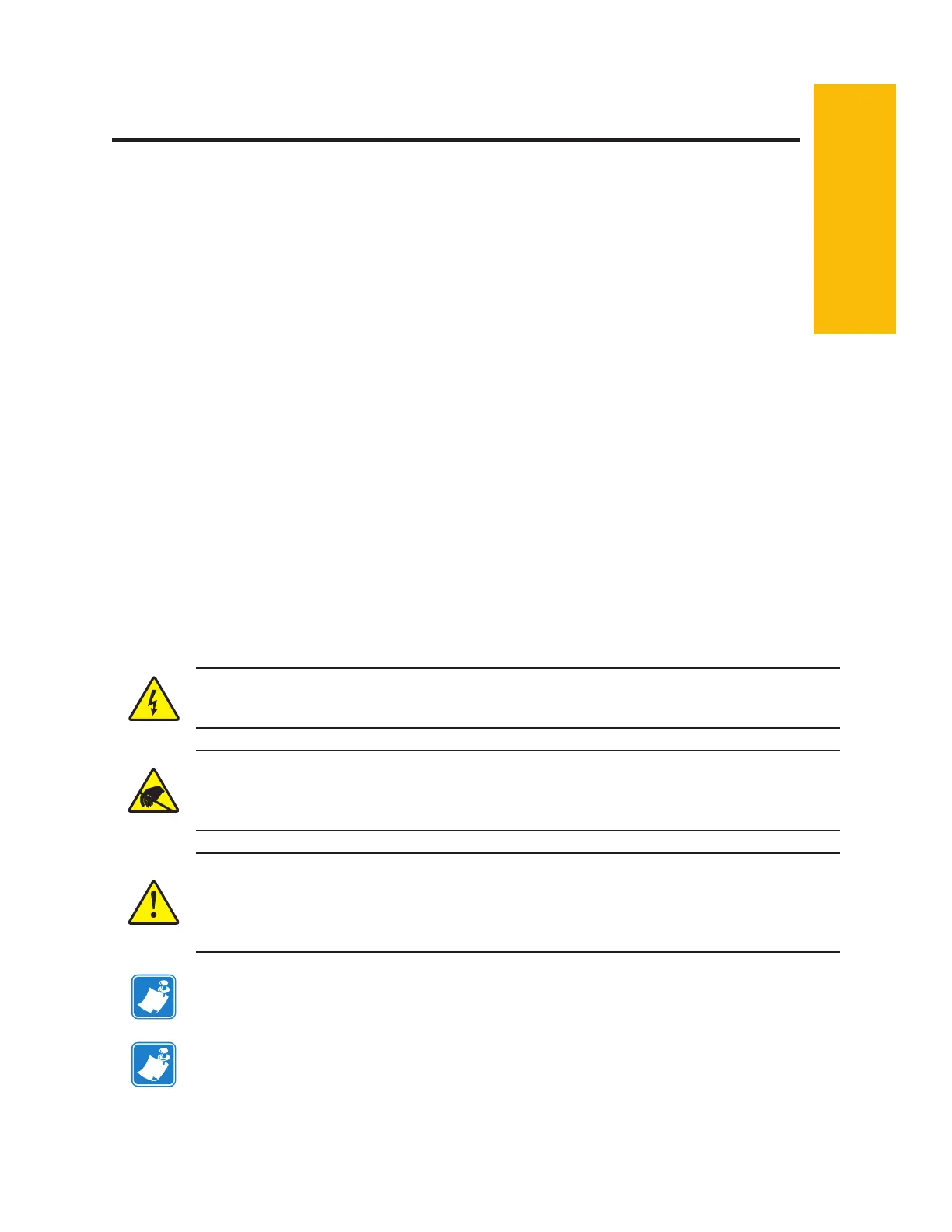P1086708-001 ZXP Series 9 Card Printer Service Manual 225
12
Replacement Procedures for
the Printer
Introduction
The following sections describe removing both major assemblies and, where applicable, sub-
assemblies and/or components that are considered replaceable.
In general, only removal directions are presented; unless otherwise noted, replacement would
be performed by reversing the removal steps. Replacement instructions for some items are not
presented; removal and replacement of these items are considered too obvious to warrant a detailed
description.
Electric Shock • Before performing any of the procedures in this section, set the printer
power to OFF (O) and disconnect the power cord.
Electrostatic Discharge • All replacement procedures must be performed at a static-
free work station, an anti-static wrist strap must be worn and properly terminated, or other
appropriate protection must be used.
Caution • Before beginning any of the procedures that follow, read completely through
the procedure. If you do not have the specied tools or if any step(s) seem beyond
your skill or experience level, do not attempt the procedure. You may cause additional
damage to the printer.
Note • Some of the photographs in this section may show additional parts removed in
addition to removals for the process being described.
Note • Colors depicted in photos may not be representative of nal product. While the
color may be dissimilar, procedures are the same.
