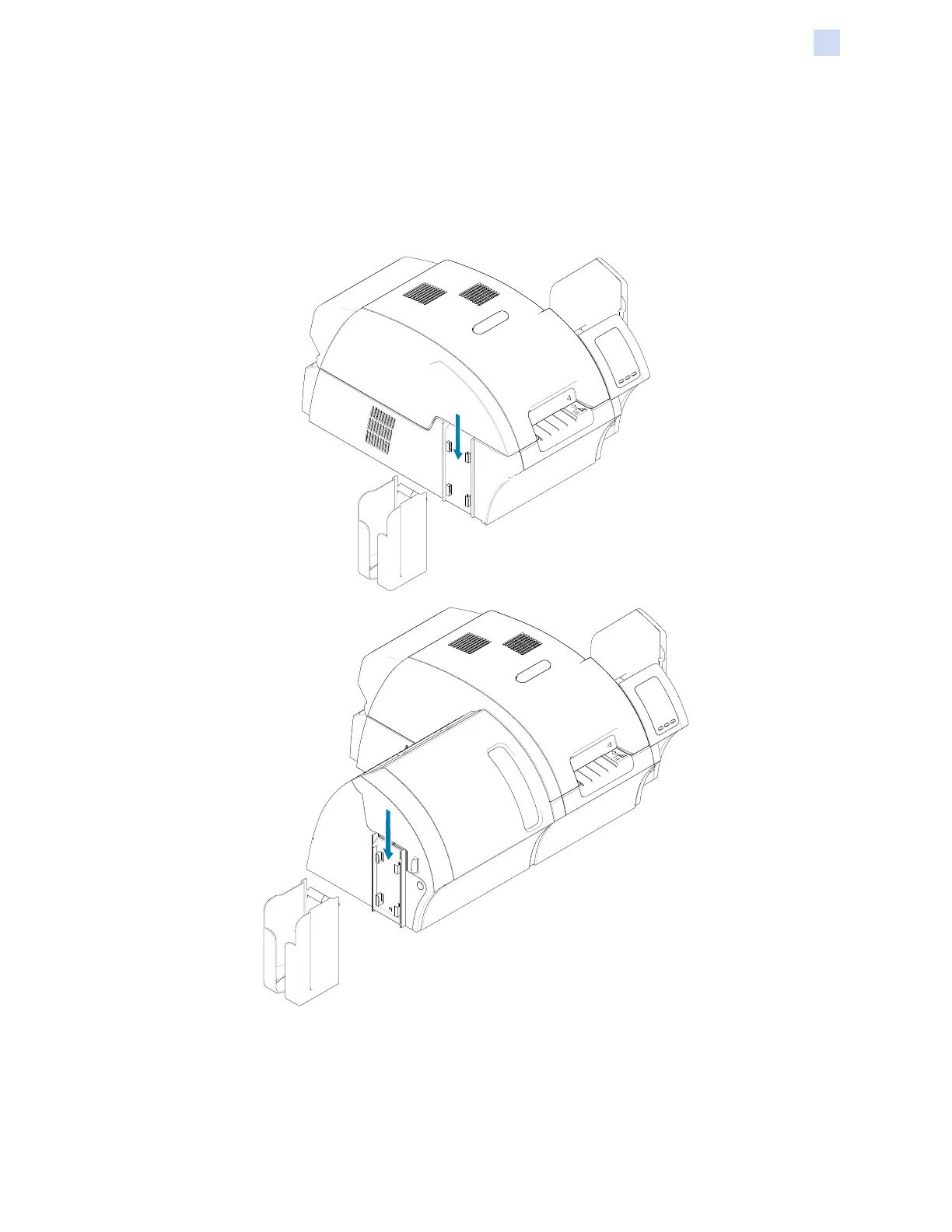P1086708-001 ZXP Series 9 Card Printer Service Manual 13
Setup
Installing the Card Hoppers
Output Hopper
The output hopper is positioned on the left side of the printer (or the left side of the laminator if the
printer includes a laminator as shown below) and receives the printed cards.
Step 1. Install the output hopper by placing the hopper onto the printer or laminator, and then
sliding downward into the corresponding slots on the printer or laminator.
