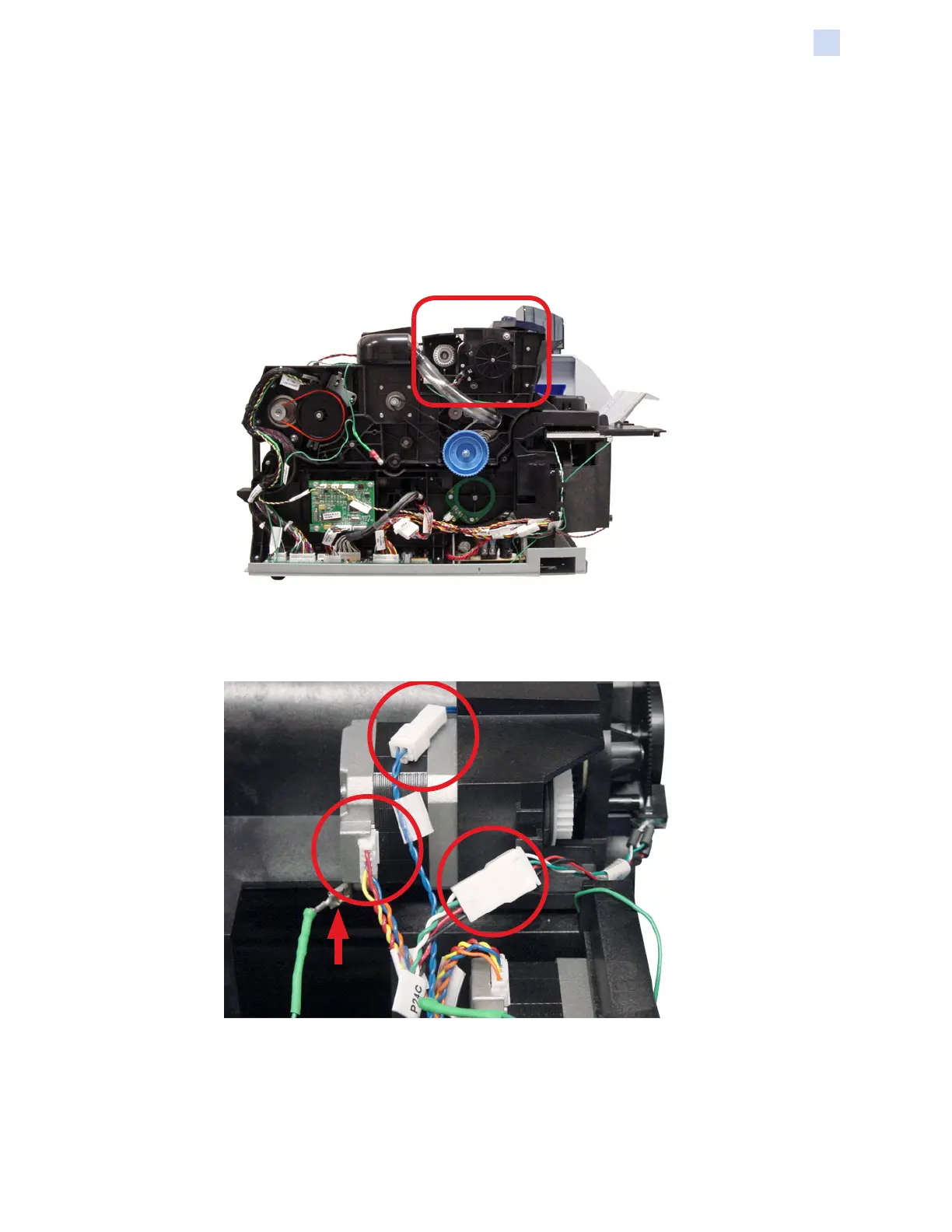P1086708-001 ZXP Series 9 Card Printer Service Manual 257
Replacement Procedures for the Printer
Procedures: InTM Takeup Assembly
InTM Takeup Assembly
For replacement, use Kit InTM Takeup Assembly 105936G-005. Contact Zebra Customer Service
at +01 877-275-9327 for ordering information.
Removal
Step 1. Locate the InTM takeup assembly.
Step 2. Disconnect P24C, P24E, and P24F (circled below).
Step 3. Disconnect the ground wire (arrow above).
