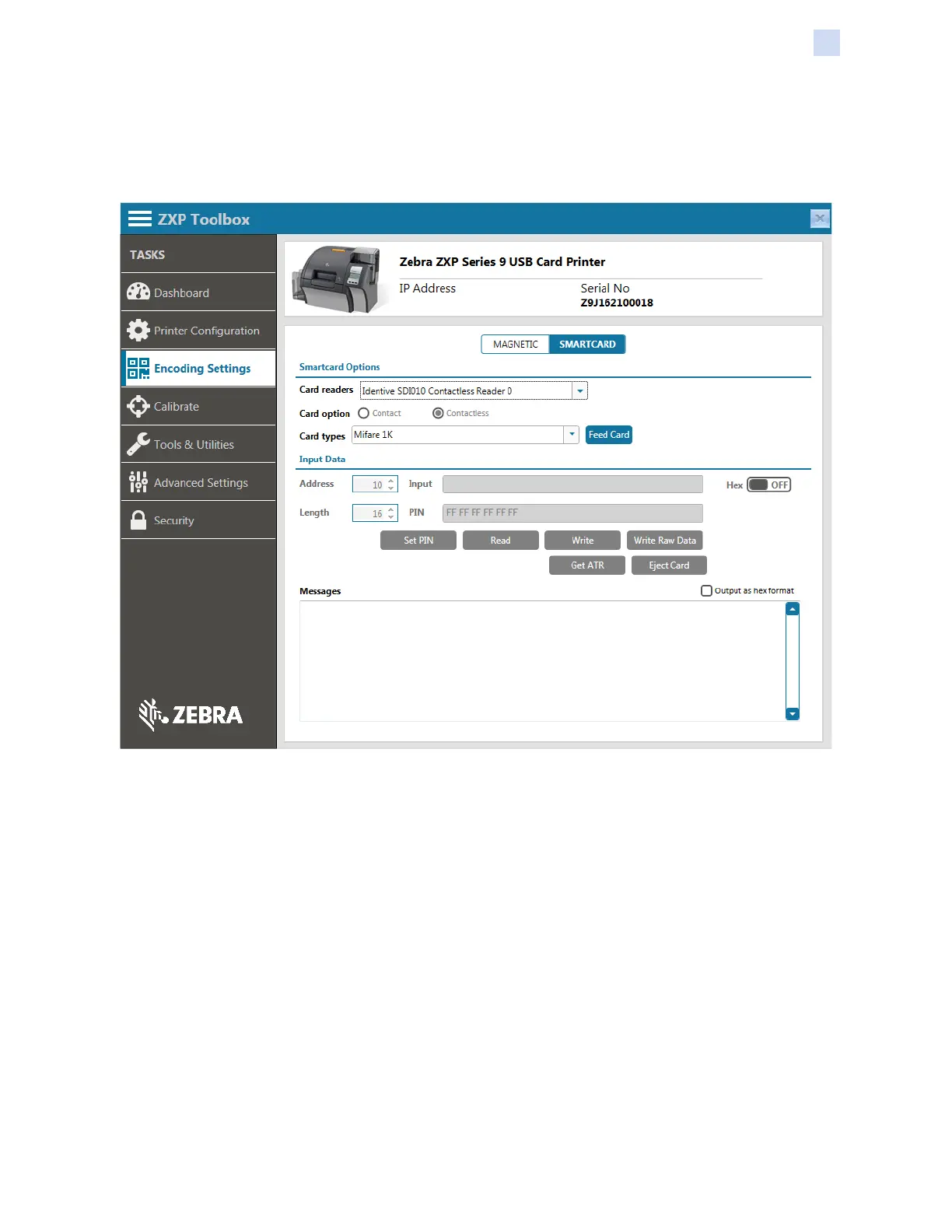P1086708-001 ZXP Series 9 Card Printer Service Manual 199
ZXP Toolbox
Encoding Settings
Smart Card
The Smart Card Encoding Page enables the user to test various smart card encoding options. For
more information on smart card encoding, refer to the ZXP Series 9 Service Manual.
Smartcard Options
Card Readers – Select the card reader from the drop-down menu.
Card Option – Select either Contact or Contactless.
Card Types – Select the appropriate card type from the drop-down menu.
Feed Card – When the parameters have been set as desired, place a card in the feeder cartridge,
and click Feed Card.
Input Data
Writing Data: Set the address, set the length, enter data in Input eld, and click Write. Data can be
encoded in hex format using the Hex On/Off switch.
Reading Data: After writing data (above), click Read. “Read successful” and the value read from the
smart card will be displayed in the Messages section.