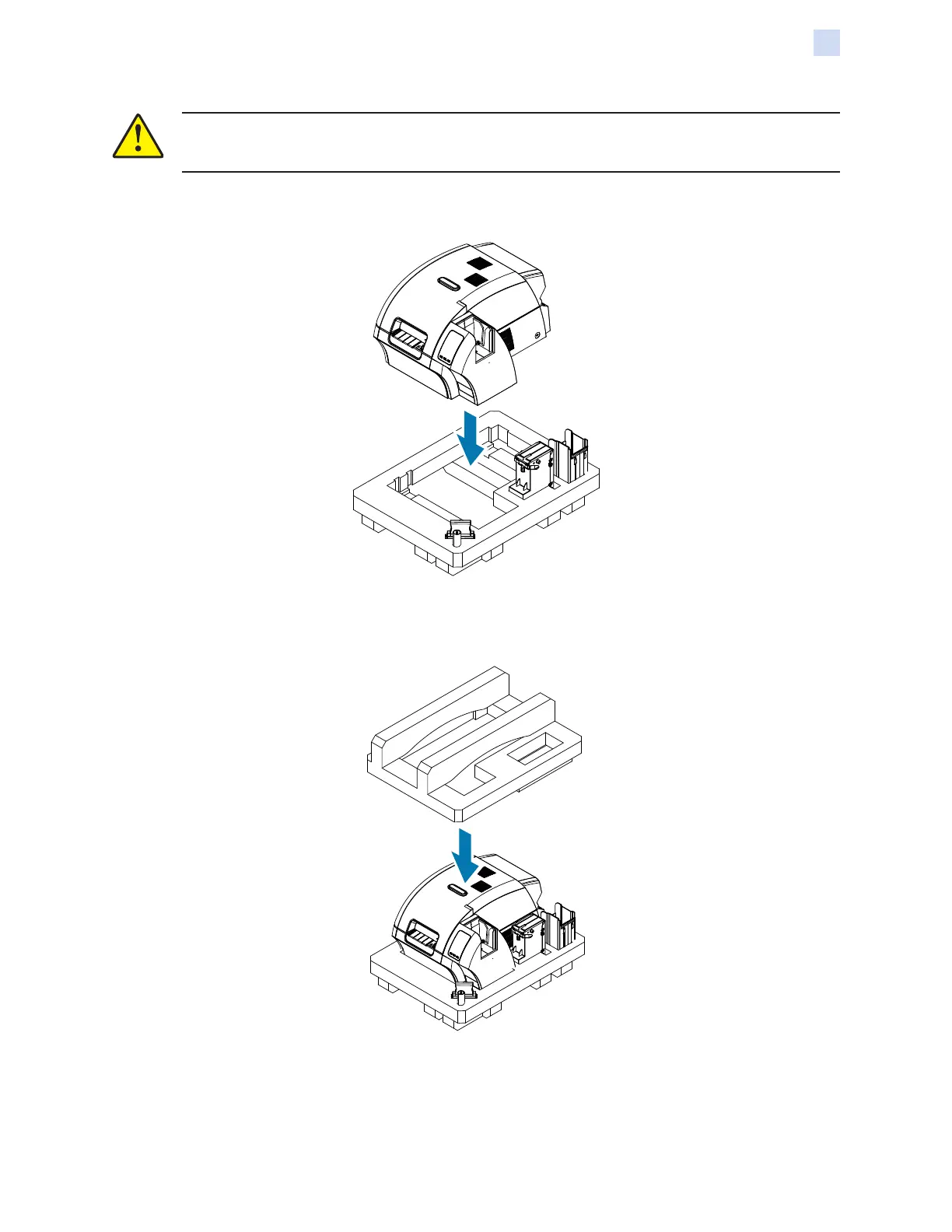P1086708-001 ZXP Series 9 Card Printer Service Manual 439
Packing for Shipment
Packing for Shipment
Caution • The printer weighs approximately 27.5 lbs (12.5 kg). Two people may be
necessary to lift the printer.
Step 11. Carefully place the printer into the recess in the lower foam insert (shown out of box
for clarity).
Step 12. Place the upper foam insert onto the printer, and gently press it down so it makes
a snug t on the printer—the top of the upper foam insert should be even with the
upper edge of the shipping carton.
Step 13. Roll up the power cord and USB cable and place them in the recess of the upper
foam insert.
Step 14. Close the shipping carton and tape it securely.
